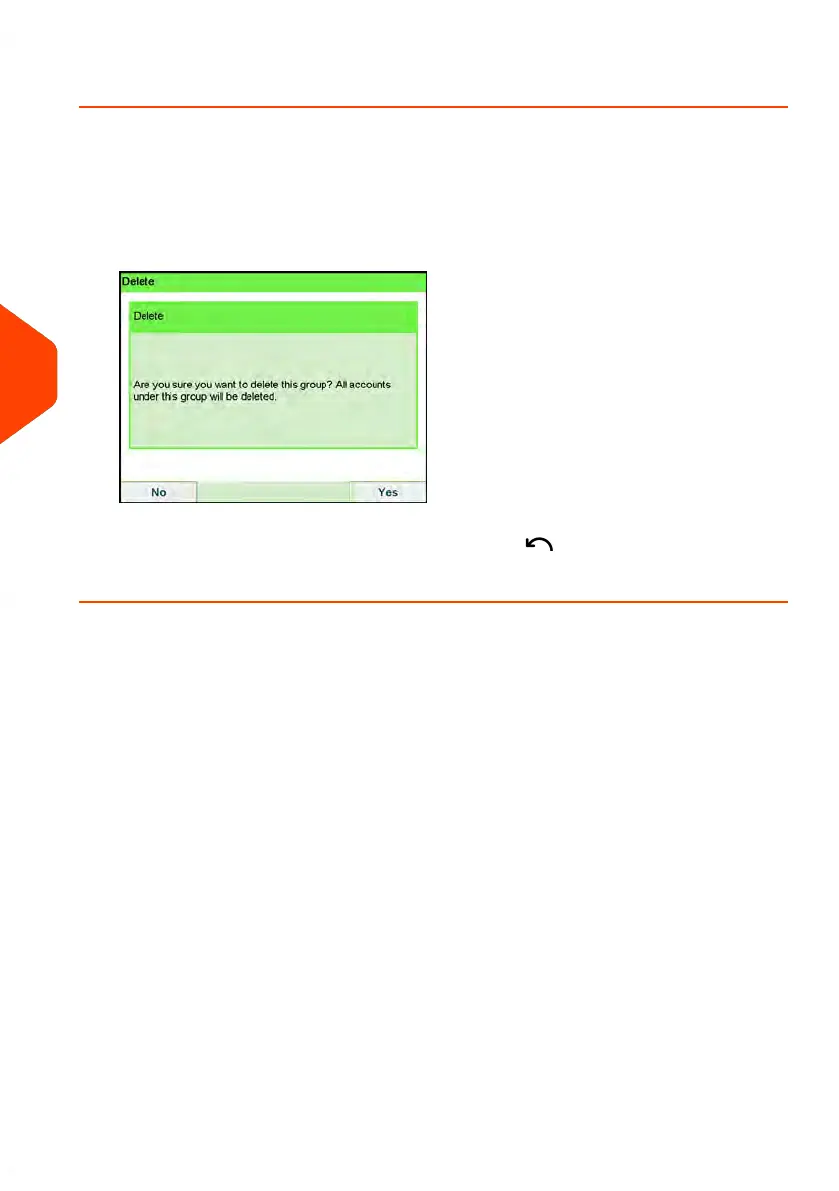How to Delete a Group or a Subgroup
To delete a Group or a subgroup:
1. Follow the procedure How to View/Edit a Group or a Subgroup on page 175.
2. On the Group management screen, select Delete instead of Edit.
A confirmation message is displayed.
3.
Press [OK] to delete the account, otherwise press as many times as necessary
to exit.
178
| Page 178 | Apr-15-2022 12:02 |
6
Accounts and Access Control
