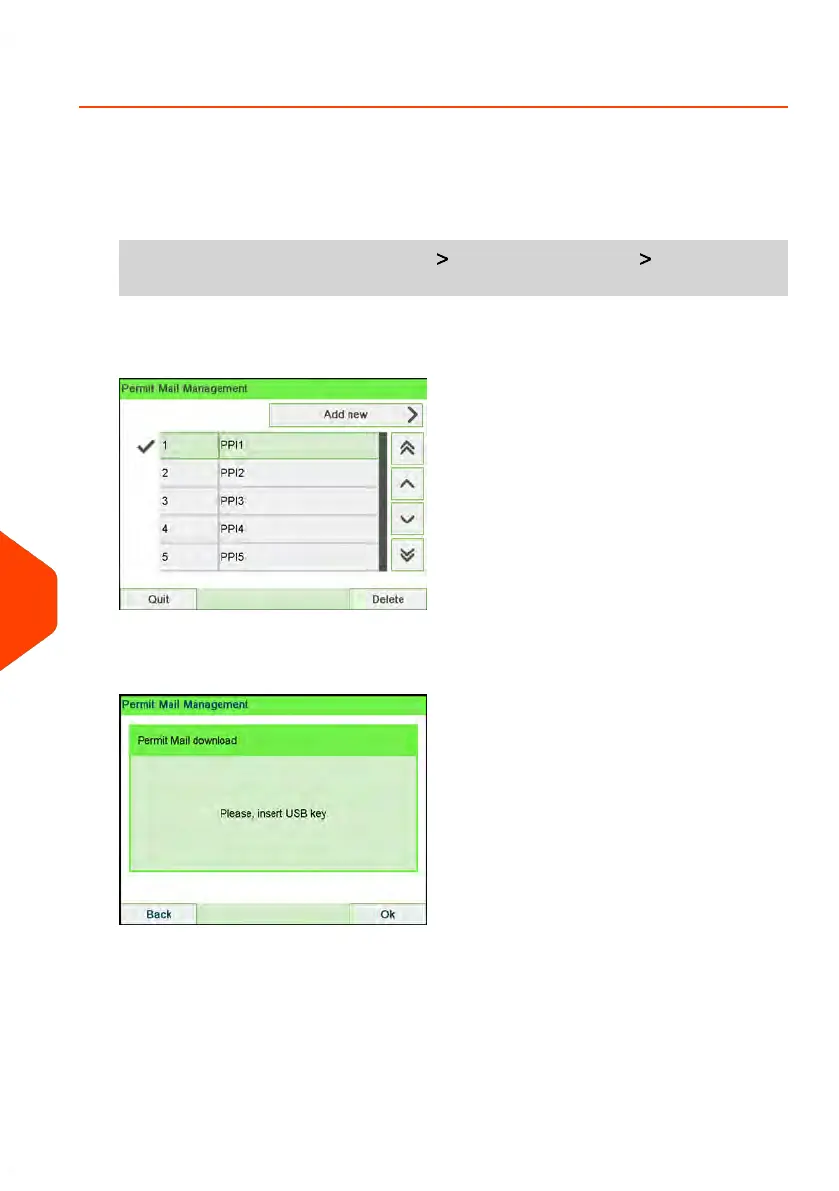How to Add Permits
You can add permits to the machine using a USB memory key as follows.
To add a permit:
1. As supervisor (see How to Log in as Supervisor on page 269):
From the main menu, select the path: Options and updates Update Permit
Mail
The list of permits is displayed in the Permit Mail management screen.
2. Select Add new and connect the memory device to a USB port of the machine (on
your left hand side at the rear of the base: see Connectors on page 23).
352
| Page 352 | Apr-15-2022 12:02 |
11
Options and Updates
