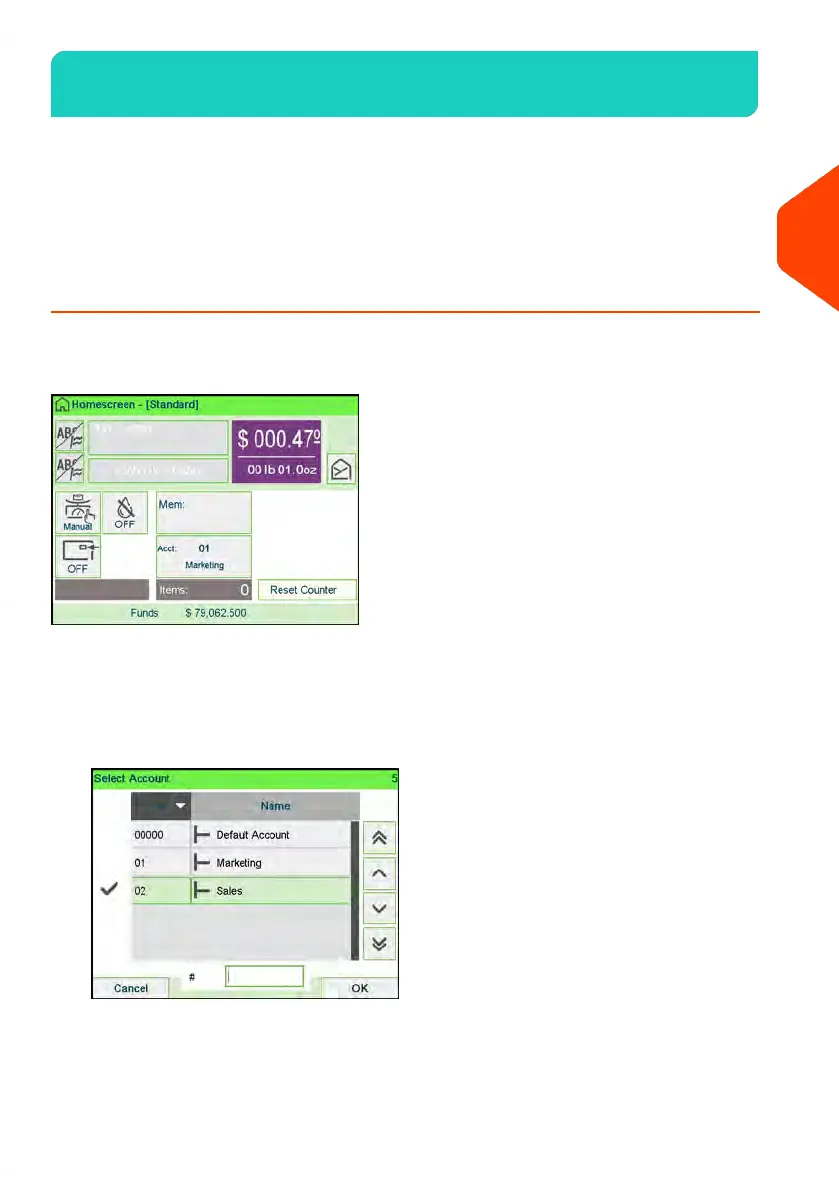Settings3.6
Changing the Current Account
To process a batch of mail pieces using another account (on account-enabled
configurations), change the account as follows.
How to Change Account
You can change the account to charge to any account created.
In this example, we will change from "Marketing (account 01)" to "Sales (account 02)".
To change accounts:
1. As a user:
2. Select the account you want to use and the selected account is automatically
accepted.
85
| Page 85 | | Apr-15-2022 12:02 |
3
Processing Mail
