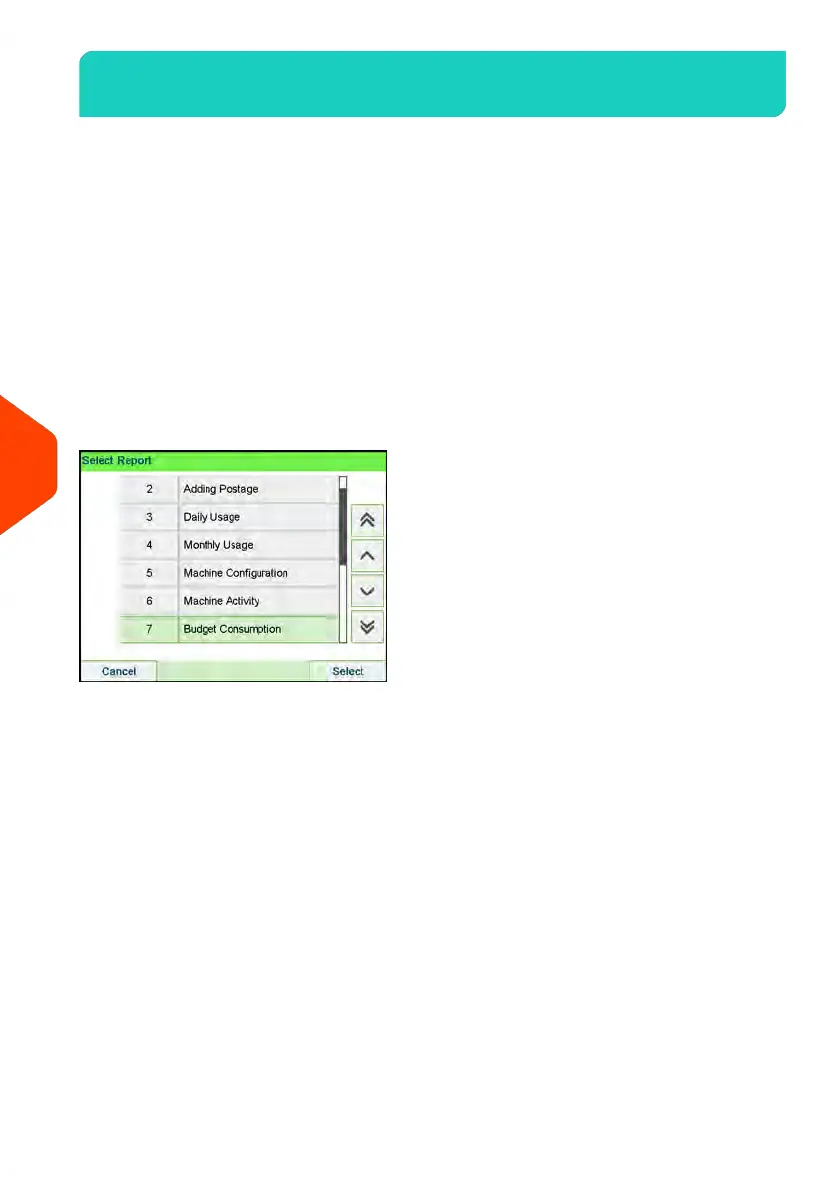Advanced Reporting Reports8.3
Publish Additional Reports
When the Budget and Surcharge function is activated, Single account, Multi account
and Account list reports include budget and/or surcharge data if applicable.
The Advanced Reporting option includes the following reporting capabilities:
• Budget consumption: instantaneous budget status for all accounts
• Operator activity: activity of all operators for a selected period
• Machine activity: activity of the machine presented in hour bands
Budget Consumption Report
This report displays the budget consumption of all accounts for the current or previous
budget period.
Requirements
• To generate this report, you have to be logged in as a supervisor.
Output
• USB Printer
• USB Key
238
| Page 238 | Apr-15-2022 12:02 |
8
Reports
