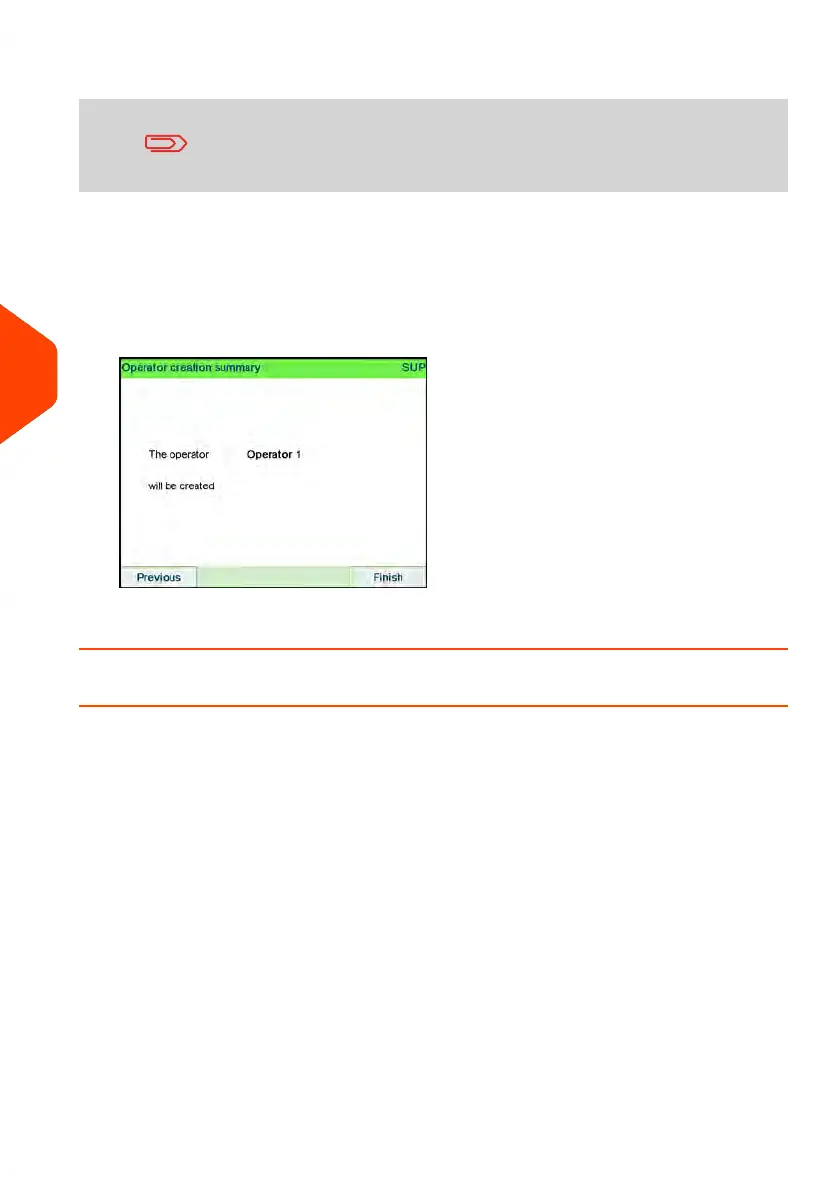4. Enter the options you wish to provide for this operator.
You must enter a unique PIN code (4 digit) for each operator.
5. In the Account List screens, select the Accounts (or groups/subgroups) that the
operator will be allowed to use. You can complete this step later: see How to
Assign Accounts to an Operator on page 188.
6. Press [OK].
The Operator creation summary screen is displayed.
7. Press [OK] to create the Operator.
How to Modify an Existing Operator
To modify an existing Operator:
186
| Page 186 | Apr-15-2022 12:02 |
6
Accounts and Access Control
