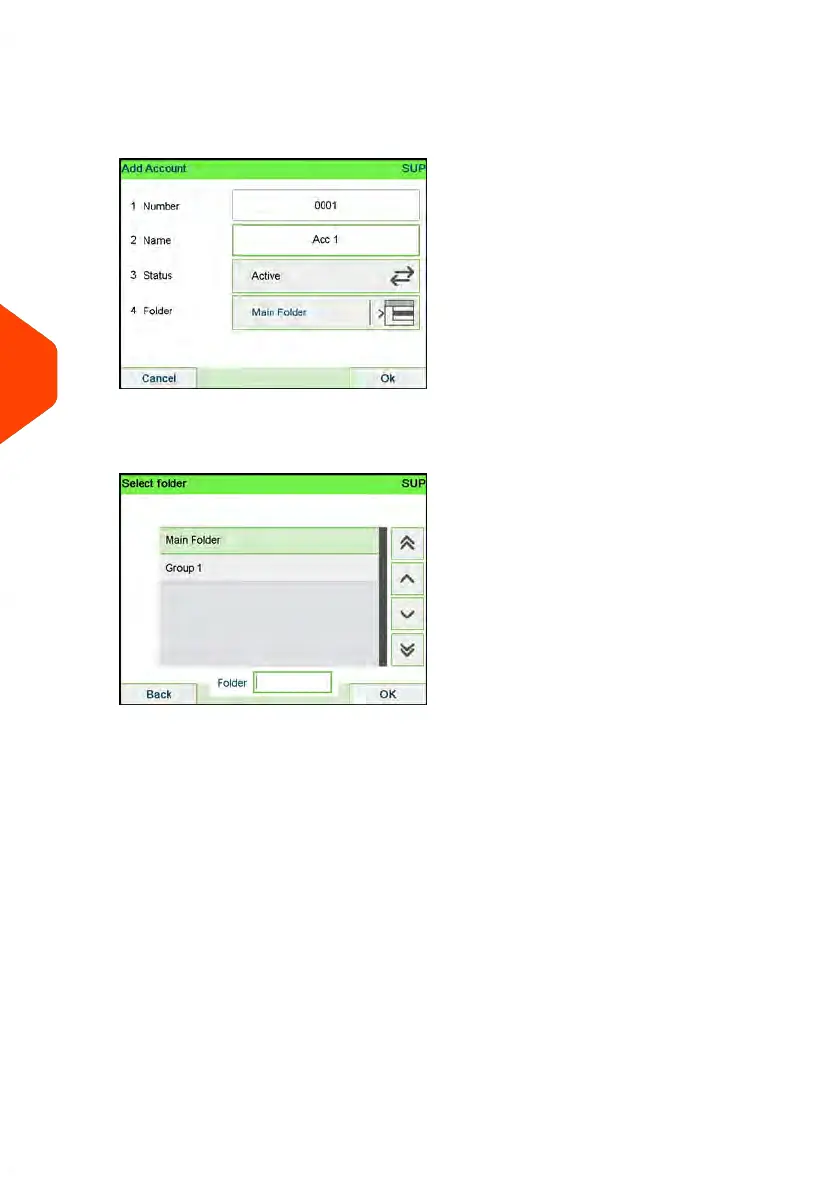3. Enter the account Number and Name using the keypad and press [OK]. Select the
Account Status (the button displays the current status: Active or Inactive).
Press the screen to change fields.
4. To put the Account into a Group other than 'Main Folder', select the Folder button,
select a Group or Subgroup in the list and press [OK].
170
| Page 170 | Apr-15-2022 12:02 |
6
Accounts and Access Control
