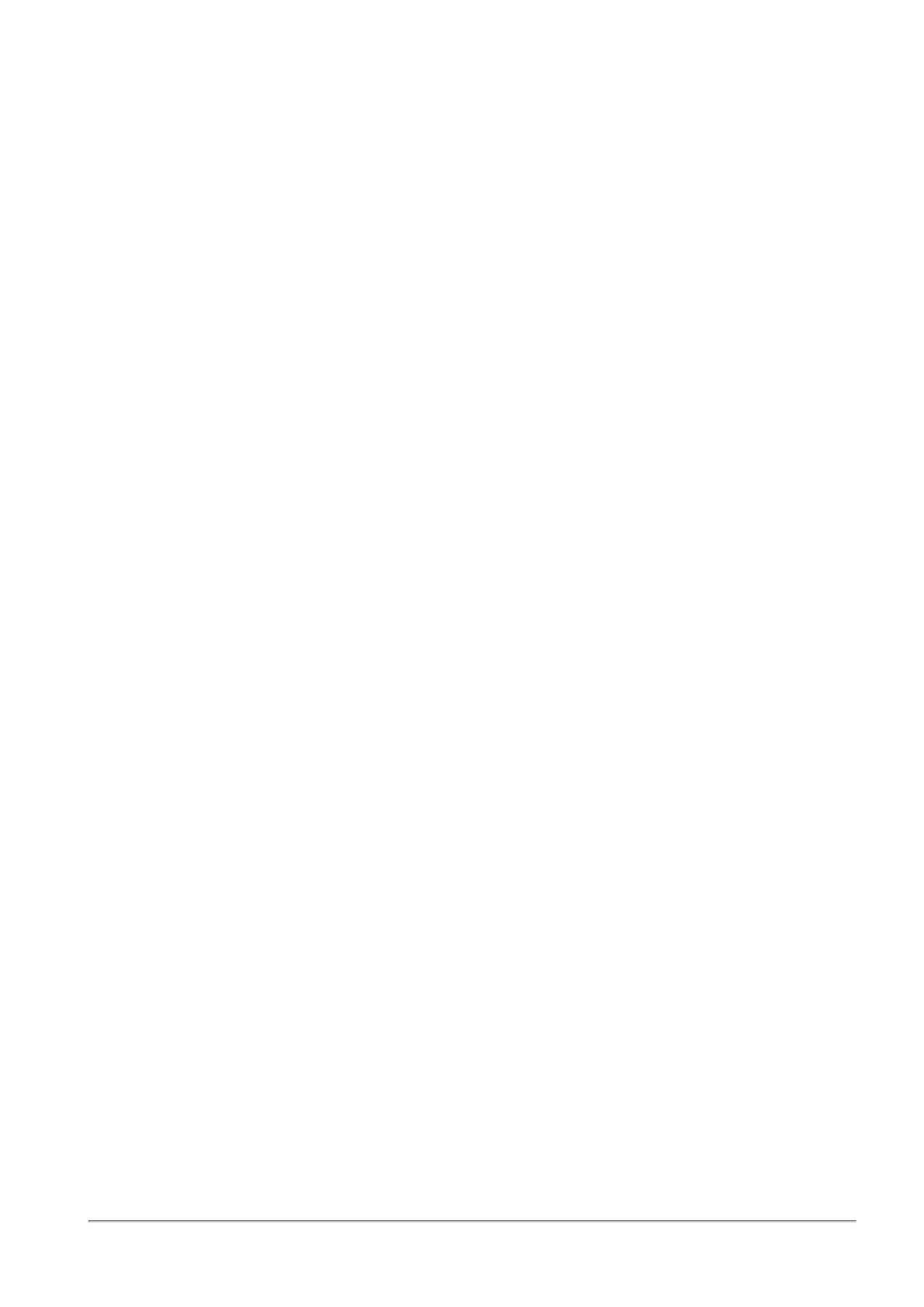Working with the Firewall Access Policy
Quantum Spark 1500, 1600 and 1800 Appliance Series R80.20.40 Locally Managed Administration Guide | 165
This page lets you add manual rules as exceptions to the default policy. In Strict mode, the default
policy blocks everything and you configure access only through manual rules.
Within each section there are these sections:
n
Manual Rules - Rules that you manually create.
n
Auto Generated Rules - Rules that the system determines based on the initial Firewall Policy mode
(Strict or Standard) as explained above. These rules are also influenced by other elements in the
system. For example, when you add a server, a corresponding rule is added to the Incoming, internal
and VPN traffic section.
