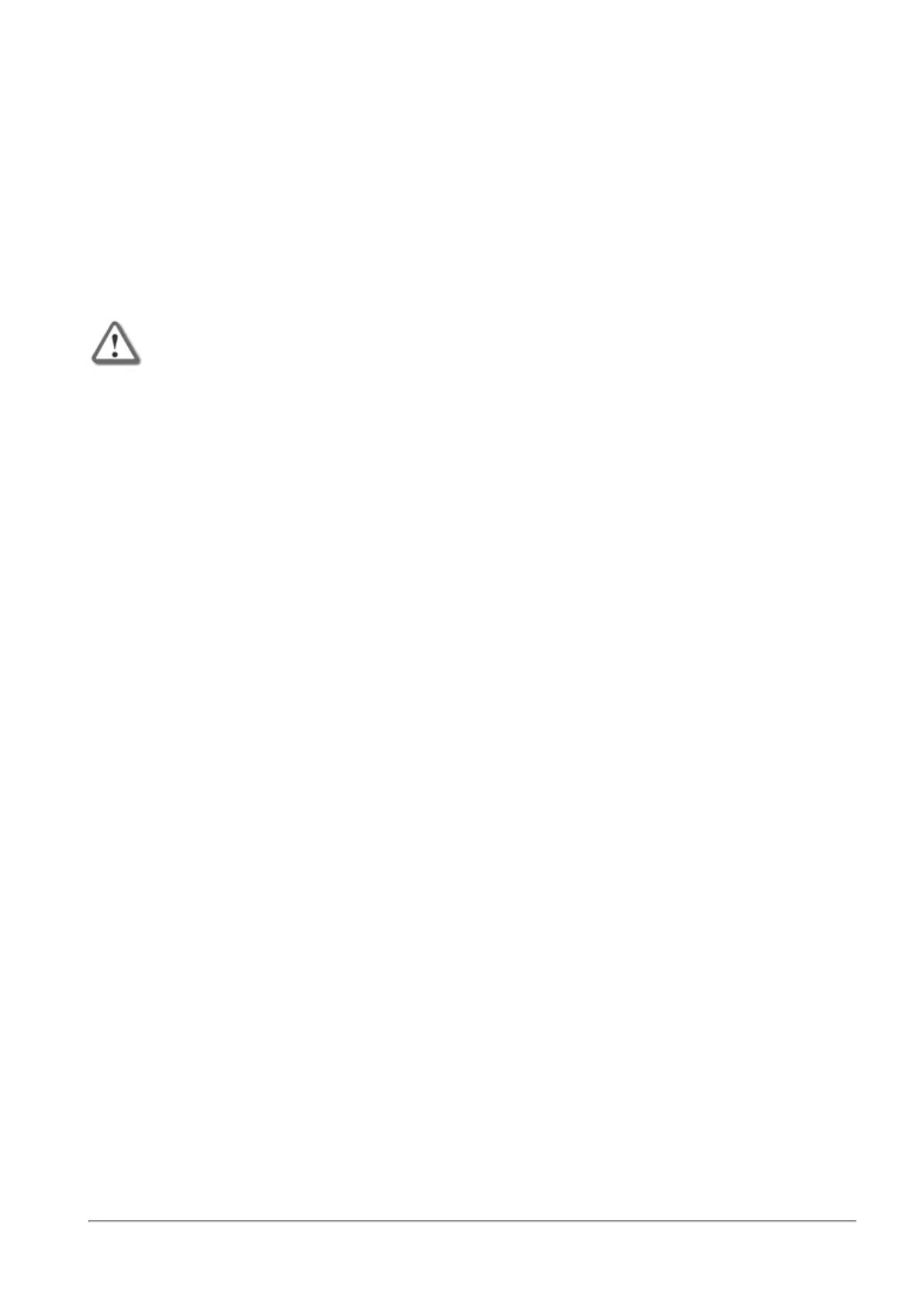Restoring Factory Defaults
Quantum Spark 1500, 1600 and 1800 Appliance Series R80.20.40 Locally Managed Administration Guide | 293
Restoring Factory Defaults
The Quantum Spark Appliance contains a default factory image.
When the appliance is turned on for the first time, it loads with the default image.
As part of a troubleshooting process, you can restore the appliance to its factory default settings if
necessary.
You can restore the appliance to the factory default image with the WebUI, Boot Loader, or a button on the
back panel.
Important - When you restore factory defaults, you delete all information on the
appliance and it is necessary to run the First Time Configuration Wizard.
To restore factory defaults with the WebUI:
1. In the Quantum Spark Appliance WebUI, click Device > System Operations. The System Operations
pane opens.
2. In the Appliance section, click Factory Defaults.
3. In the pop-up window that opens, click OK.
4. While factory defaults are restored, the Power LED blinks blue to show progress.
This takes some minutes. When this completes, the appliance reboots automatically.
To restore factory defaults with the button on the back panel:
1. Press the Factory Default button with a pin. Hold for at least 12 seconds.
2. When the Power LED is lit blue, release the button. The appliance reboots itself and starts to restore
factory defaults immediately.
3. While factory defaults are restored, the Power LED blinks blue to show progress.
This takes some few minutes. When this completes, the appliance reboots automatically.
