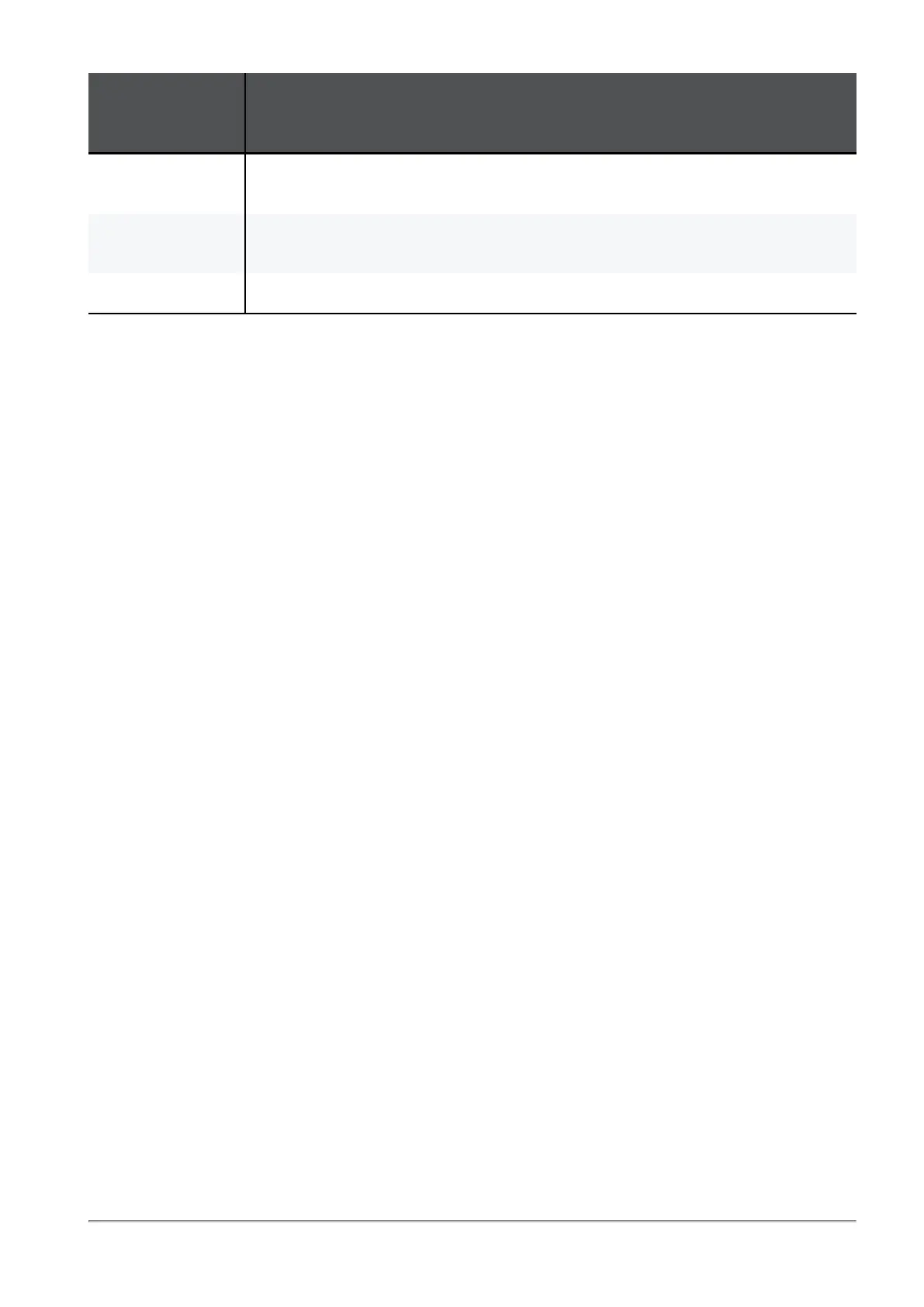Managing the Device
Quantum Spark 1500, 1600 and 1800 Appliance Series R80.20.40 Locally Managed Administration Guide | 59
IPv6 Auto
Assignment
setting
Delegation Action
Disabled Address range is set according to the prefix and subnet. The DHCPv6 server is
automatically enabled when it recieves a prefix.
SLAAC Addresses are provided via Stateless Address Auto Configuration, according to
SLAAC rules. The prefix and subnet are provided.
DHCPv6 Address range is set according to the prefix and subnet.
Neighbor Discover Protocol (ND Proxy) - IPv6 only
On some IPv6 networks, where prefix delegation is not supported, you can use the Neighbor Discover
Protocol (ND proxy) to assign globally-routable IPv6 addresses to internal (LAN) interfaces and hosts.
Workflow:
1. The Security Gateway receives a globally-routable /64 IPv6 prefix from the ISP through a dynamic
IPv6 internet-connection, using RA (Router Advertisement).
2. Instead of assigning an IPv6 address to the internet-connection interface (using SLAAC), the address
is assigned to one of the internal interfaces(LAN/DMZ/bridge/etc.).
3. SLAAC is enabled automatically on the internal network/bridge. Hosts behind this internal
network/bridge receive a globally-routable IPv6 address automatically.
4. The internet-connection interface is not assigned with any global IPv6 address, but still has a link-
local IPv6 address.
5. A default-gateway route is created to the ISP's gateway link-local address (as with all IPv6 internet-
connection).
6. ND proxy is used to answer Neighbor Discovery requests from the ISP side to the internal network for
hosts that were assigned addresses with IPv6 prefix received from the ISP.
To enable ND Proxy:
1. In the Configuring Internet Connectivity page, click New/Edit the IPv6 connection.
The Edit Internet Connection window opens in the Configuration tab.
2. For Connection type, select Obtain automatically (DHCPv6/SLAAC).
3. In the Advanced tab, expand the Neighbor Discovery proxy section.
4. Select the Enable Neighbor Discovery proxy checkbox.
5. Select your local network from the drop down menu.
6. Make sure NAT Settings are disabled:
7. Expand the NAT Settings section and select the Do not hide internal networks behind this Internet
connection checkbox.
8. Make sure Prefix Delegation is disabled:
9. Expand the Prefix Delegation section and make sure that Enable prefix delegation for this Internet
