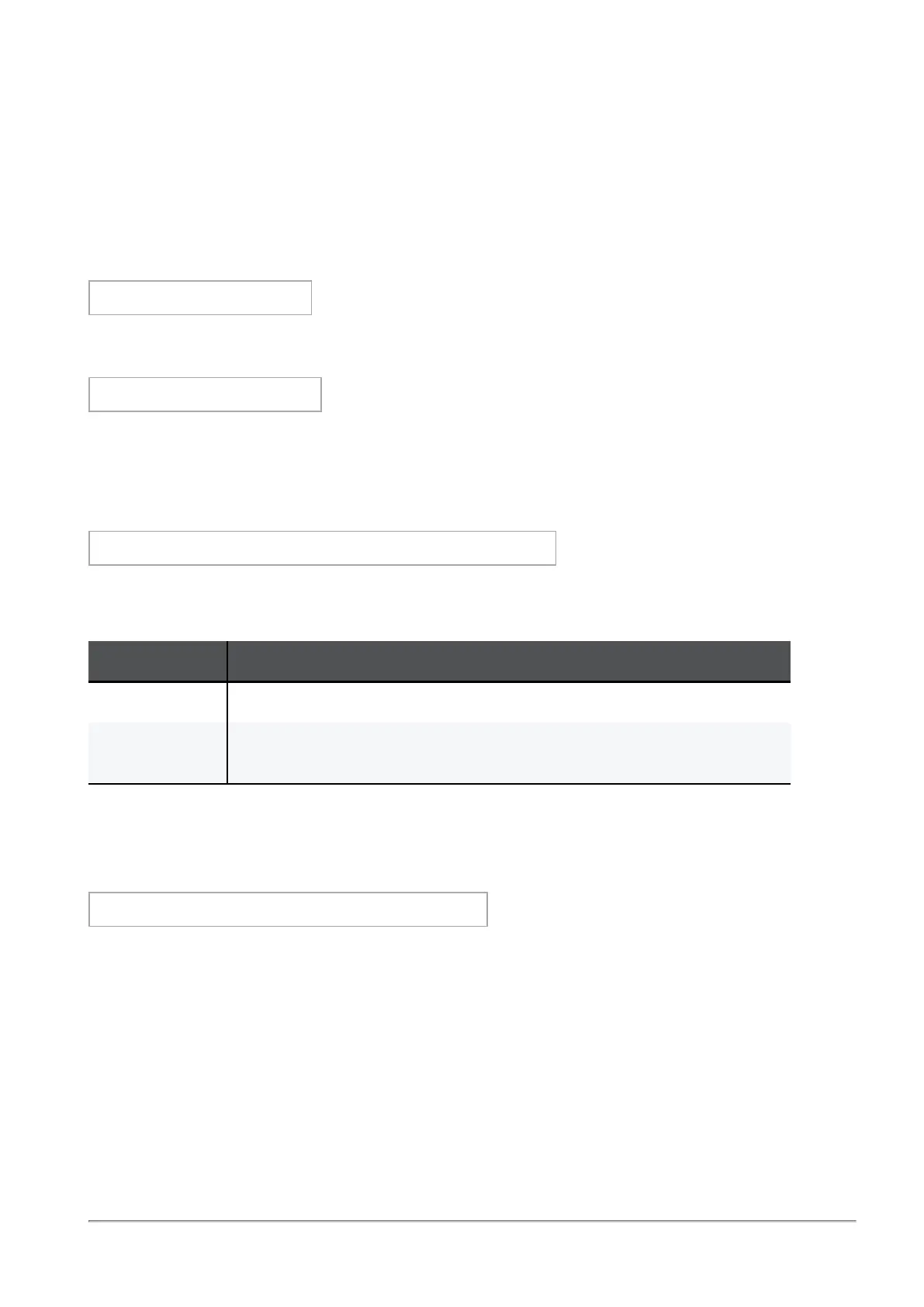RESTful API
Quantum Spark 1500, 1600 and 1800 Appliance Series R80.20.40 Locally Managed Administration Guide | 295
RESTful API
Enabling and disabling the REST API
To enable REST API on the gateway, run this Gaia Clish command:
set rest-api mode on
To disable REST API on the gateway, run this Gaia Clish command:
set rest-api mode off
Request Structure
HTTP Post
https://<gateway-ip>:<port>/web-api/<command>
The default port number is 4434.
HTTP Headers
Header Description
Content-Type
application/json
x-chkp-sid
Session ID token as returned by the login command.
The x-chkp-sid header is mandatory in all API calls except the login API.
Request payload
Text in JSON format containing the different parameters.
Example:
https://192.168.1.1:4434/web-api/login
