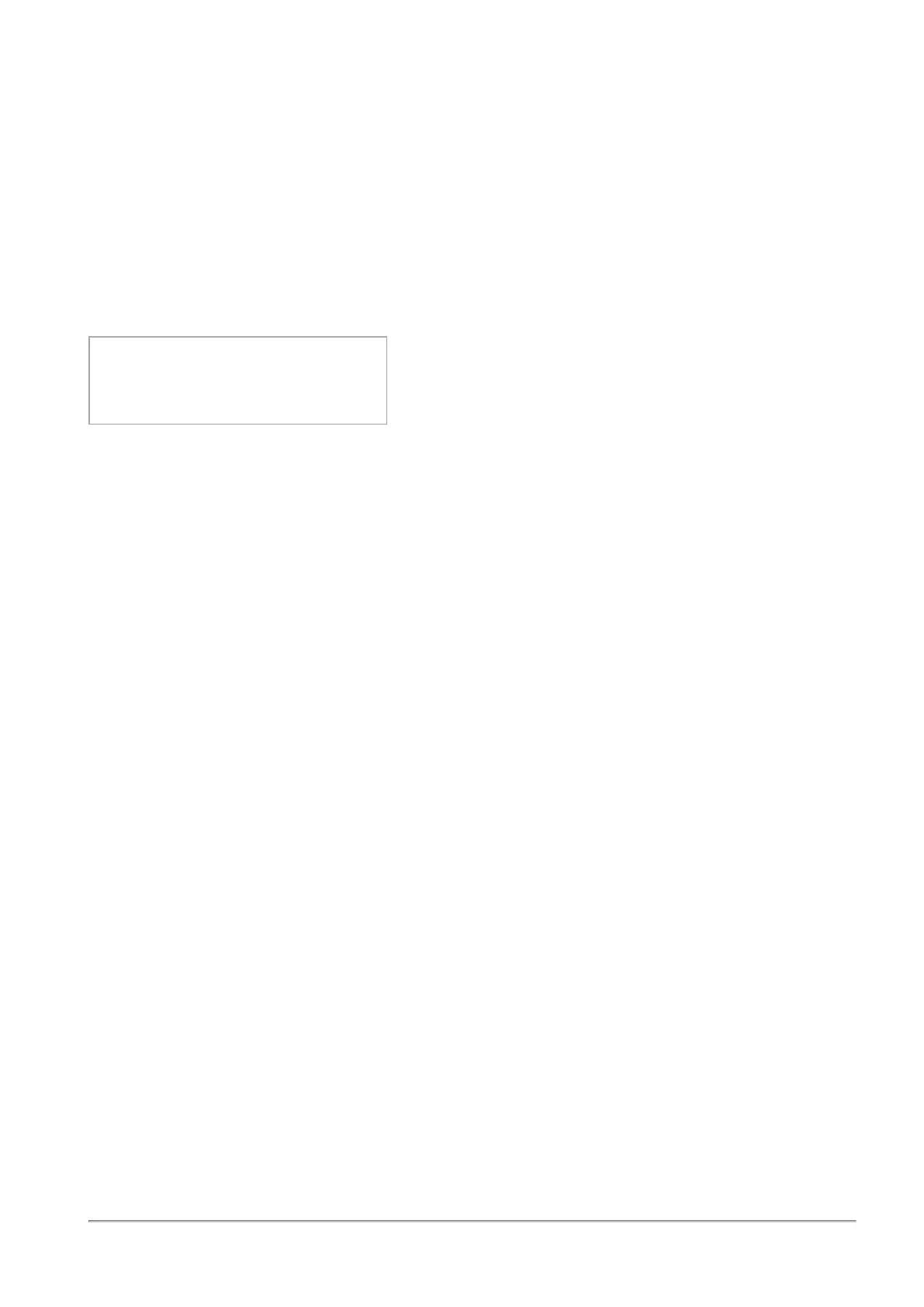Deploying from a USB Drive or SD Card
Quantum Spark 1500, 1600 and 1800 Appliance Series R80.20.40 Locally Managed Administration Guide | 22
If you understand the error and know how to repair the configuration file:
1. Remove the USB drive.
2. Run the CLI command:
restore default-settings
3. Insert the USB drive and run the repaired configuration script again.
Sample Configuration Log with Error
This is a sample configuration log file for a configuration script that fails.
set hostname Demo1
set hostname: Setting hostname to 'Demo1'
OK
set interface WAN internet primary ipv4-address 66.66.66.11
Error: missing argument 'subnet-mask' for a new connection
Autoconfiguration CLI script failed, clish return code = 1
Using the set property Command
The set property CLI command controls how the Quantum Spark Appliance runs configuration scripts
from a USB drive.
These commands do not change how the First Time Configuration Wizard in the Web UI configures the
appliance:
n
set property USB_auto_configuration off
The appliance does not run configuration scripts from a USB drive.
n
set property USB_auto_configuration once
The appliance only runs the next configuration script from a USB drive.
n
set property USB_auto_configuration any
The appliance always runs configuration scripts from a USB drive.
