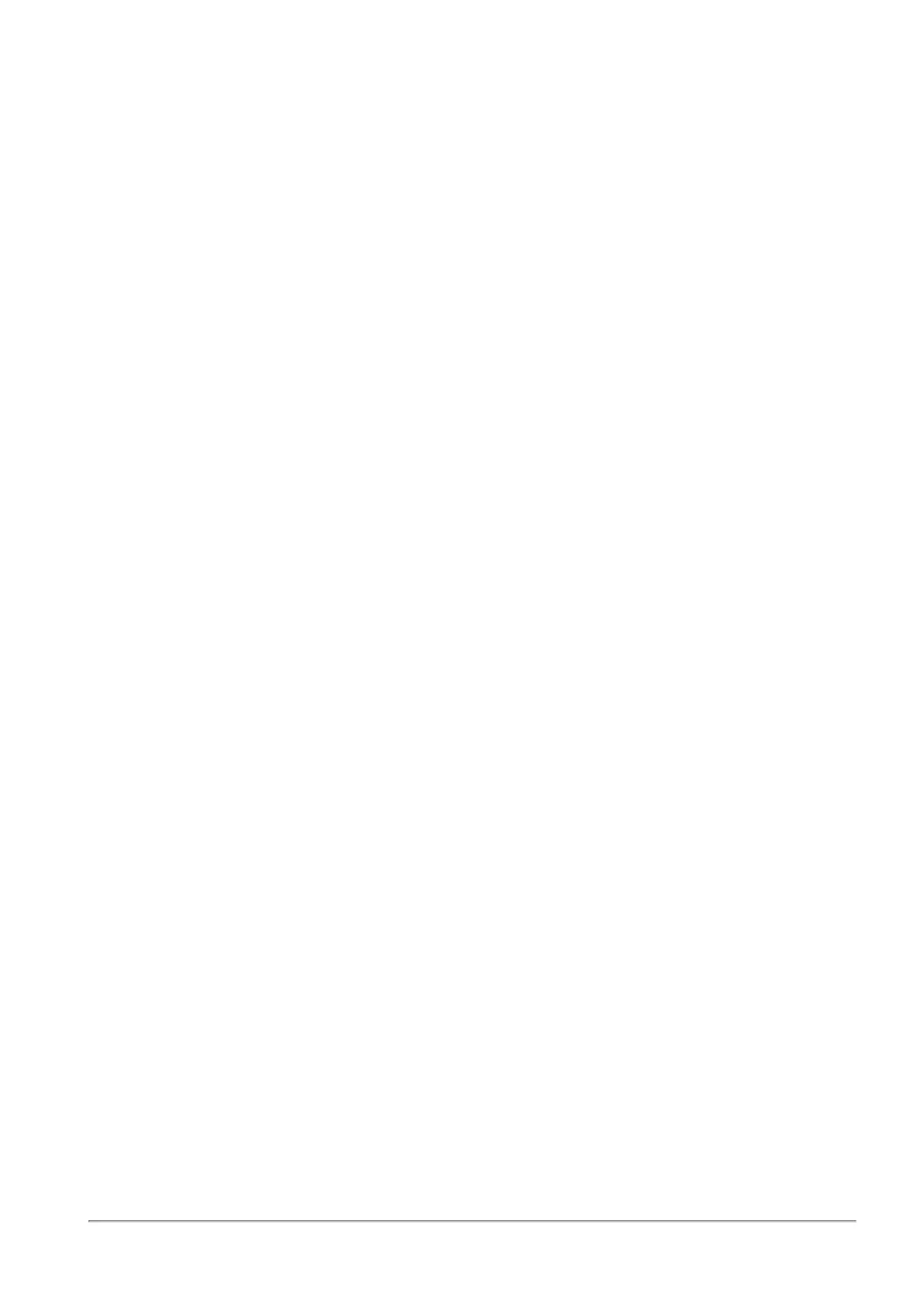Viewing Monitoring Data
Quantum Spark 1500, 1600 and 1800 Appliance Series R80.20.40 Locally Managed Administration Guide | 49
Security
Infected devices - Shows the number of:
n
Infected devices
n
Infected servers
n
Recently active infected devices
You can click All Infected Devices to open the Logs & Monitoring > Infected Devices page.
High risk applications - Shows:
n
The number of high risk applications
n
The most used high risk applications
n
The top users of high risk applications.
You can click Applications Blade Control to open the Access Policy > Firewall Blade Control page to see
Applications and URL Filtering settings.
Security events - Shows the number of:
n
Anti-Bot - Malwares detected by the Security Gateway.
n
Anti-Virus - Malwares detected by the Security Gateway.
n
Threat Emulation - Malicious files found since the last reboot and how many files scanned.
n
The number of IPS attacks.
You can click the links to open the Threat Prevention > Blade Control page.
Troubleshooting
n
System Resources - Click CPU, memory and disk usage to see CPU, memory, and disk usage
information.
n
Device Info - Shows Security Gateway information.
n
Links to pages that can be useful for monitoring and troubleshooting purposes.
Note - This page is available from the Home and Logs & Monitoring tabs.
