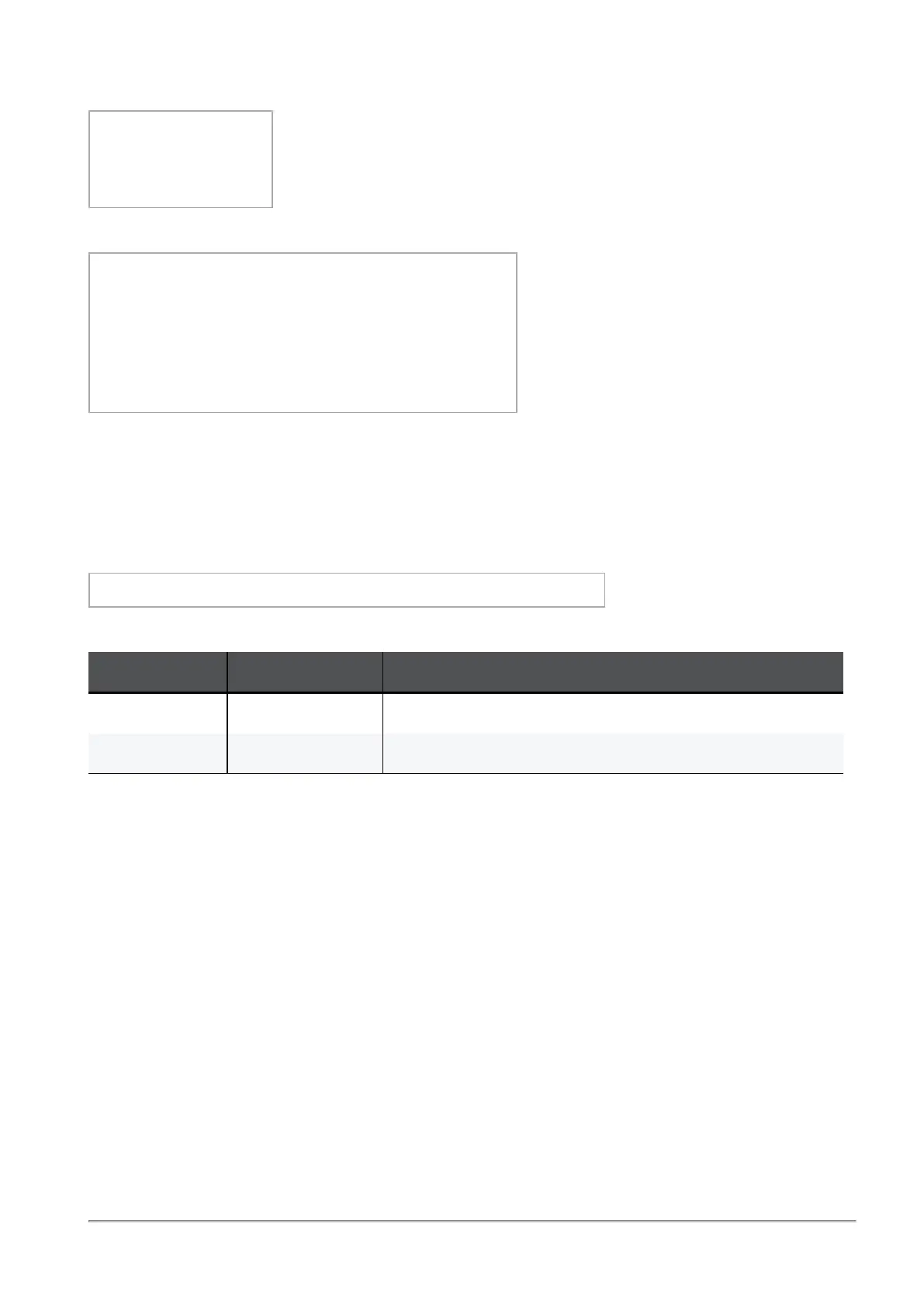RESTful API
Quantum Spark 1500, 1600 and 1800 Appliance Series R80.20.40 Locally Managed Administration Guide | 298
Example Request
{
"user": "admin",
"password": "aa"
}
Example Response
{
"sid": "9aa5770044797d7209f8ce9b0ef0fa0",
"role": "ROLE.SUPER",
"read-only": false,
"api-server-version": "v1",
"session-timeout": 10
}
(2) Logout
Description
Log out from the current session. After you log out, the session id is no longer valid.
Request URL
POST https://<gateway-ip>:<port>/web-api/v1/logout
Request Headers
Header Name Value Description
Content-Type
application/json Send JSON object to use the API Web Services.
x-chkp-sid
string token Session unique identifier as the response to the login request.
Request Body
There is no request body.
Response
On Success, HTTP Return code: 200
On Failure, HTTP Return code: 400, 401, 500
(3) Generate-Report
Description
Generate security report data according to the selected time frame:
Hourly/Daily/Weekly/Monthly
Request URL
POST https://<gateway-ip>:<port>/web-api/generate-report
