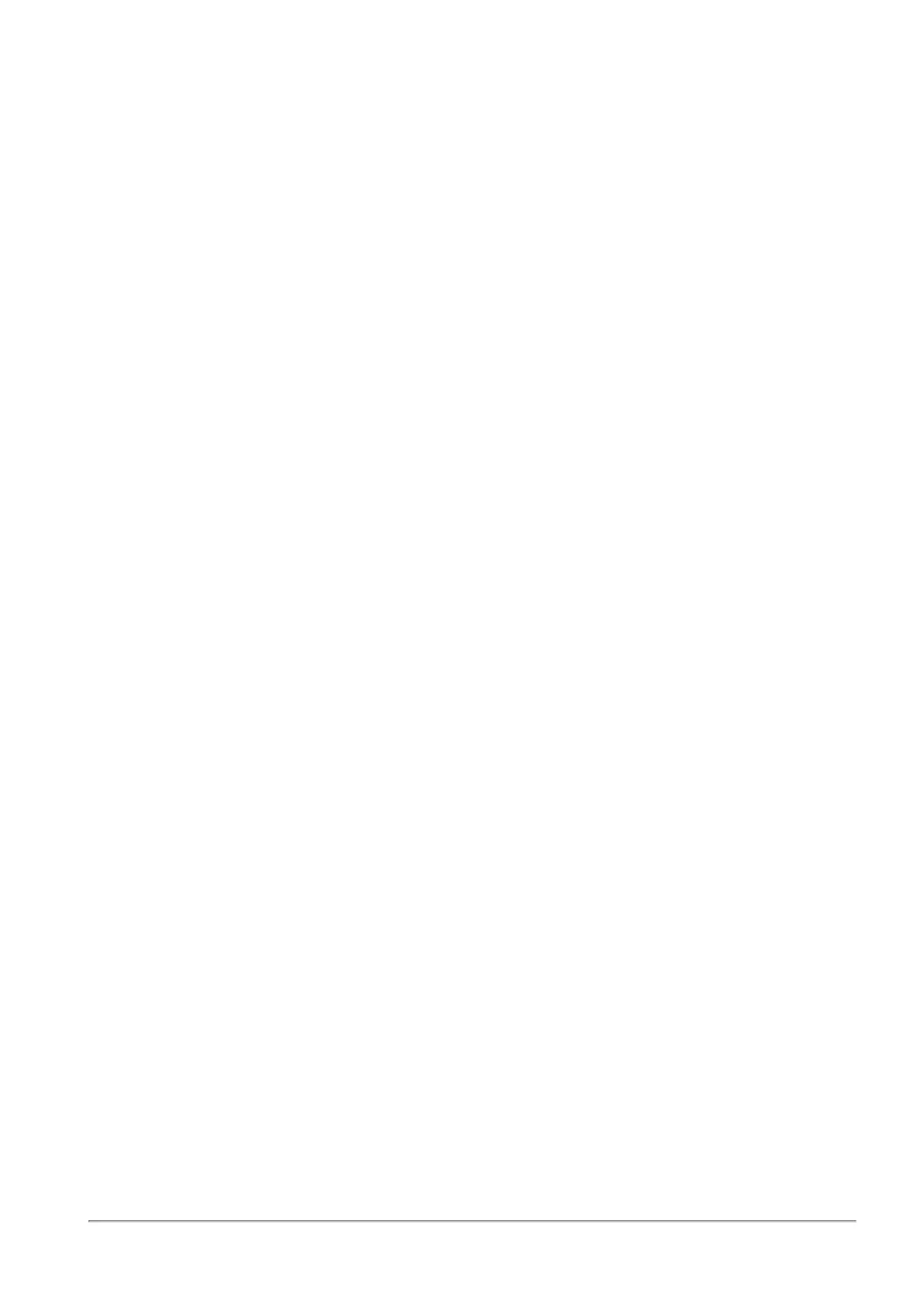Inspecting VoIP Traffic
Quantum Spark 1500, 1600 and 1800 Appliance Series R80.20.40 Locally Managed Administration Guide | 182
Introduction
Voice over Internet Protocol (VoIP) is a technology to deliver voice communications and multimedia
sessions over Internet Protocol (IP) networks, such as the Internet. There are two primary delivery methods:
private or on-premises solutions, or externally hosted solutions delivered by third-party providers.
Inspection of VoIP traffic is supported on all Quantum Spark appliances.
To configure VoIP inspection in the WebUI:
1. Go to Access Policy > VoIP.
2. Click On.
If VoIP is already configured, you can edit the current configuration.
3. For the next sections, click the downward arrow to expand.
4. Click the Off-premise SIP Provider Service heading to expand the section.
Configure the applicable settings:
a. Click the checkbox for Use SIP Provider – The available network objects are shown in a table
with a Group name. You can select a single IP or a range of servers with external IP address.
b. To add a new IP address, click New. To remove an IP address, select it and click Remove.
c. Select whether to Log traffic from this provider.
d. Select whether to Disable SIP traffic inspection. When this setting is enabled, application
level inspection and NAT of the SIP Protocol is allowed.
If you disable SIP traffic inspection, you must define the RTP ports manually.
5. Click the On-premise Devices heading to expand the section.
The network objects appear in a table, with a Group name.
Click New to add an item.
Select an item and click Remove to delete it.
Configure the applicable settings.
n
Use on-premise phones without SIP server (PBX).
When no SIP Server Provider is defined, you do not need to define IP addresses for on-
premise phones.
n
Allow access to PBX management portal from the Internet.
6. Click the Off-premise phones to expand the section.
Note - The relevant topology shows automatically for each selection.
Select one or more of these options:
