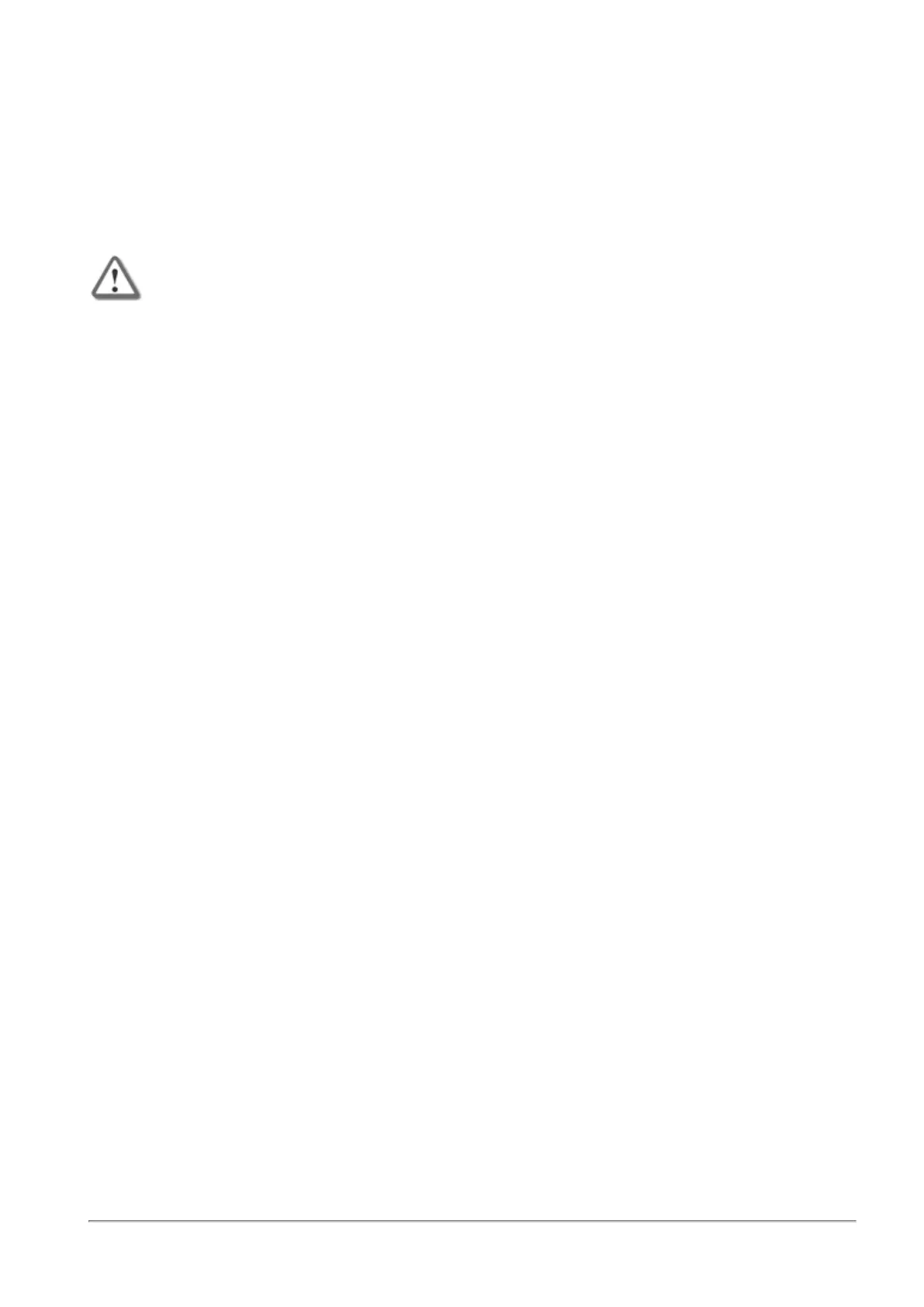Deploying from a USB Drive or SD Card
Quantum Spark 1500, 1600 and 1800 Appliance Series R80.20.40 Locally Managed Administration Guide | 19
Deploying the Configuration File - Initial Configuration
This section describes how to deploy a configuration file on a USB drive to Quantum Spark Appliance. You
must configure and format the file correctly before you deploy it. You can insert the USB drive in the front or
rear USB port. Make sure the USB drive is formatted in FAT32.
You can deploy the configuration file to the Quantum Spark Appliance when the appliance is off or when it is
powered on.
Important - Do not remove the USB drive or insert a second USB drive while the
configuration script runs. This may cause a configuration error.
To deploy the configuration file from a USB drive for the initial configuration:
1. Insert the USB drive into a Quantum Spark Appliance.
n
Quantum Spark Appliance is OFF - Turn on the appliance. The Power LED is red when the
appliance is first turned on.It blinks blue while the boot is in progress and then turns solid blue
when the process is complete..
n
Quantum Spark Appliance is ON - The appliance automatically detects the USB drive.
2. The Quantum Spark Appliance locates the USB configuration file and begins to run the script. The
USB LED blinks blue while the script runs.
3. The configuration script finishes and the Quantum Spark Appliance Power LED is a constant blue.
4. Remove the USB drive from the Quantum Spark Appliance.
Note - The USB LED is red when there is a problem running the configuration script. Turn off the Quantum
Spark Appliance and confirm that the configuration files are formatted correctly.
