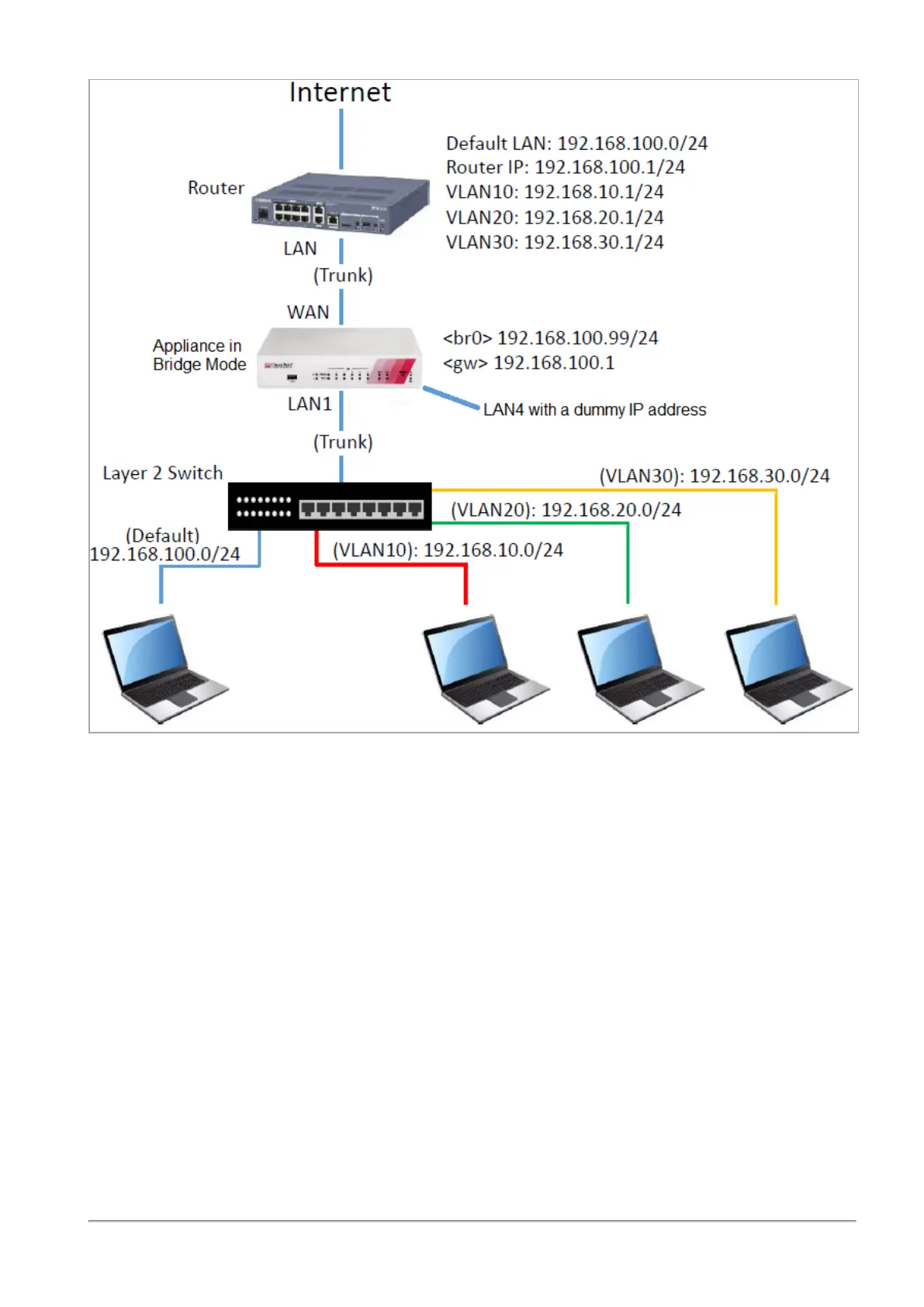Configuring the Local Network
Quantum Spark 1500, 1600 and 1800 Appliance Series R80.20.40 Locally Managed Administration Guide | 83
Configuration steps:
1. Disconnect a cable from one of the available physical interfaces on the appliance (in our example,
LAN4).
2. Assign a random IP address to this interface.
This can by a dummy IP address that must not be used in your internal networks.
3. Go to the Device > Advanced Settings page. See
"Advanced Settings" on page125
.
4. Search for UserCheck Portal - Redirect Address
5. Select this attribute.
6. Click Edit.
7. Enter the same IP address you assigned to the dedicated interface (in our example, LAN4).
8. Click Apply.
