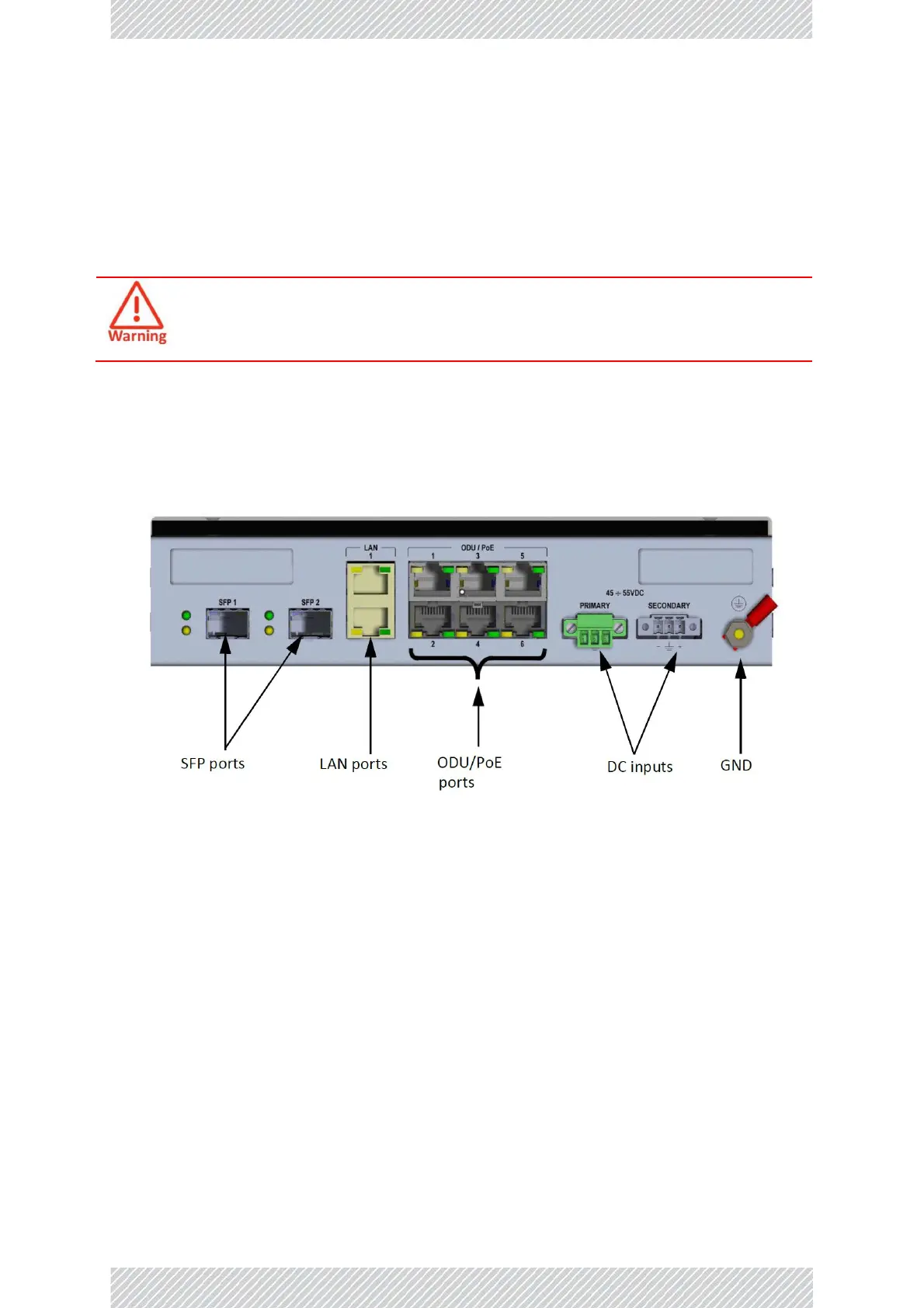3. Connect CAT‐5e cable from the radio to the “PoE” port, fasten with cable gland, add tape (See
Waterproong on page 80).
4. Connect power cable.
Use only a safety approved PoE according to IEC/EN/UL 60950‐1 or 62368‐1 with
rated output voltage of 24‐56VDC and rated current of 1A max
The IDU‐H does not support the DUO radio.
The IDU‐H is an aggregaon switch with the funconality of six PoE devices. It is ideal for use at a base
staon having several collocated radios.
Figure 100: IDU‐H
The IDU‐H has the following connecons:
• SFP ports
• LAN ports: Ethernet, supporng GbE.
• ODU/PoE ports: Funcon idencally to the LAN‐Out port on a PoE device.
• DC Inputs
• Grounding lug
• LED colors: Green = link/acvity, Yellow = Duplex/two‐way communicaon
• The IDU‐H can sit on a table top, but is best installed in a rack.
• Connect the radio’s input port to any of the six ODU/PoE ports.
• Use either of the two LAN ports as a network connecon.
• The IDU‐H has redundant power connecon circuits. A view of the power connectors is shown below. In
this case, only the primary circuit has a power connector:
