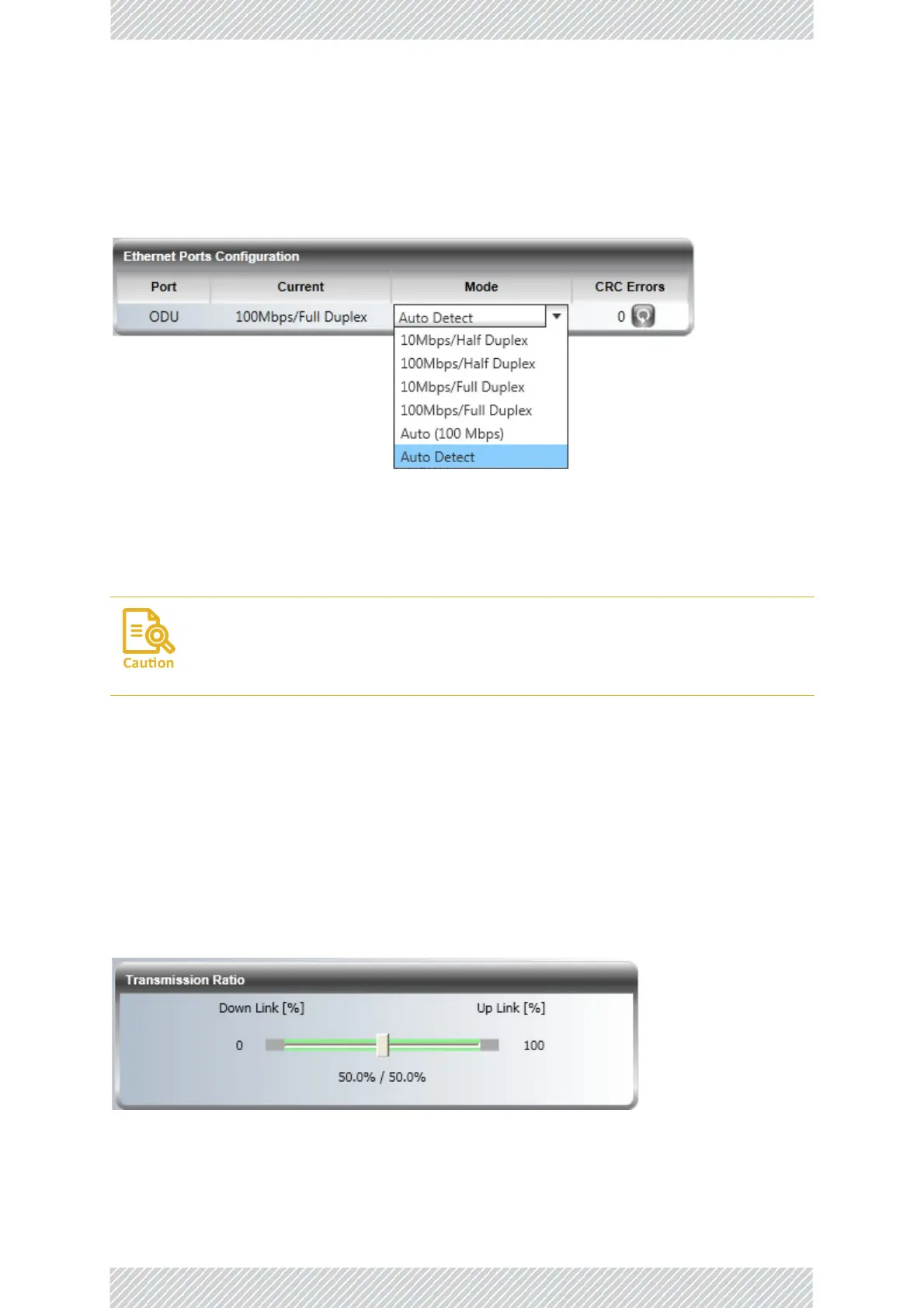RADWIN5000ConfigurationGuide Release4.9.17 4‐32
Ethernet ManagingtheSector
EthernetPortsConfiguration
TheODUEthernetportmodeisconfigurableforlinespeed(10/100/1000BaseT)andduplex
mode(halforfullduplex).
Linespeed1000BaseTisonlyavailableiftheHBSisconnectedtoAGbEPoEdevice.
.
AnAutoDetectfeatureisprovided,wherebythelinespeedandduplexmodearedetected
automaticallyusingauto‐negotiation.Usemanualconfigurationwhenattachedexternal
equipmentdoesnotsupportauto‐negotiation.ThedefaultsettingisAut oDetect.
TheiconnexttotheCRCerrorcountmaybeclickedtoresetthecountertozero.
ToconfiguretheEthernetMode:
•IntheEthernetPortsConfigurationpane,usethedrop‐downmenutochoosethe
requiredmode.
TransmissionRatio
TheTransmissionRatio(TxRatio,AsymmetricAllocation)showstheallocationofthroughput
betweendownlinkanduplinktrafficattheHBS.TheTransmissionRatioisnotonlysector‐
wide:IfyouuseHubSiteSynchronizationtocollocateseveralHBSs(tocoveradjacent
sectors),theymustallusethesameTransmissionRatio.
Figure4‐17
:HBSCollocatedclientorindependentunit
IfitisanHSSmaster,youwillseesomethinglikethis:
Donotreconfiguretheportthatisusedforthemanagingcomputer
connection,sinceawrongconfigurationcancauseamanagement
disconnectionorEthernetservicesinterruption.
