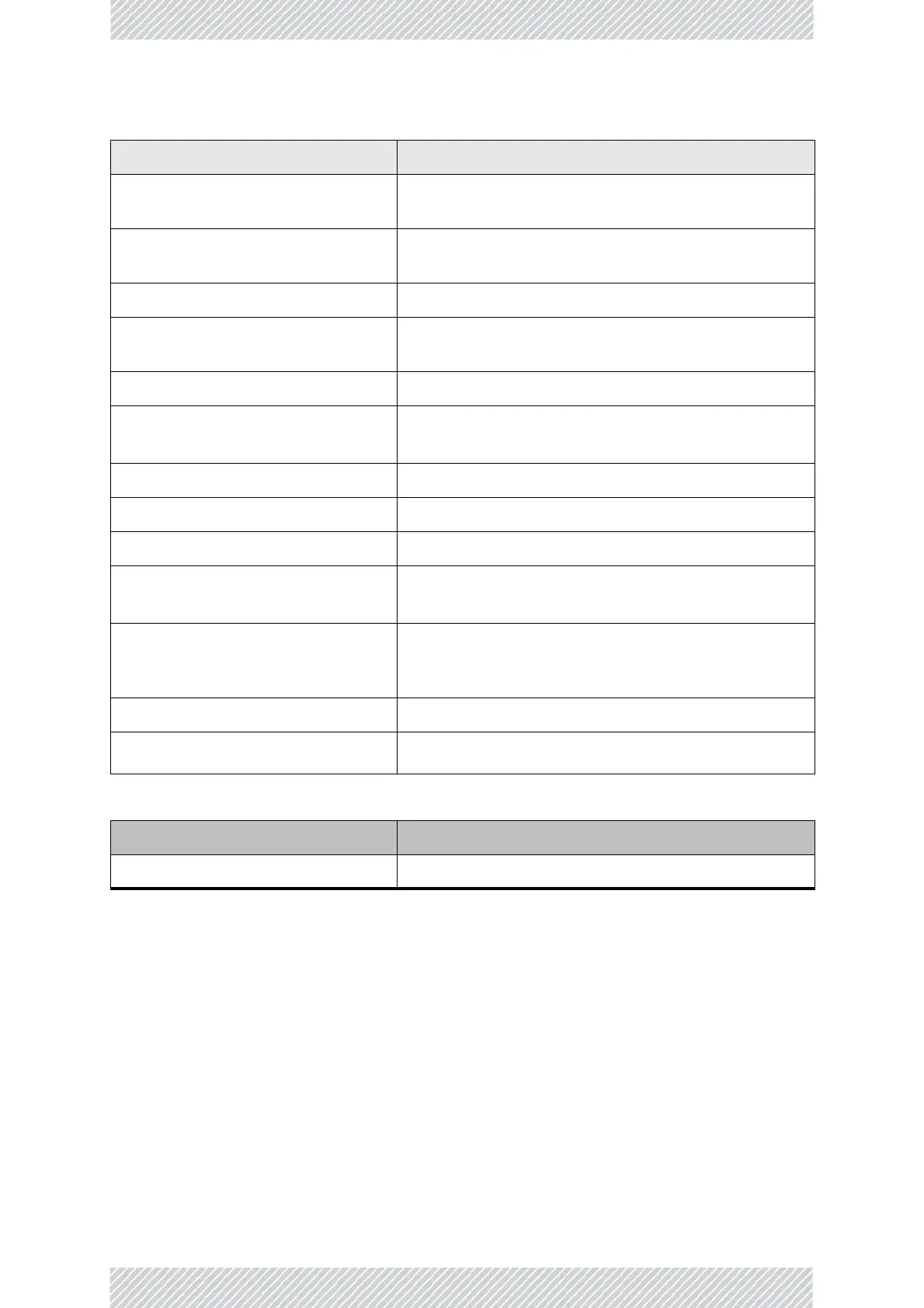RADWIN5000ConfigurationGuide Release4.9.17 4‐75
ConfigurationwithTelnet ManagingtheSector
Table4‐5:Telnet‐SetImmediateCommands
Command Explanation
set ip <ipaddr> <subnetMask>
<gateway>
SettheODUIPaddress,subnetmaskandgateway.The
usermustresettheODUafterthecommandcompletion
set trap <index:1-10> <ipaddr>
<port:0-65535>
Setaspecifictrapfromthetrapstable(e.g.settrap3
192.168..101162)
set readpw <oldpasswd> <passwd>
Setthereadaccesspassword(ReadCommunity)
set writepw <oldpasswd> <passwd>
Settheread‐writeaccesspassword(Read‐Write
Community)
set trappw <oldpasswd> <passwd>
SetthetrapCom munitystring
set tpc<power:Value between
minimal Tx power, and maximal Tx
power>
SettheODUTxPower.Ifawrongvalueisentered,both
minandmaxvaluesshallbedisplayedintheerrorreply
set name <new name>
Setthenameofthelink
set location <new location>
Setthenameofthelocation
set contact <new contact>
Setthenameofthesitemanager
set ethernet <port:LAN1>
<mode:AUTO,10H,10F,100H,100F,DISA
BLE>
SetthemodeandspeedoftheEthernetport
reboot
ResetstheODU.Theuseriswarnedthatthecommand
willresettheODU.AnewTelnetsessiontotheODUmay
beopenedaftertheresetiscomplete.
help
Displaystheavailablecommands
set buzzer
<mode:0=OFF,1=AUTO,2=ON>
HSUonly:Setthebuzzermode
Table4‐6:Telnet‐SetCommandsrequiringReset
Command Explanation
set secId <SectorID>
SetnewsectorID‐Resetrequired.