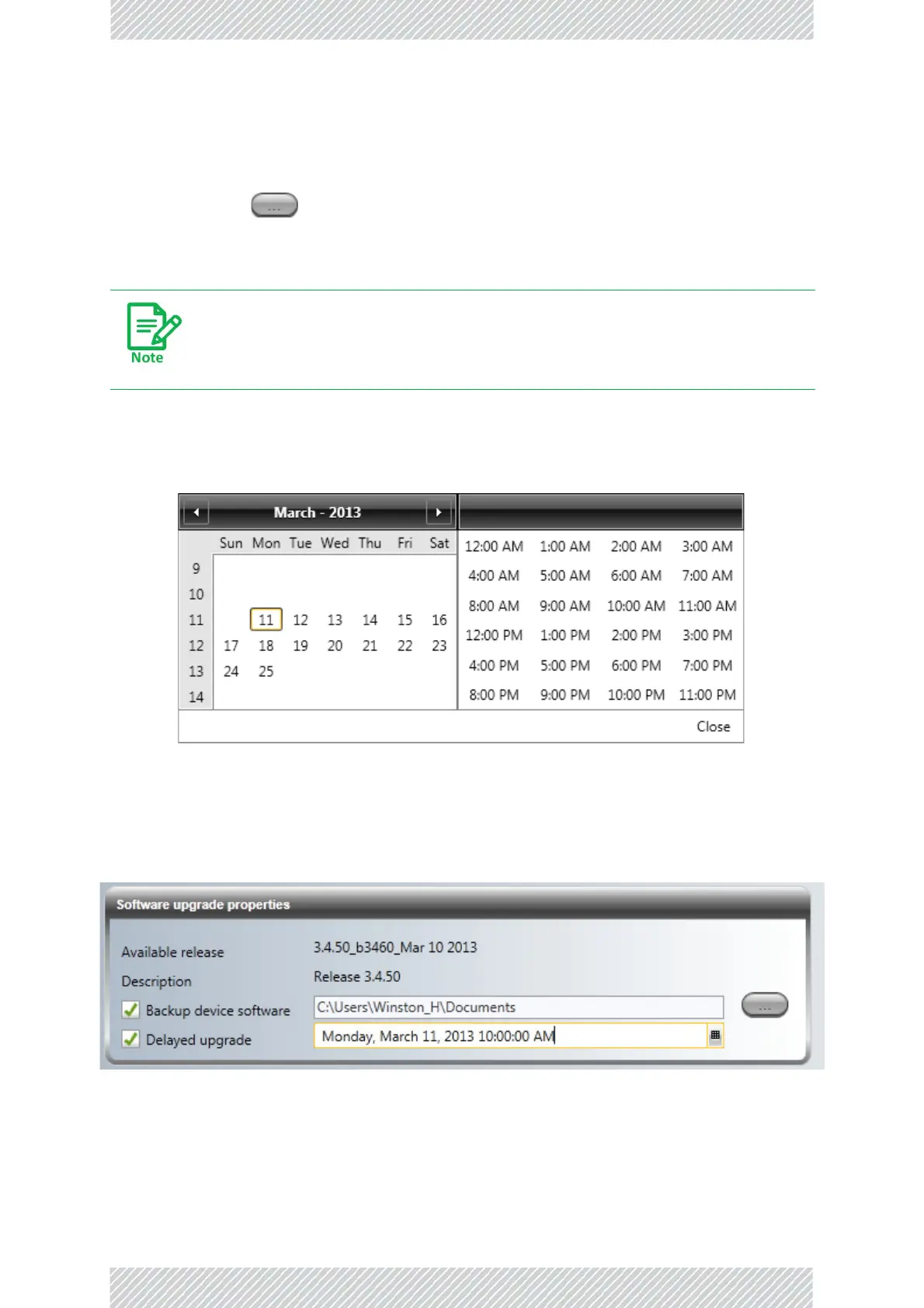RADWIN5000ConfigurationGuide Release4.9.17 8‐8
UpgradinganInstalledSector Backup,Restore,andUpgrade
ForRADWIN5000,chooseSWU_5k.swu,butthiswillnotincludetheSUPRO/AIR
radio.ToupgradetheSUPRO/AIRradio,seepage 5‐7,Softwareupgrade.
4. Tobackupyourexistingsystem,checkBackupdevicesoftwarecheck‐box.Then
clickthebuttonforastandardfiledialog.ThedefaultlocationistheMy
Documentsdirectoryonthemanagingcomputerorthelastbackupdirector yyou
used.
5. Inadditiontothepreviousstep,youmayopttoperformadelayedupgrade.Check
theDelayedUpgradebox,andenterthedateandtimeforthedelayedupgrade.A
Calendardialogboxopens:
6. Theradiobuttonsonthe rightdetermineshowyourHSUsshouldbere set.Bearin
mindthatontheonehand,aresetinvolvesaserviceinterruption,butontheother
hand,thesoftwareupgradewillnotbecomeeffectiveuntilaftertheresetiscarried
out.Hereisatypicaldelayedupgradescenario:
Thebackuphereisthesameasthatonpage 4‐1,andservesthesame
purpose.Itprovidesafallbackiftheupgradeprovesproblematic.Further
informationaboutthebackuputilityisprovidedonpage 8‐2.
