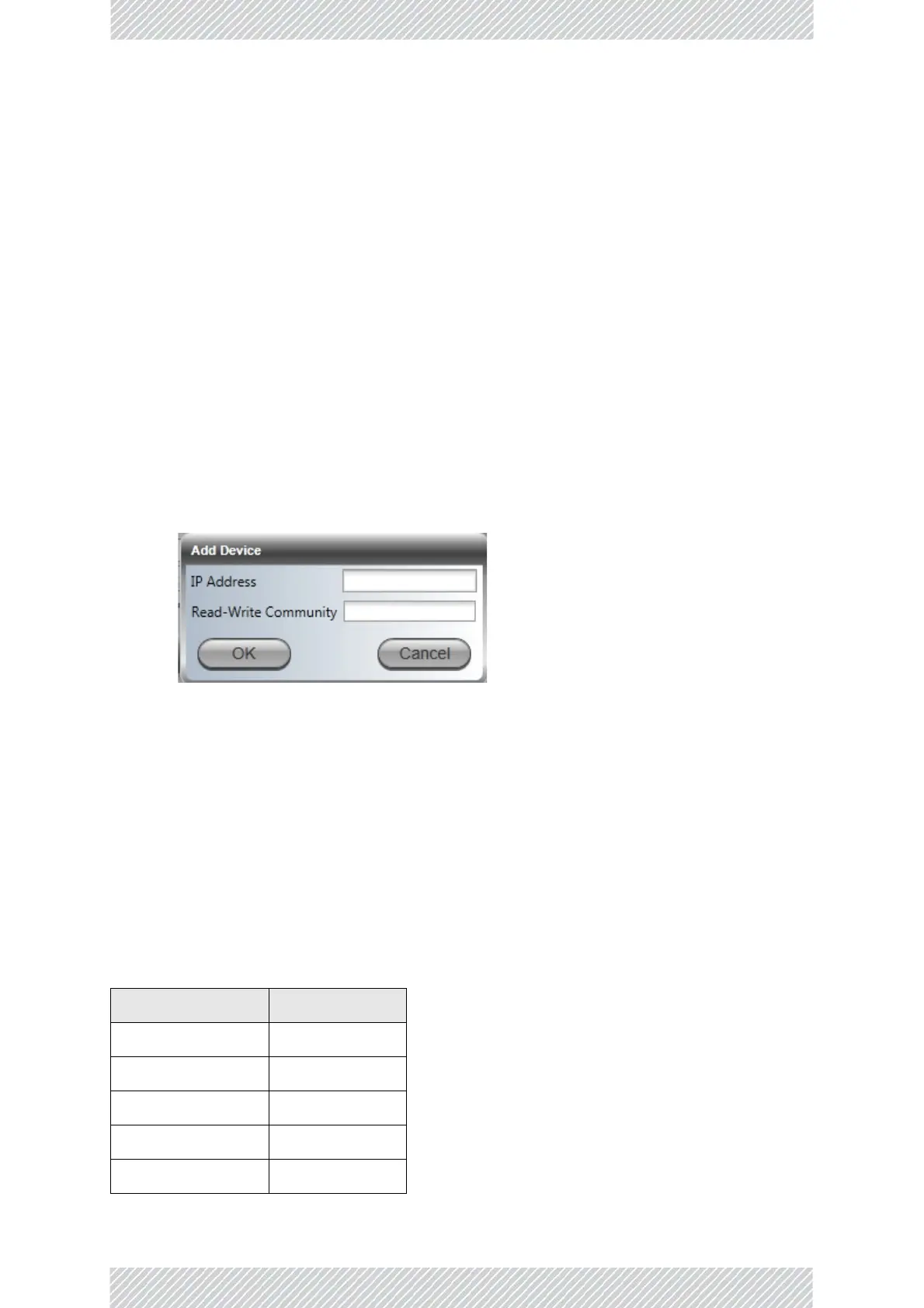RADWIN5000ConfigurationGuide Release4.9.17 8‐7
UpgradinganInstalledSector Backup,Restore,andUpgrade
TheleftbuttonopensupaWindowsfiledialogtolocatealistoflocationstoupdate.
Thelisthasthefollowingformat:
<IPaddress>,<Read‐Onlycommunity>,<Read‐Writecommunity>
Forexample:
10.104.50.200,netman
10.104.50.4,netman
10.104.50.2,netman
10.104.50.1,netman
10.104.50.3,netman
ThelistshouldincludeHBSsandHSUsabletoacceptthesameupgrade.Thisis
unlikely tobeaproblemunlessyouareusingequipmentpriortothe3.3.00release
ofRADWIN5000.Non‐upgradableitemswillresultinanerrormessage.ContactCus‐
tomerServiceaboutupgradingthem.
Thecenterbuttonallowsyoutoaddasinglesite:
Figure8‐4:Addingasinglesiteforupgrade
EntertheIPaddressofthesite,theRead‐WriteCommunity(Default:netman),user‐
name,password,andthenclickOK.ThesitewillappearintheSoftwareUpgradelist
box.
Itemsfromthelistcanbeclearedbyselectingthemandthenusingtherightbutton.
TherightbuttoninFigure 8‐4,maybeusedtoremoveoneormoreselectedsites.
3. Havingcreatedanupdatelist,clickUpgradePackagetochosetherelevantfiles.The
defaultfilesarelocatedintheSWUsubdirectoryintheRADWINManager
installationarea.Youma yseeoneormoreofthefollowingSWUfiles:
Table8‐1:SWUFilesbyproduct
Product Filename
W inLink1000 SWU_1k.swu
RADWIN2000 SWU_2k.swu
RADWIN5000 SWU_5k.swu
RADWINGSU SWU_gs.swu
SUPRO/AIR SWUL_5k.swul
