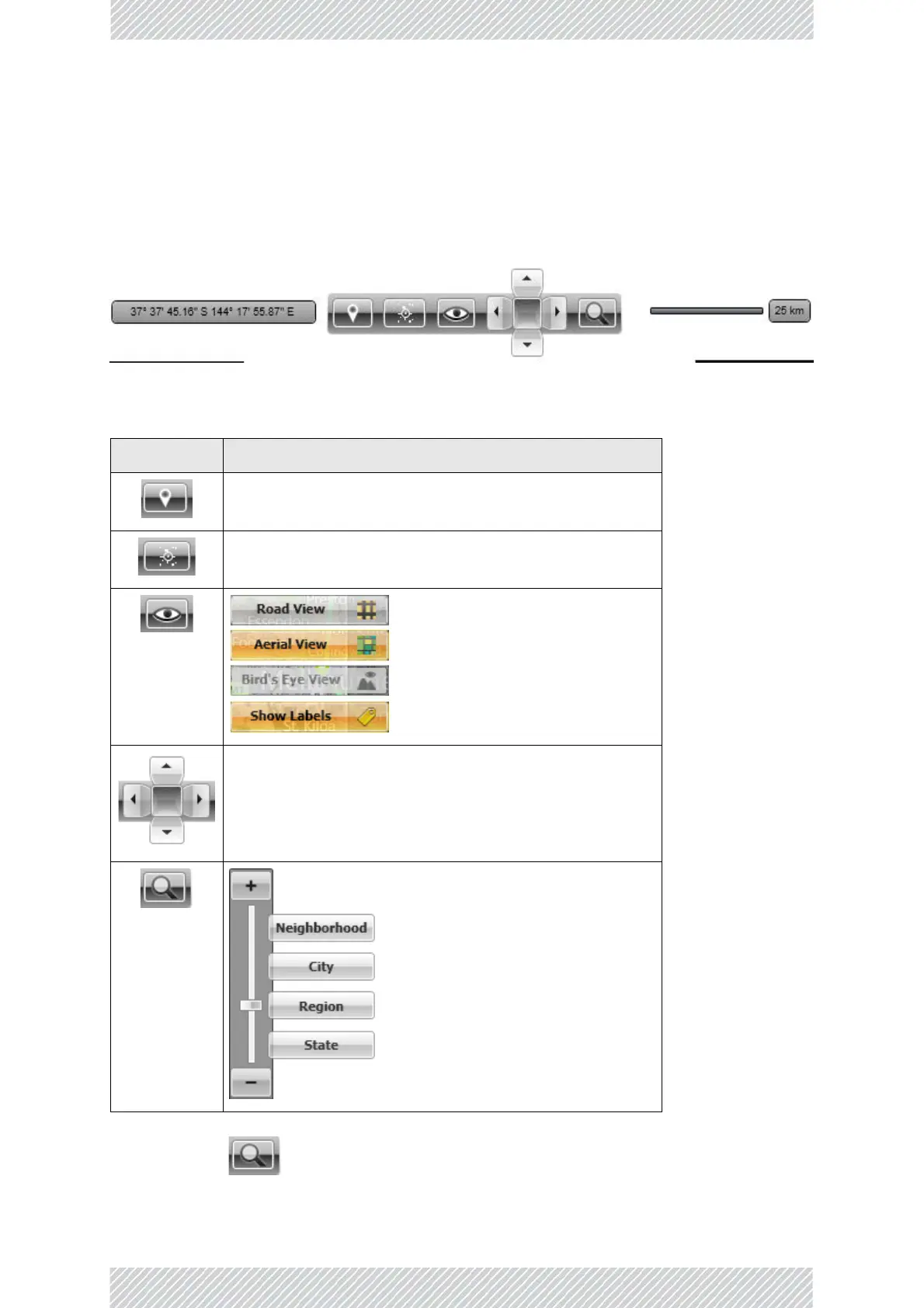RADWIN5000ConfigurationGuide Release4.9.17 2‐23
HBSMainWindow‐HSUsPanel RADWINManagerOverview
NavigationToolbar
Thelefthanddisplayboxshowsthelatitudeandlongitudeofthepointonthemapunderthe
tipofthemousecursor.
Therighthandbaristhedistancescaleasdefinedbythenumericlabel‐25kminthe
example.
Figure2‐25:NavigationToolbar
Thezoomitemisaconveniencefunction.Thefoursidebuttonsshowthedetaillevel
associatedwiththezoomsliderposition.Alternatively,youmayclickoneofthesidebuttons
Table2‐7:Navigationtoolbarbuttonfunctions
MenuIcon Purpose
Show/HidetheHBS/HSUStatuslights(Figure 2‐24)
Centeronthesector
Showsdifferentmapviews.Aerial
ViewandShowLabelsaresetby
default.
Navigationbuttons:Movesthesectoraboutonthedisplayed
map.
Showsdifferentlevelsofmapdetail