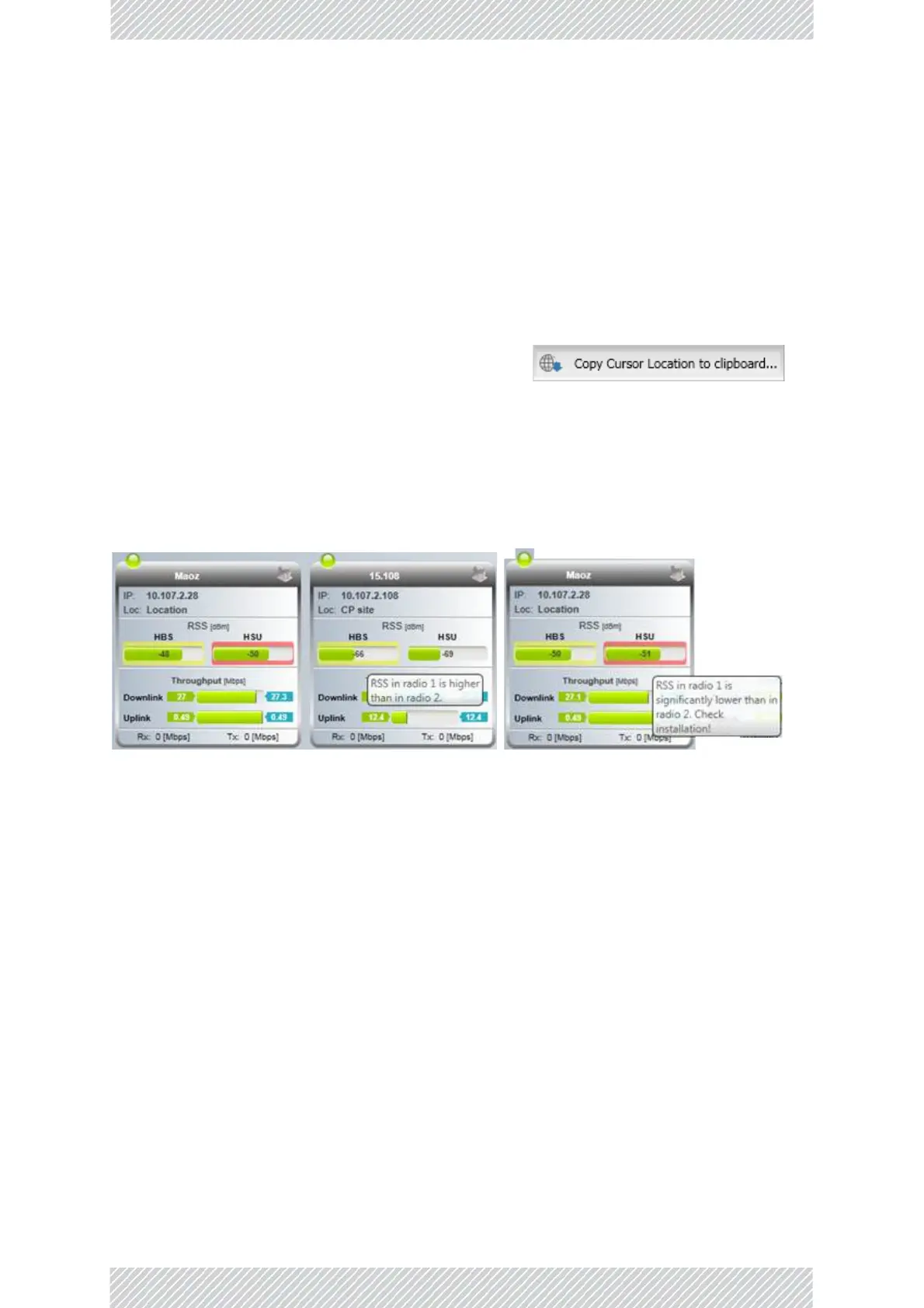RADWIN5000ConfigurationGuide Release4.9.17 2‐24
HBSMainWindow‐HSUsPanel RADWINManagerOverview
togetdirectlytotheindicatedzoomlevel.Thedefaultlevelis“Region”corresponding
roughlytoanareasufficienttodisplaythewholesector.
OtherMouseNavigationFunctions
• Doubleclickingthemouseorrotatingthescrollwheelforwardcausestheviewtozoom
in(becomelarger,moredetailed)
• Rotatingthescrollwheelbackcausestheviewtozoomout(becomesmaller,less
detailed)
• Movingthemouseoverthemapwiththerightbuttondepresseddragsthesector(cen‐
teredontheHBS)inthedirectionofmovement.
• Rightclickinganywhereonthemapopensupthis
closetothemouselocation.Clickingthisbuttoncopiesthemousecursorlocationasa
comaseparatedtextmodelatitude‐longitudepairtotheclipboard.Hereisacopy/
pastedexample:‐37.58896,145.69000.
TheHSUStatusbox
Thefollowingcaseshavecoloredfieldsindicatingaproblemrequiringyourattention:
Figure2‐26:HSUstatuscardsindicatingproblems
Ifyoumouse‐overthecoloredRSSarea,youwillreceiveatooltiptellingyouthatRSSfor
Radio1ishigherthanforRadio2,orsomethingsimilar.Thecolorco
deshave thefollowing
meanings:
• Normalwhite/greentogetherwithaconsistentRSSimbalancemaybecausedbydiffer‐
entTXPowersettingsateachsite.Thereisnowarningindicatorbutitmaybeeasily
correctedusingConfigure|Tx&AntennaorbyrerunningtheConfigurationwizard.
• Ayellowwarningco
lorwillbedisplayedforanRSSdifferenceofmorethan8dBm
betweenthetwopolarizationsonthesamesite(theRSSdisplayisthecombinationof
bothpolarizationsonthissite)
• AredwarningcolorindicatesanRSSdifferenceofmorethan16dBmbetweenthetwo
polarizationsonthesamesite
Thelattertwocasesareusuallytheresultofaphysicalproblemattheindicatedsite.Probable
causesare:
• Interference
• Antennapolarityproblem