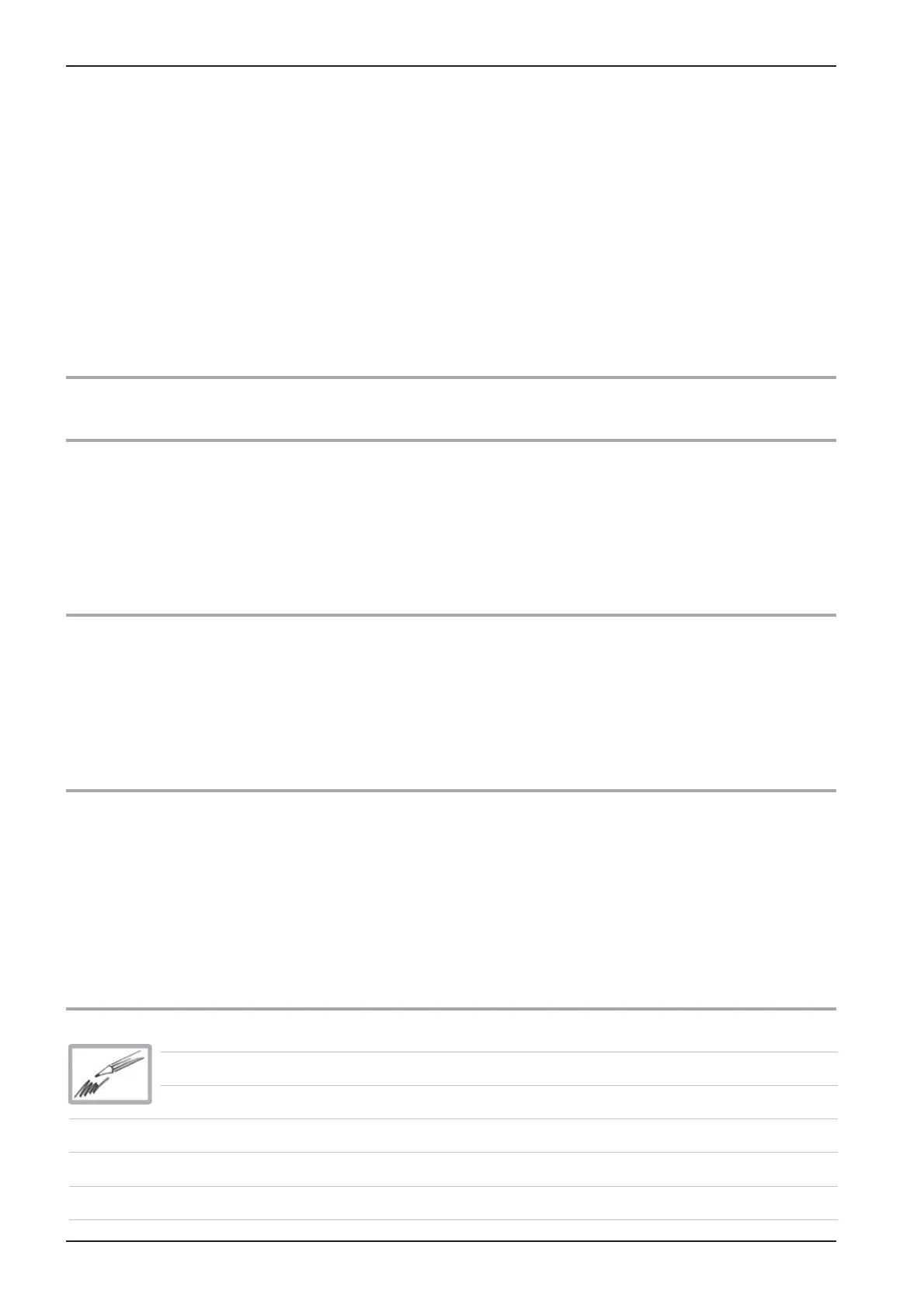108
SCC
Edition 10-2008a
Calibration SCC
Step Unit Status Error Reason
1
Basic conditions o.k?:
Continue with step 10
71 Basic conditions not met
10
Measurement:
Offset Diff. pressure sensor P1
• Heating: OFF
• Motor: OFF
• Humidity ap: Closed
13
Offset out of range
In case of error „13“ check: P1 or 12V power supply to P1
20
(min: 4x20 s;
max: 4x180 s)
Controlling with all 4 fan speeds:
Steady signal of rpm and pressure
• Heating: OFF
• Motor: ON
• Humidity ap: Closed
20
71
Offset out of range
Max time of 4x180sec exceded
In case of error „20“ check: In diagnostic mode: P1, B4, rpm
To start calibration:
Set DIP switch 1 to “on”, on pcb; Select: Basic Settings step 1.1; press START
Should an error code be displayed during calibration run, switch unit OFF and ON again, correct the
error reason and re-start calibration.
30
(4x 30 s)
Measuring at all 4 fan speeds:
Calibration value: cold cabinet
• Heating: OFF
• Motor: ON
• Humidity ap: Closed
50
Calibration value not in expected
range (logic)
In case of error „50“ check: In diagnostic mode: P1, B4, rpm
Step 20 and 30 will run 1x for each rpm setting!
