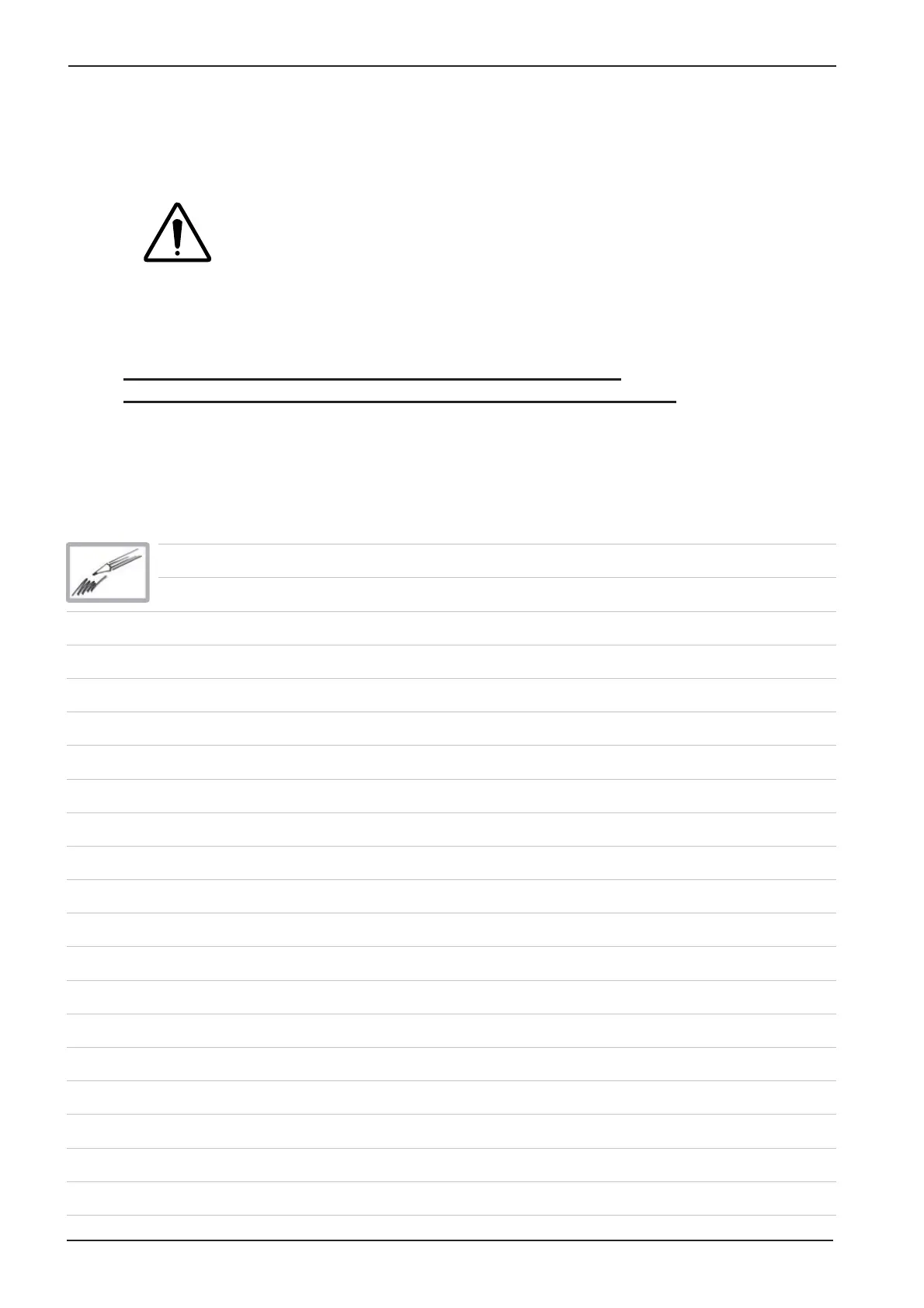144
Common Information
Edition 10-2008a
User instruction electrical descaler pump
Lean the cabinet door close and ll the above mentioned quantity of descaler at 10
sec intervals into the steam generator
NOTE: Descaling liquid can react very violently with the scale
inside the steam generator!
Should any foam appear at the steam inlet port stop lling and
wash the interior cabinet with fresh water.
After lling the required quantity remove the hose from the steam inlet port. Pump the
remaining liquid from inside the hose back into the descaler container bottle
Flush and rinse pump and pump hoses with fresh water.
Caution: not rinsing can cause internal corrosion of the pump.
Rinse the cabinet with fresh water.
Follow the further instructions given in the users manual for completing the descaling
process.
4.
5.
6.
7.
8.
