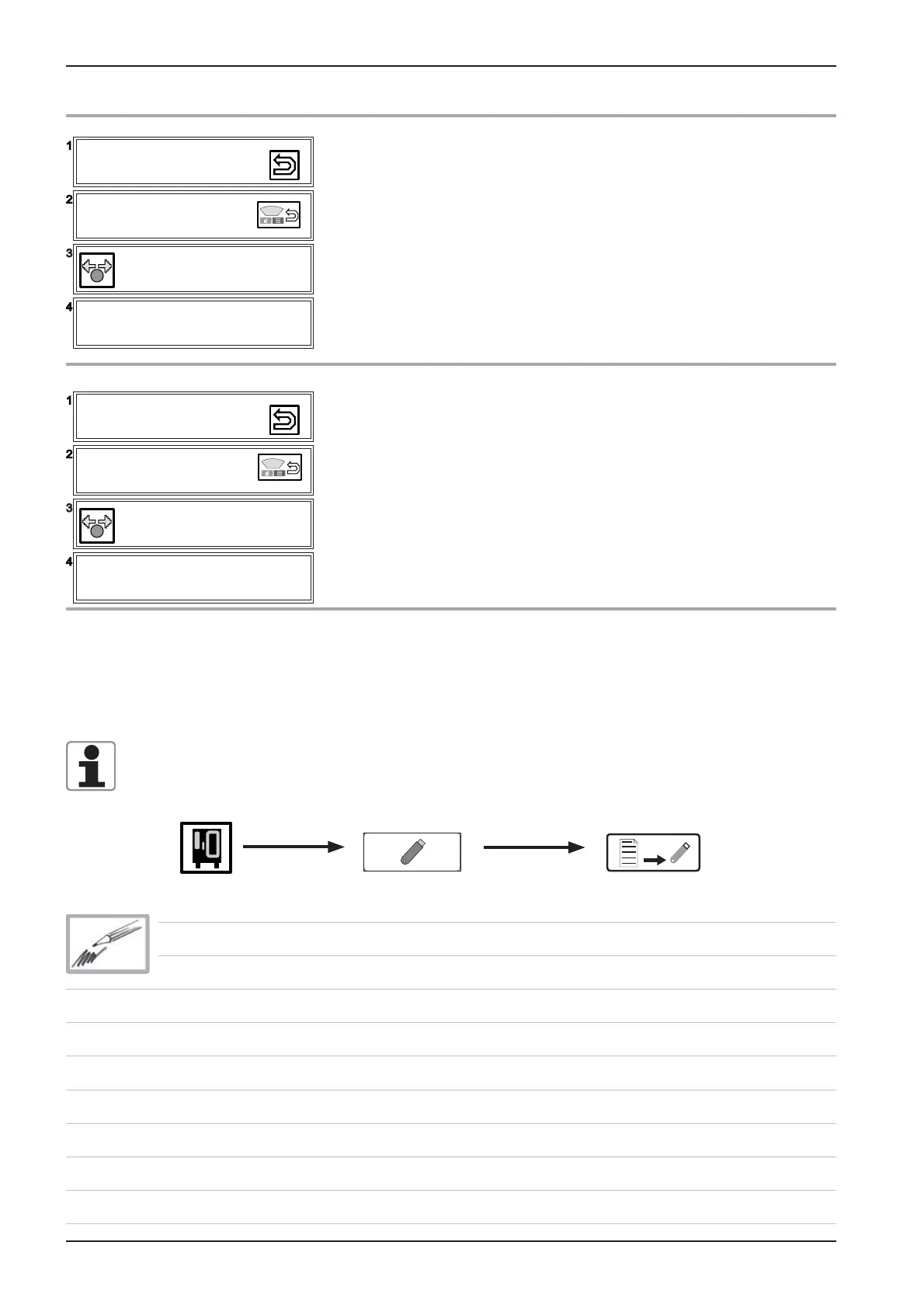72
SCC
Edition 10-2008a
Only starting with Software version 01-07-09 the entire information of the service level can
be downloaded to memory stick when DIP switch 1 is set to „1“.
SInce Software version 02-01-01 the service package can be downloaded also by the cus-
tomer without setting the dip switch using the function key followed by pressing the USB key
and Info key.
- since SW Version 01-07-09
display of the last 10 stored error messages
(ref: Service error messages)
- since software version 01-07-09
Indication of the last 16 stored ignition box error
messages including date and time.
0= ignition box top
1= ignition box bottom
Info
Diagnostic mode SCC
25 - DIAGNOSTIC
Gas error history
Gas 1
1: 0: 09.10.05 9:17 32
24 - DIAGNOSTIC
Service error history
i.e.: (1) Service 10
2006-01-11 17:11:10