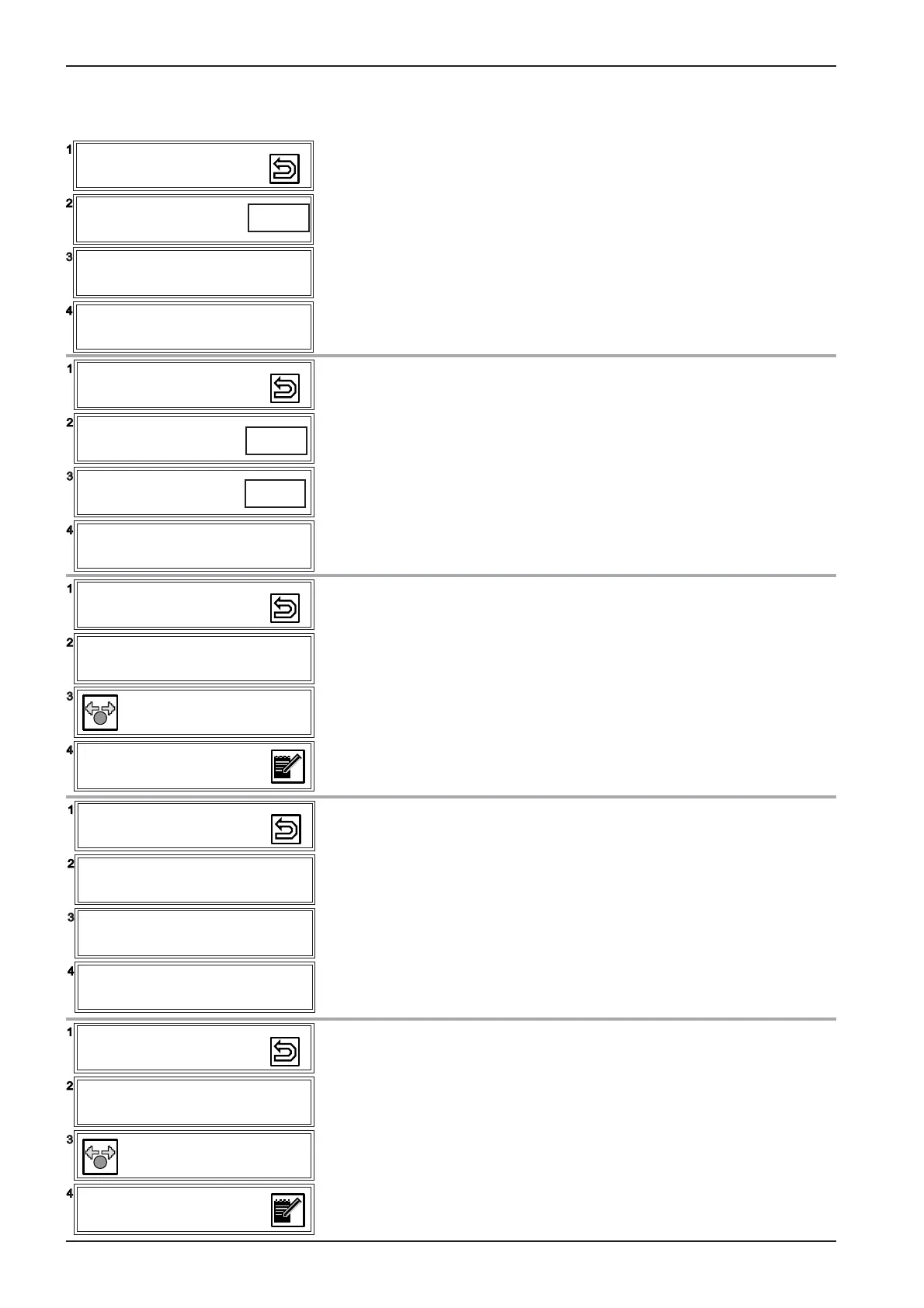80
SCC
Edition 10-2008a
- To prepare unit for calibration run,
see page „Calibration“
- When error is shown switch off and follow Error messages for
repair.
Afterwards start calibration run once again.
- Drain valve or flap shall be initialised after indication of
Service 26, 27 or 21.
Times shown above are average times.
Dv(t0): time needed for 90° turning of drain valve
(Drain valve open - closed)
Dv(t1):
time needed for
270°
turning of drain valve
F-t:
time needed for 360°
turning of ClimaPlus flap
- Selection of connected type of gas
- Con
rm adjustment by touch on „Store“ icon.
- Corresponding blower speeds are automatically selected and
loaded.
- Unit must be switched off and on to store new setting!
- A ue gas analysis MUST be done!
- Pre set lenghts of CO
2
screws
- After gas conversion or changing gas valve adjust CO
2
screw
- A ue gas analysis MUST be done!
- Since software version 01-07-02
- Select installation altitude with dial icon
- After 5 sec. „Store“ icon will show
- To con rm press „store“ icon and switch unit off and on again.
- A ue gas analysis MUST be done!
Basic Settings (To validate changes made, switch unit OFF and ON again!)
4 - Basic Setting
(only Gas units)
Installation Altitude
above sea level
-499-0, 0-499, 500-1000
1000-1500,1500-2000 etc
3 - Basic Setting
(only Gas units)
Nat H (G20)
Steam
Hot air T Hot air B
4,3mm 2,8mm 2,9mm
2 - Basic Setting
(only Gas units)
Gas type
3B/P - 3P-
Nat.H - Nat.L - A12/13
1.2 - Basic Setting
Drain valve (Dv)
Flap (F)
Dv (t0) Dv(t1) F-t
8,4s 28,2s 19,4s
1.1 - Basic Setting
Calibration
B1 B4 Step
99°C 95°C 90
P1 RPM Error
1,55V 1550 0
Start
Start
Start