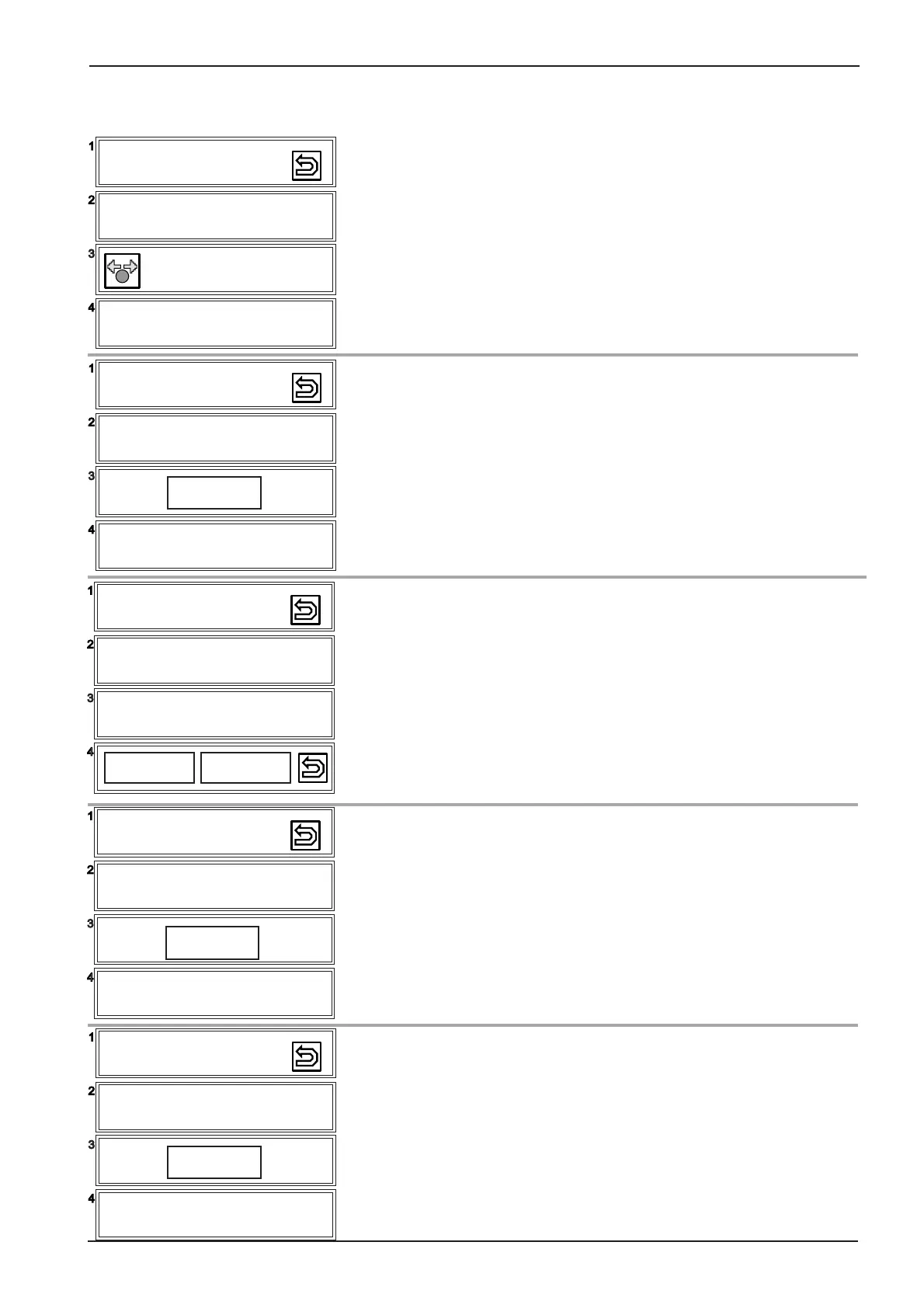83
SCC
Edition 10-2008a
- Setting quenching temperature when no mode is selected
- Activation by touch on dial icon
- Adjust temperature with dial
- Con rm adjustment by touch on dial icon
- Press EDIT key; new display
- Select new number with central dial
- Con rm number by pressing central dial
- „delete“ erases last digit
- „store“ will memorize number and returns to former display
ref: 16.1 Basic Setting
ref: 16.1 Basic Setting
Basic Settings (To validate changes made, switch unit OFF and ON again!)
17 - Basic Setting
IP Address
168.65.8.217
16.2 - Basic Setting
ChefLine phone setting
08191-3270
16.1 - Basic Setting
Service phone setting
08191-327_
0 1 2 3 4 5 6 7 8 9
16.1 - Basic Setting
Service phone setting
08191-327
15 - Basic Setting
Quench. Temp. OFF
Ablöschtemperatur ohne Betriebart
120°C
(20 - 130°C)
storedelete
EDIT
EDIT
EDIT