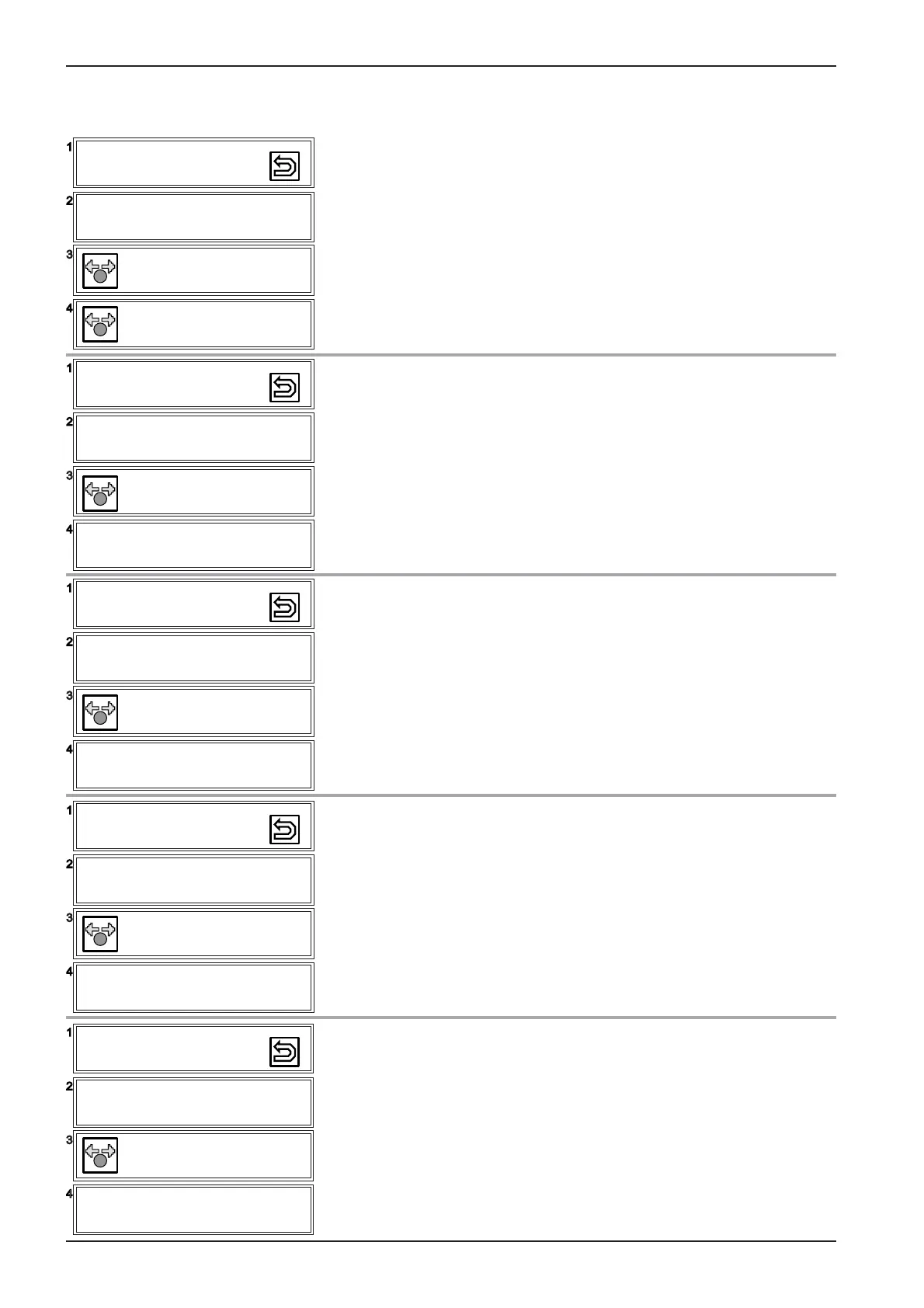82
SCC
Edition 10-2008a
12 - Basic Setting
Show mode
ON - OFF
- Activation by touch on dial icon
- Adjust duration with dial
- Con rm adjustment by touch on dial icon
- Activation by touch on dial icon
- Adjust pumping mode with dial
- Con rm adjustment by touch on dial icon
- Activation by touch on dial icon
- Adjust mode with dial
- Con rm adjustment by touch on dial icon
- Setting quenching temperature in hot air mode
- Activation by touch on dial icon
- Adjust temperature with dial
- Con rm adjustment by touch on dial icon
- Setting quenching temperature in all steam modes
- Activation by touch on dial icon
- Adjust temperature with dial
- Con rm adjustment by touch on dial icon
Basic Settings (To validate changes made, switch unit OFF and ON again!)
14 - Basic Setting
Quench. Temp. Moist Heat
70°C
(20 - 130°C)
13 - Basic Setting
Quench. Temp. Hot Air
90°C
(20 - 130°C)
11 - Basic Setting
SC Pumpe
CONTINUOUS
Puls
10 - Basic Setting
SC Automatic
45sec (20-90sec)
60min (20-120min)