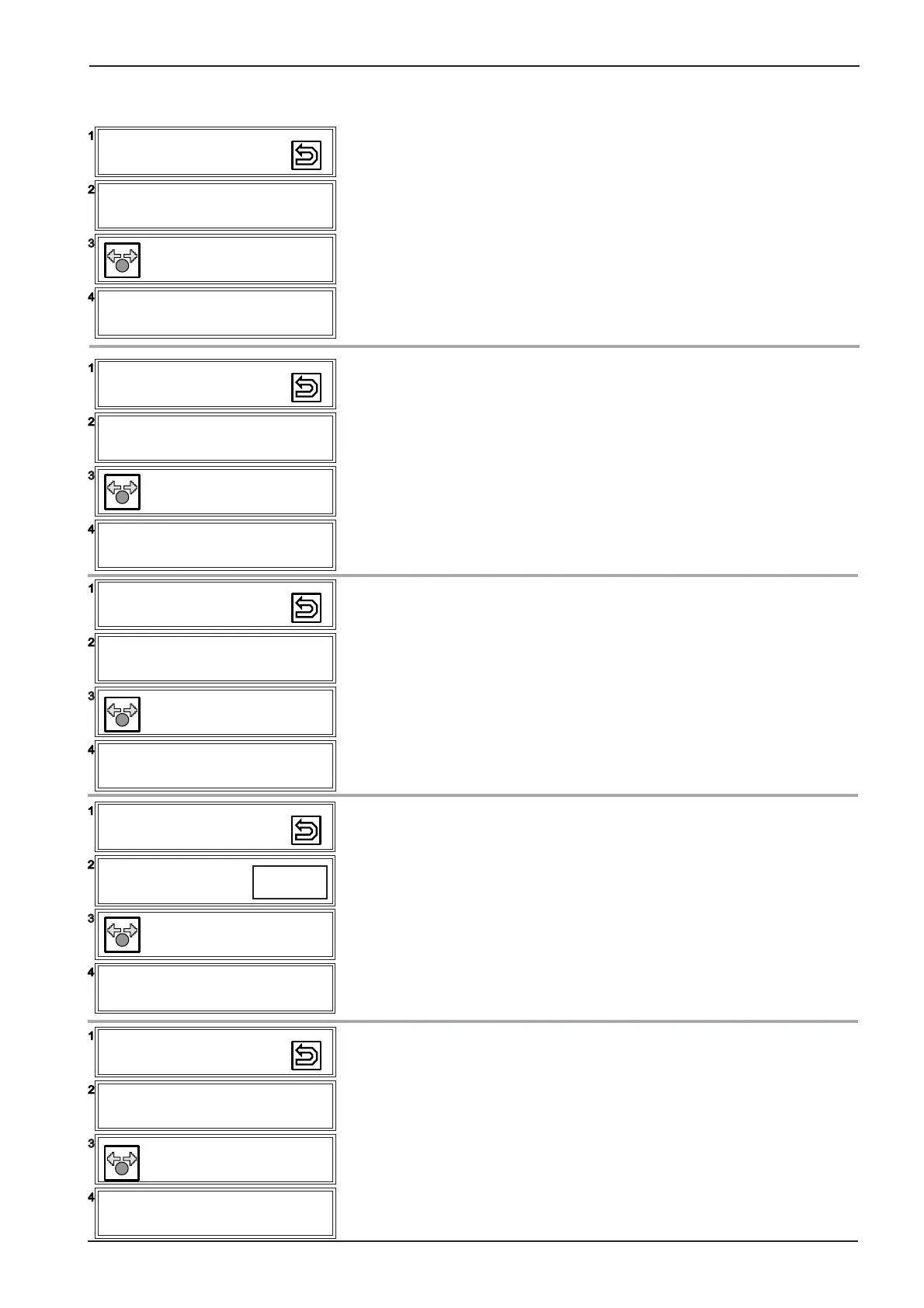85
SCC
Edition 10-2008a
23 - Basic Setting
Plate á la carte
700-899g
- Press dial icon
- Adjust to correct plate weight
up to 700g; 700-899g; 900-1099g; above 1100g
- Press dial to memorize new setting
- Press dial icon
- Adjust to correct plate weight
up to 700g; 700-899g; 900-1099g; above 1100g
- Press dial to memorize new setting
The number of indicated shelves can be indicated for Level
Control
If „0“ is selected the max number of shelves is shown.
61-62: 1-6 levels
all others: 1-10 levels
Selecting Softwater “ON” will indicate 50% of the standad cleanr
tabs;
If setting is „ON“ the operator can use the equipment for the
duration as set in „CleanJet setting“ under „Settings“.
Thereafter he can extend this time for max 2x2hours before a
CleanJet mode MUST be started.
If Forced Clean is set to „ON“ „!“ appears during running
CleanJet program;;
Basic Settings (To validate changes made, switch unit OFF and ON again!)
26 - Basic settings
CleanJet
Softwater
OFF
25 - Basic settings
Level Control
Number of Shelves
5
24 - Basic Setting
Plated Banquet
700-899g
Reset
27 - Basic Settings
Forced Clean (index E only)
OFF