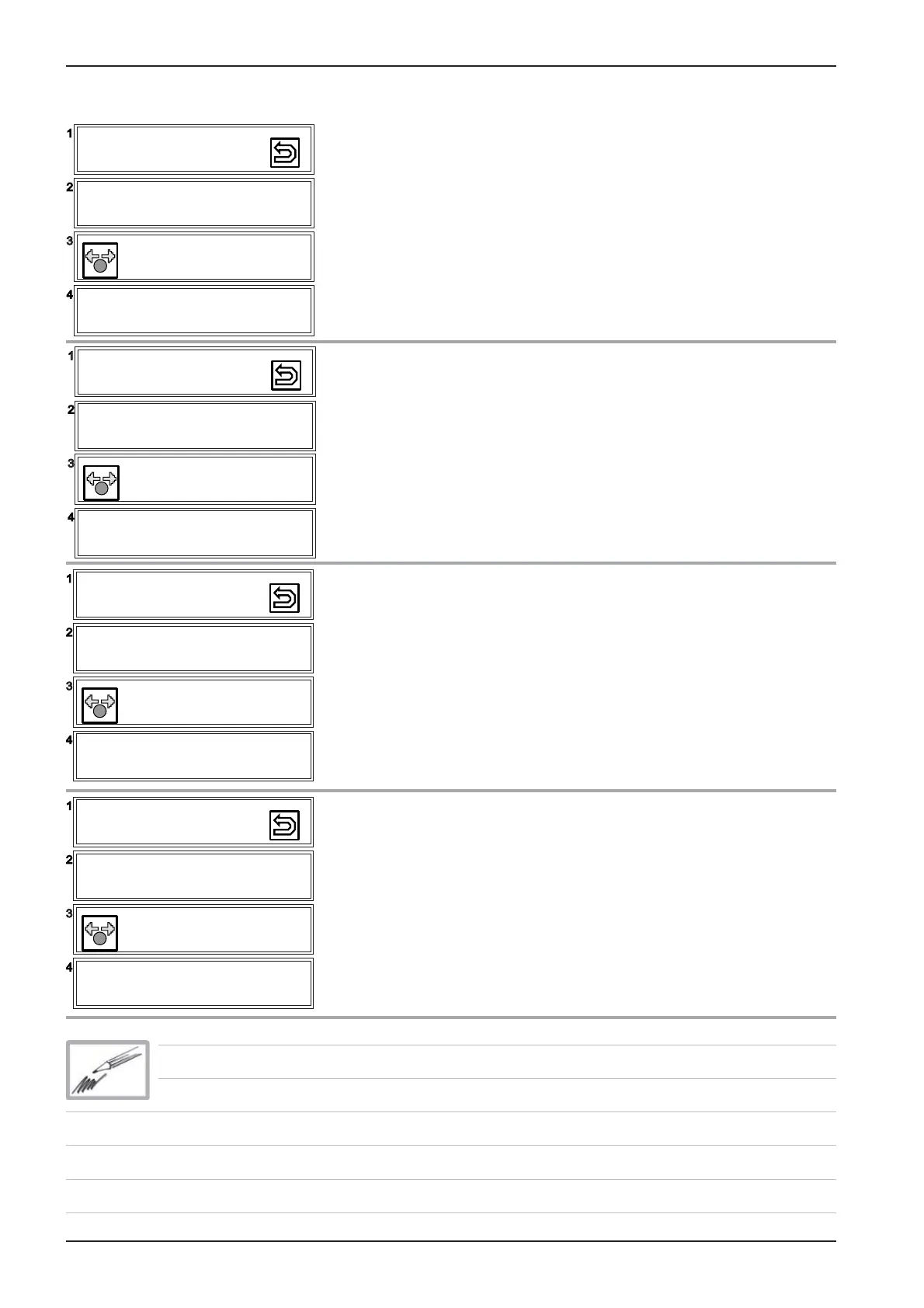86
SCC
Edition 10-2008a
Basic Settings 28 „Selftest“:
After initial installation the unit will automatically run into a „Selftest“
mode. The operator is prompted to remove all containers and packing
material from the cabinet. After appr. 1 minute a „Start“ buttom will ap-
pear under the condition B1, B2 and B4 is below 40°C (104°F).
Note: For this mandatory start-up function water must be connected!
Basic Settings 29 „Warranty“:
After rst switch on the unit will prompt the customer to register and
validate his second year warranty online under www.rational-ag.com/
warranty.
This prompting will discontinue after 4 days.
In case the unit was installed in a show room or exhibition, this
prompting can be re-initialised by setting “Warranty” to ON in basic
settings position 29.
Basic Settings 30 „Steam corrosion control“
The unit automatically recognises if the customer used it predominan-
tely in steam mode. In case this usage is more than 90% during the
last 20 hours of operation the unit will prompt a Cleanjet request daily
regardless of the total duration of cooking time
Basic Settings 31 „Care Control Reset“
By setting the switch to “ON” all Care Control bars will be set to blue.
Basic Settings (To validate changes made, switch unit OFF and ON again!)
28 - Basic Settings
Selftest
OFF
29 - Basic Settings
Warranty
OFF
30 - Basic Settings
Steam corrosion control
OFF
30 - Basic Settings
Care control reset
OFF