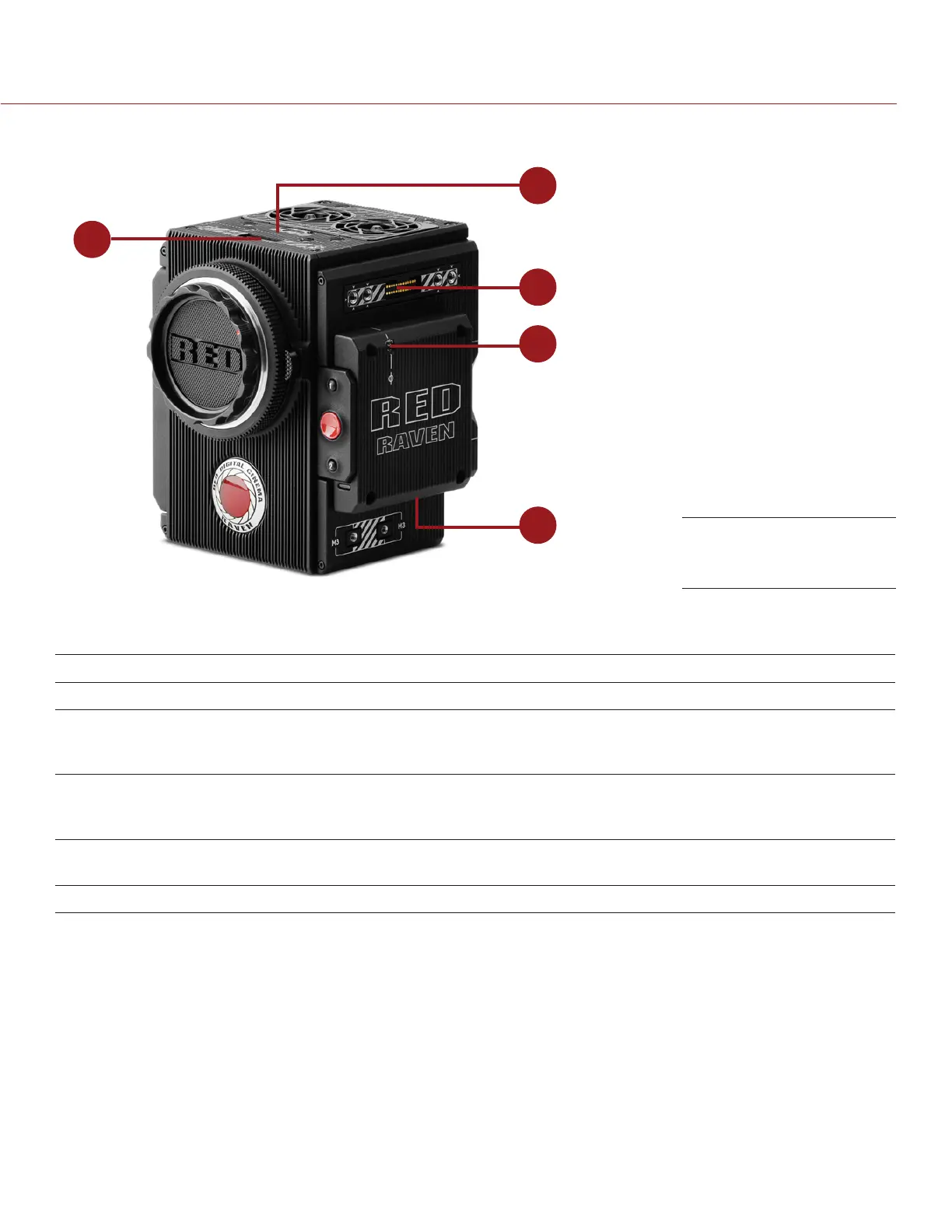COPYRIGHT © 2016 RED.COM, INC
RED RAVEN OPERATION GUIDE
955-0127_V6.3, REV-E | 14
BRAIN CONNECTORS, FOCUS HOOK, AND BACK FOCUS
5
4
1
2
3
This section describes the ports and features on the BRAIN.
NOTE: For more information on how to install the focus hook, go to “Install the Focus Hook” on page 36.
# PORT/ITEM DESCRIPTION
1 Primary EVF/LCD Port
1
Mount a DSMC2 RED Touch LCD
2 Top Handle Port Mount the DSMC2 Top Handle or DSMC2 Outrigger Handle. This
is the only mounting option for the DSMC2 Top Handle or DSMC2
Outrigger Handle (it cannot be attached backward).
3 Secondary EVF/LCD Port
1
Mount a DSMC2 RED Touch LCD. The secondary LCD/EVF port
and an HDMI
®
port cannot be used at the same time. For more
information, go to “LCD/EVF 2 / HDMI Select” on page 65.
4 Focus Hook Mounting Point
2
Mount the focus hook. Comes with a set screw installed to protect
the threaded insert when the focus hook is not in use.
5 Focus Hook Storage Location
2
Store the focus hook or set screw
1. The DSMC2 LEMO Adaptor A allows you to mount other RED
®
displays.
2. Install only the focus hook or set screw to this mounting point. Damage to the media bay or other components of the camera system
caused by installing other devices is not covered under warranty.
RED RAVEN BRAIN
Ports and Features