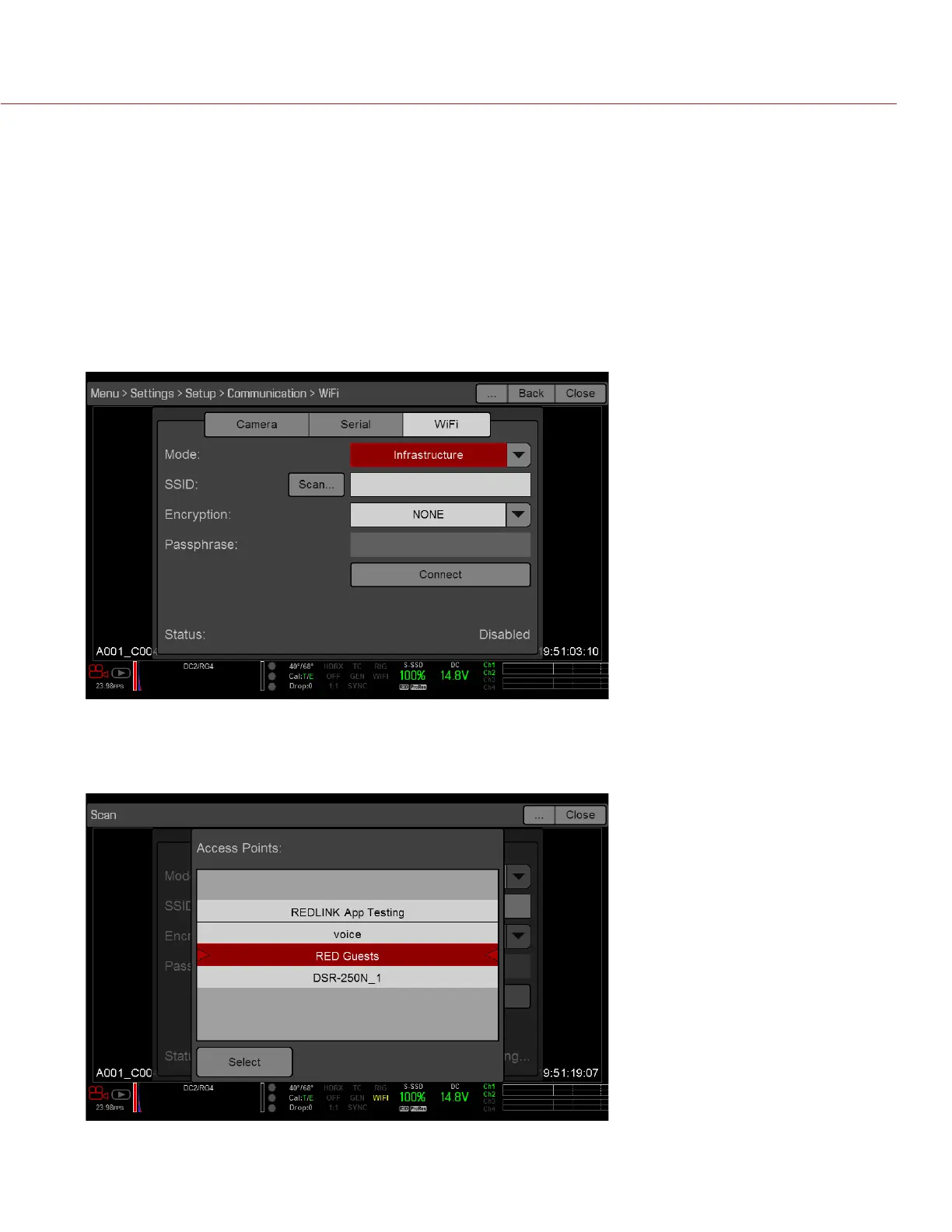RED RAVEN OPERATION GUIDE
COPYRIGHT © 2016 RED.COM, INC 955-0127_V6.3, REV-E | 93
CONNECT WIRELESSLY TO A DEVICE VIA INFRASTRUCTURE MODE
In Infrastructure mode, the camera and your device both connect to an access point, and communicate through
that wireless network. The camera can connect to access points that are not encrypted, use WPA encryption,
or use WPA2 encryption. To connect the camera to your device via an existing wireless network, follow the
instructions below:
1. Connect your device to a wireless network. The access point for the network must have DHCP enabled.
2. Make sure that you know the name and password for the network, since you will need that information to
connect the camera to the same network.
3. Go to Menu > Settings > Setup > Communication.
4. Select the WiFi tab.
5. Select Infrastructure from the Mode drop-down menu.
6. Select Scan to search for available wireless networks.
The available wireless networks (access points) display.
7. Select the wireless network that your device is connected to.
8. If you select an encrypted network, follow the instructions below to enter the passphrase for the network:
A. Select a security option from the Encryption drop-down menu.