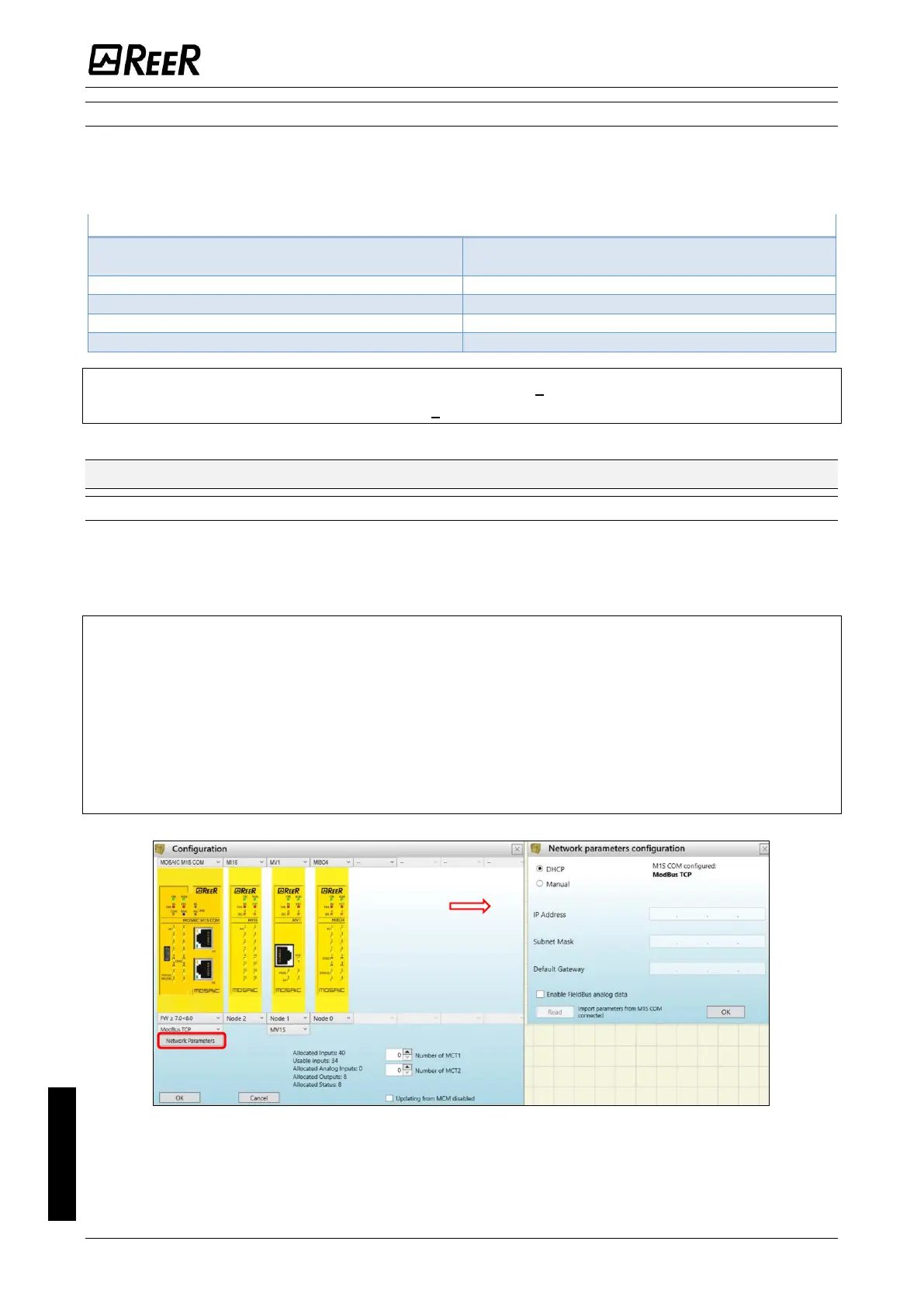Fieldbus with dynamic input order
If enabled, input mapping on Fieldbus (Process Data Mapping) enumerates the input
modules as ordered in user configuration (Figure 63) rather with their hierarchical
order; the following table shows the differences.
➔
The new tick is visible only if a Fieldbus module (with Fw > 3.0) is present in the configuration or if
the Master is MOSAIC M1S COM (with Fw > 8.0.0).
Create a new project: MOSAIC M1S COM fieldbus parameters configuration
ModBus TCP parameters
When MOSAIC M1S COM has to be connected with a ModBus TCP fieldbus you can
choose if the stack automatically set the LAN parameters (DHCP active) or (selecting
"Manual") directly complete the necessary network parameters: IP Addres, Subnet
Mask, Default Gateway.
➔
"Enable FieldBus analog data" will activate the transmission of MA2/MA4 analog data.
➔
Please note that the selection of this tick is a function of the process map (if "Enable FieldBus
analog data" is selected, a process map with analog data must be used).
➔
Clicking on "Read" enables MSD to compile the network parameters by reading them from those
set on the connected MOSAIC M1S COM master. The required parameters must be those of the
currently loaded fieldbus. For example, if the connected module is ModBus TCP and you try to
read the network parameters by setting Profinet RT as "Configuration" then reading will not be
enabled.
Figure 64
