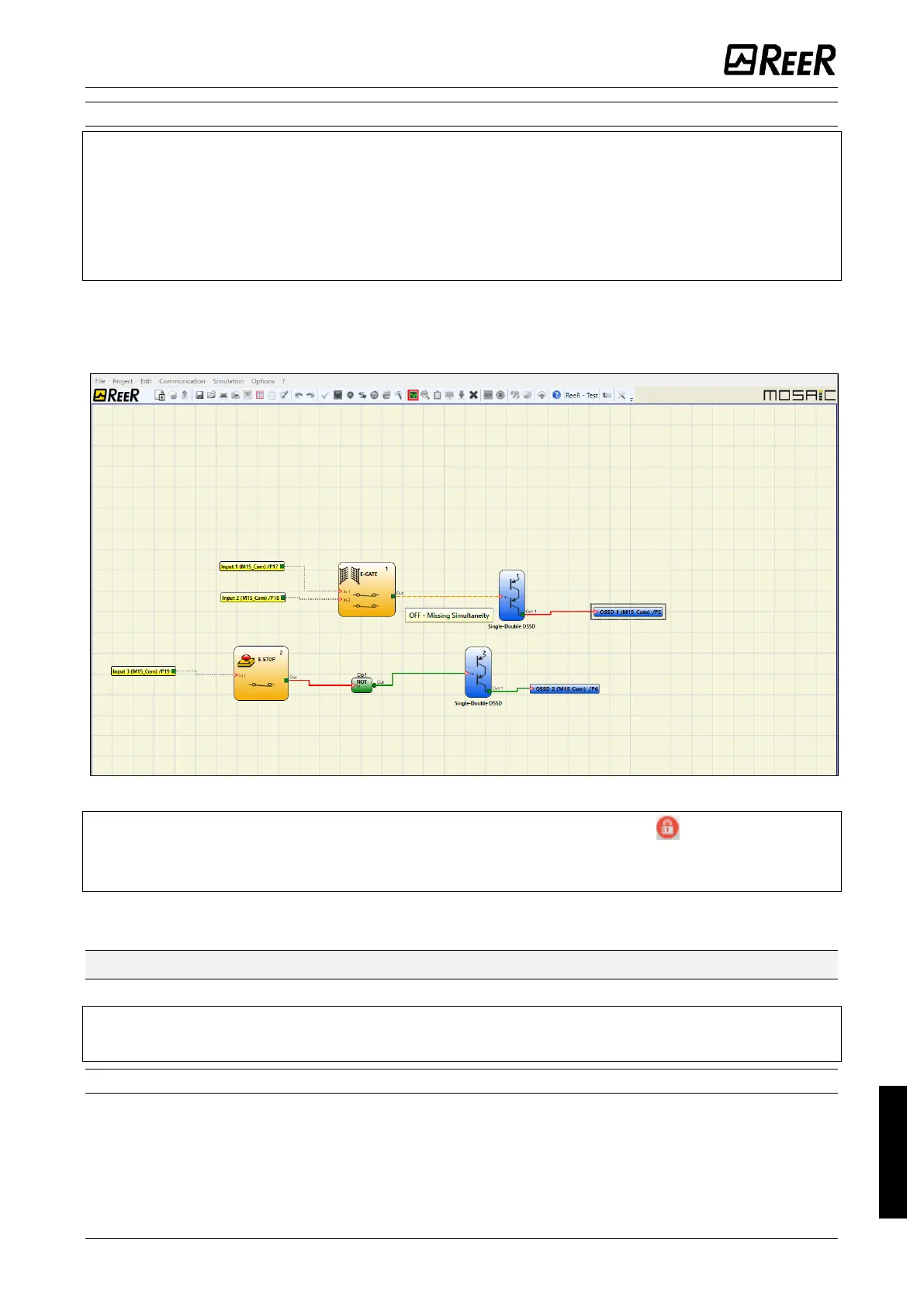Particular Cases
➔
NETWORK OPERATOR, signals NETWORK IN, OUT:
RED CONTINUOUS LINE = STOP
GREEN CONTINUOUS LINE = RUN
ORANGE CONTINUOUS LINE = START
➔
SERIAL OUTPUT OPERATOR:
BLACK CONTINUOUS LINE = data in transmission
The schematic can’t be changed during the monitor. It is possible to display the
parameters of a component by clicking on it with the right mouse button, choosing
"Show/Hide Properties".
Figure 101 - graphical monitor
➔
MOSAIC M1S COM: if the Monitor is performed with LAN connection the symbol showed into
the bottom status bar indicates that the current communication session is encrypted with
AES128.
Password protection
The MSD requests a password in order to upload and save the project.
➔
The password entered as default must be modified to avoid manipulation (level 2 password) or so
that the configuration loaded on Mosaic (level 1 password) is not visible.
Level 1 password
All operators using the MOSAIC M1, MOSAIC M1S, MOSAIC M1S COM system must have a
Level 1 PASSWORD.
This password allows only to view the configuration and error LOGs, composition of the
system and MONITOR in real time and upload operations.
For the first time the password is "" (ENTER key).
