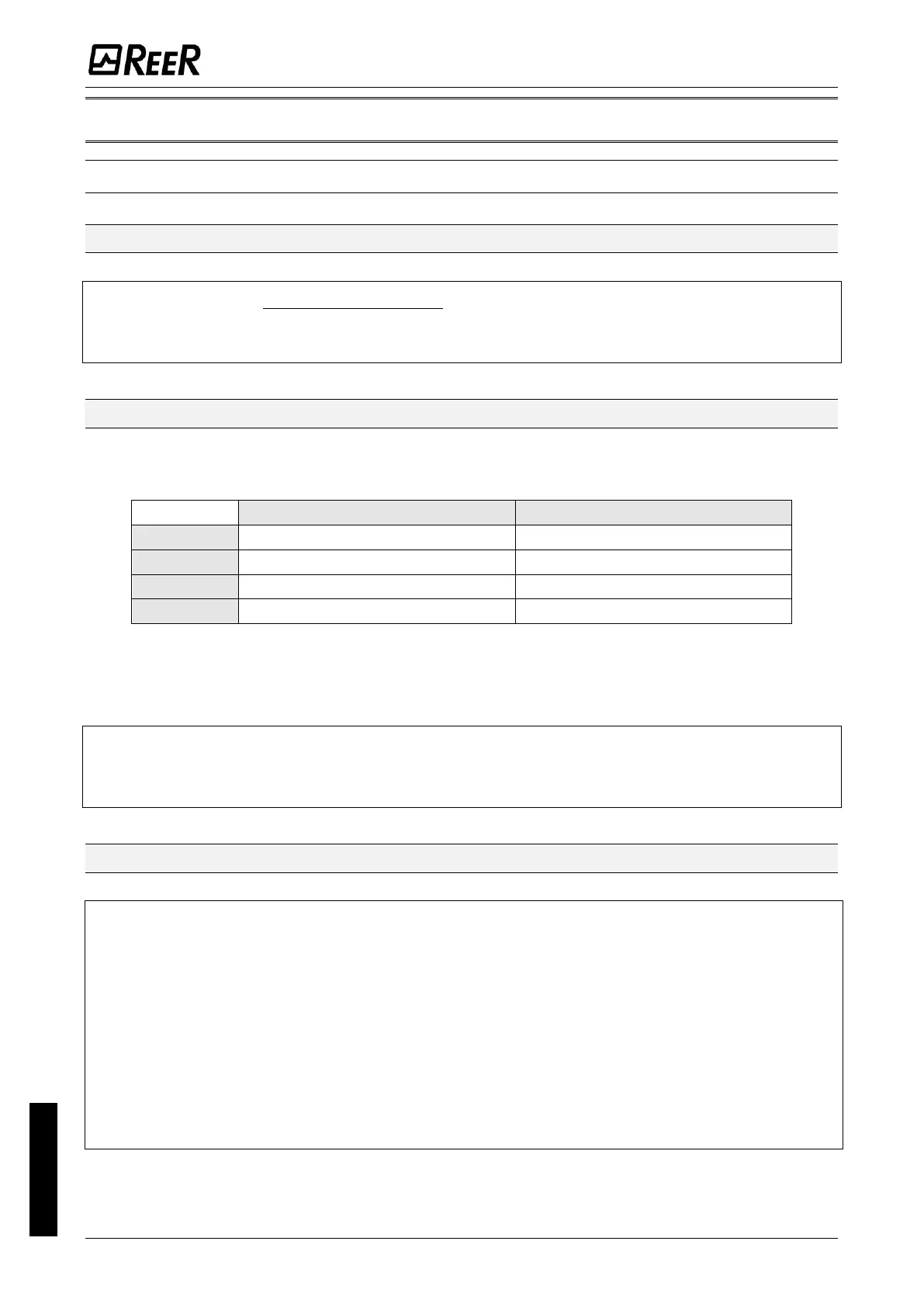SIGNALS
INPUTS
MASTER ENABLE
The MOSAIC M1 master has two inputs: MASTER_ENABLE1 and MASTER_ENABLE2.
➔
These signals must both be permanently set to logic level 1 (24VDC) for the MOSAIC to operate. If
the user needs to disable the MOSAIC simply lower these inputs to logic level 0 (0VDC).
➔
These input are not present on MOSAIC M1S and MOSAIC M1S COM which are always enabled.
NODE SEL
The NODE_SEL0 and NODE_SEL1 inputs (on the SLAVE units) are used to attribute a physical
address to the slave units with the connections shown in Table 23:
Table 23
A maximum of 4 addresses is provided and 4 modules of the same type can be used in the
same system.
➔
It is not allowed to use the same physical address on two units of the same type.
➔
In order to be used, the expansion units must be addressed at the time of installation (see the
NODE SEL section).
PROXIMITY INPUT FOR SPEED CONTROLLER MV
An inadequate mechanical installation of proximity sensors can cause dangerous operation. Pay
particular attention to the size of the phonic wheel and to the mechanical fixing of the sensors.
In any condition of expected speed, the MVxxx module must be able to detect the speed. During
the installation (and then periodically) perform a complete system test. By using the MSD
software or by checking that the LEDs relating to the sensors are lit, make sure that the module
does not detect any anomalies in any case.
The sizing of the exciter and the positioning of the sensors must be done following the technical
data of the latter and the manufacturer’s guidelines.
Pay particular attention to Common Cause Failures (CCF) that may involve both sensors (short
circuit of cables, objects falling from above, idle rotation of the phonic wheel, etc.)
