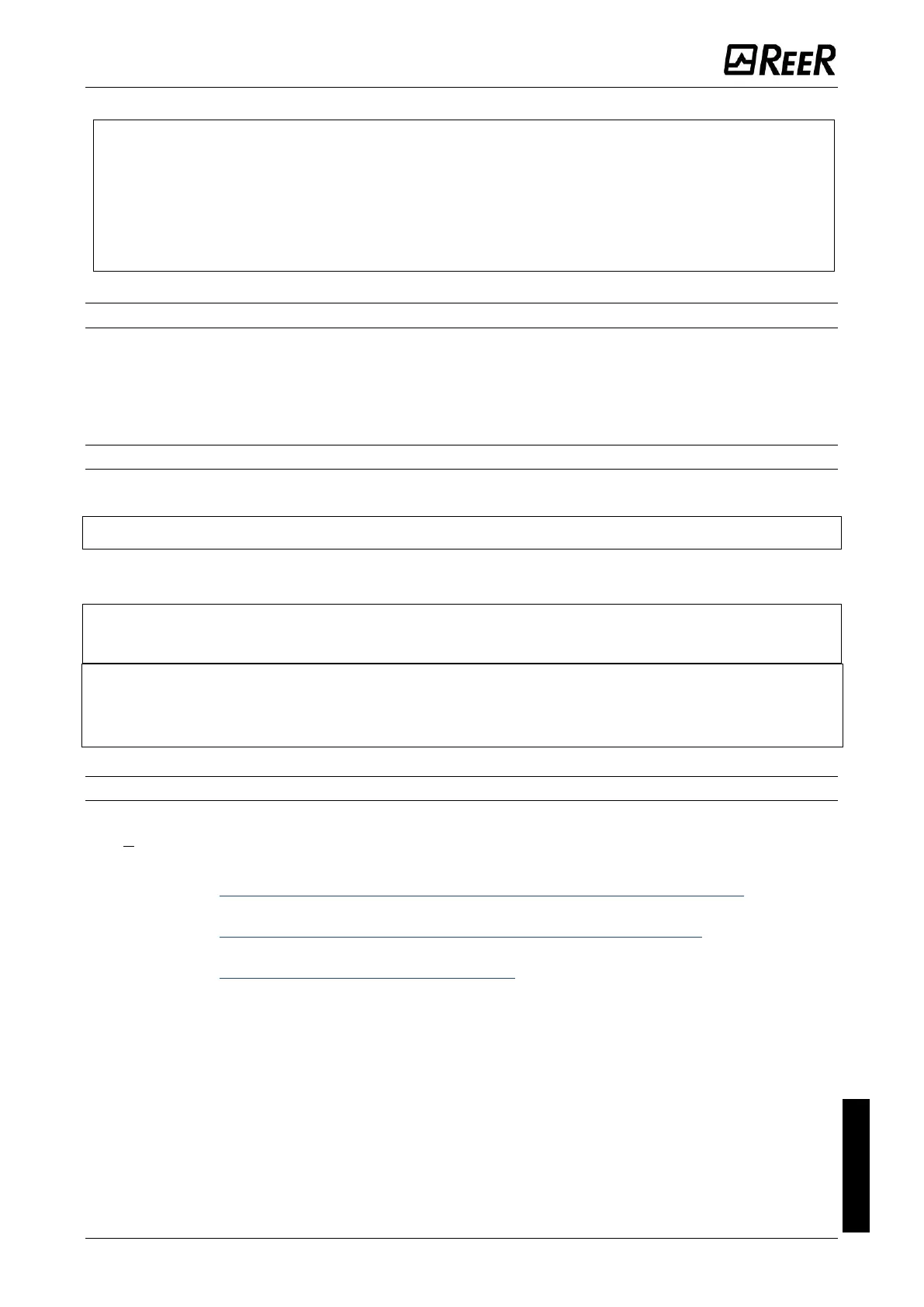If the file contained in the MCM is not identical to the one contained in
MOSAIC M1/MOSAIC M1S/MOSAIC M1S COM, an overwrite operation that will permanently
delete the configuration data contained in MOSAIC M1, MOSAIC M1S, MOSAIC M1S COM will
be performed. In this case the module blinks fast leds COM and ENABLE.
WARNING: ALL DATA PREVIOUSLY CONTAINED IN MOSAIC M1, MOSAIC M1S,
MOSAIC M1S COM WILL BE LOST.
RESTORE function
If the Master unit is damaged, you can replace it with a new one; having already saved all
the configurations on the MCM, all you need to do is insert the MCM in the new MOSAIC M1,
MOSAIC M1S, MOSAIC M1S COM and switch on the MOSAIC system, that will immediately
load the backup configuration. In this way, the work interruptions will be minimized.
Compatibility between MCM memory and Master modules:
MOSAIC M1S COM can load configurations from MCM if it is written by a MOSAIC M1S COM
or MOSAIC M1S or MOSAIC M1.
➔
Pay attention: A configuration written with MOSAIC M1S COM cannot be read from MOSAIC M1.
MOSAIC M1S can load configurations from MCM if it is written by a MOSAIC M1S or
MOSAIC M1
➔
Pay attention: A configuration written with MOSAIC M1S cannot be read from MOSAIC M1.
➔
The LOAD and RESTORE functions can be disabled via SW. (see Figure 62)
Each time MCM is used, carefully check that the chosen configuration is the one that was planned
for that particular system. Try again a fully functional test of the system composed of Mosaic plus
all devices connected to it (see the "TESTING the system" section).
New MCM features with f.w. 2.0.0
MCM memory with f.w. 2.0.0 (operating with MOSAIC M1S / MOSAIC M1S COM with
f.w. >8.0.0) enables the following new memorizations:
• Ethernet network parameter settings storage
(see section "Visualization/setting network parameters (MOSAIC M1S COM)")
• Maintenance password storage
(see section "Maintenance Password (MOSAIC M1S, MOSAIC M1S COM)")
• Fieldbus process data mapping input order storage
(see section "Fieldbus with dynamic input order")
