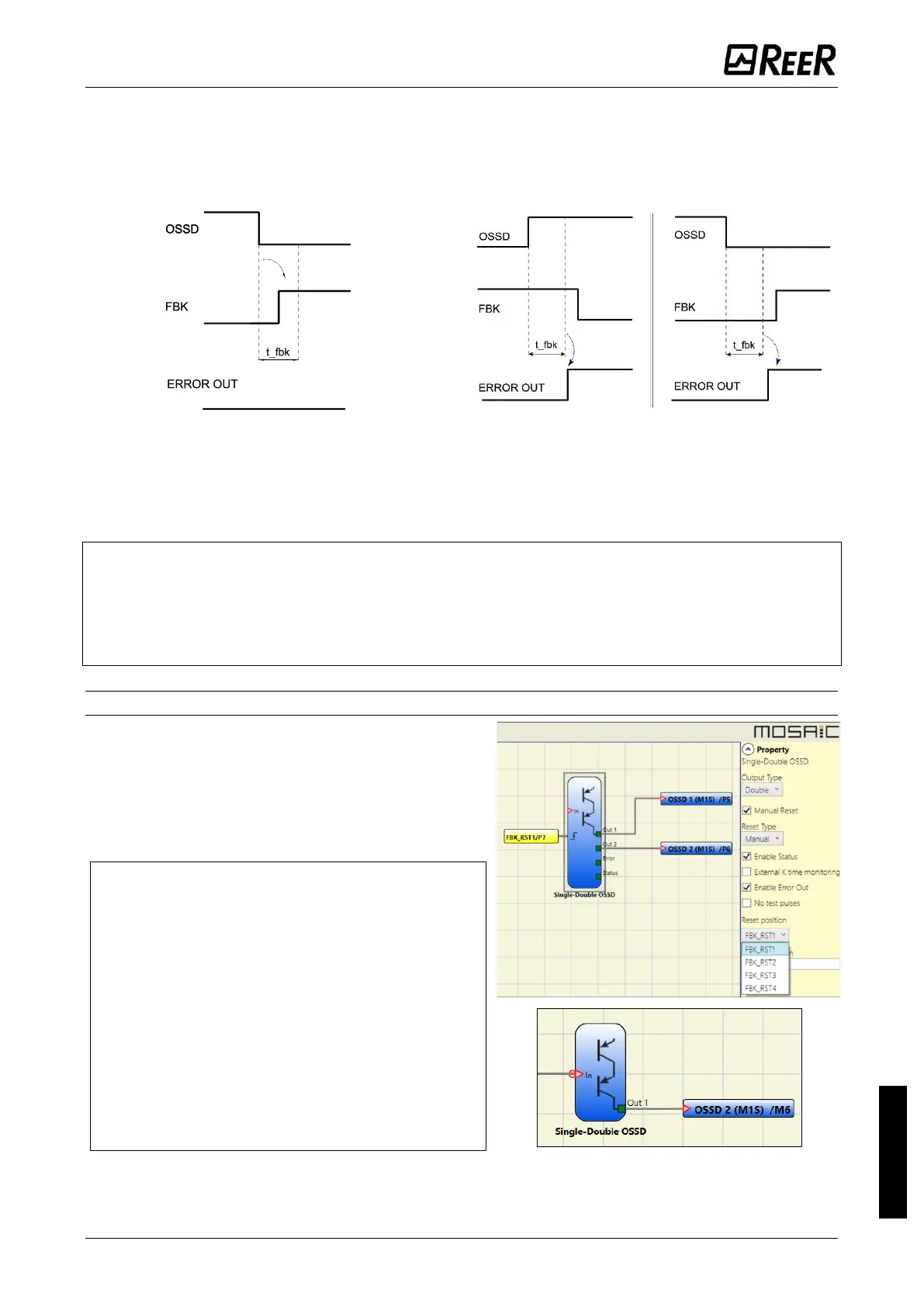MODULAR SAFETY INTEGRATED CONTROLLER MOSAIC
8540780 • 25/01/2023 • Rev.43 133
Enable Error Out If selected, enables the ERROR OUT output. This output is set to high level (TRUE)
when an external FBK error is detected.
The Error Out signal is reset in case of one of the following events:
1. Switching on and switching off of system.
2. Activation of the RESET MOSAIC M1 operator.
Example of OSSD with correct Feedback
signal:
In this case ERROR OUT=FALSE
Example of OSSD with incorrect Feedback signal
(k external time exceeded):
In this case ERROR OUT=TRUE
OSSD feedback unconnected: If selected, the feedback must not be connected.
If not selected the feedback must be connected directly to 24V or through the series of NC
contacts of K1/K2.
➔
This parameter is only applicable to modules:
- MOSAIC M1 with firmware version >= 4.1
- MI8O2 with firmware version >=0.11
- MO2,MO4 with firmware version >= 0.7
- MO4LHCS8 firmware version >0.1
SINGLE-DOUBLE OSSD (safety output)
SINGLE DOUBLE OSSD safety output uses
semiconductor technology if the input “In” is at
logic level 1 (TRUE) then the “Out1” and “Out2”
will be set at 24 VDC (module power supply).
If the input “In” is at logic level 0 (FALSE) then
the “Out1” and “Out2” will be set at 0 VDC.
➔
Each SINGLE-DOUBLE OSSD output provides a
relative RESTART_FBK input. This input, in the
case of MOSAIC M1S, MOSAIC M1S COM,
MI8O4 and MO4L appears only if the manual
reset or the external K time control is activated.
In the case of MO4LHCS8 instead, it always
appears and must be connected as indicated in
the RESTART_FBK paragraph.
➔
Multiple SINGLE-DOUBLE outputs with active
Reset can share the same RESTART_FBK input.
➔
It is possible to enter a negation directly on the
input pin via mouse right-click.
