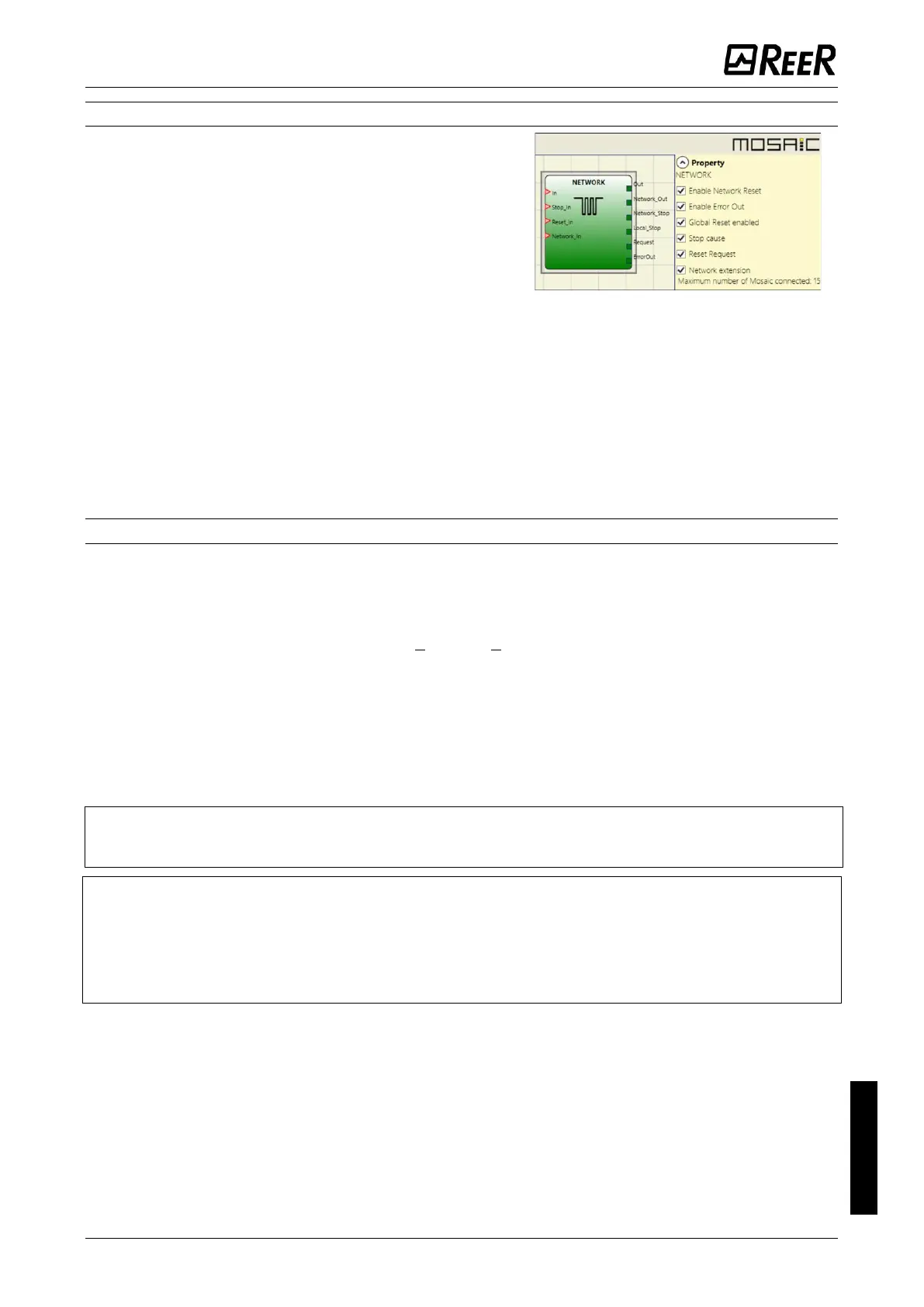The Network operator requires the following:
1) the Network_In input (single or double) must be connected to the Network_Out output of
the preceding unit in the local network.
2) the Network_Out (could be a STATUS or OSSD output), must be connected to the
Network_in input of the next unit in the local network.
3) the Stop_In and Reset_In inputs must be connected to input devices that act as Stop (e.g.
E-STOP) and Reset (e.g. SWITCH), respectively.
4) the In input can be connected freely in the diagram (e.g. input function blocks or results of
logical combinations).
5) Output can be connected freely in the diagram. Output is 1 (TRUE) when the IN input is 1
(TRUE) and the function block has been restarted.
Parameters
Enable Network Reset: when selected allows the distribution network to reset the function block.
If not enabled, the function block can only be reset via the local Reset_In input.
Enable error out: if selected, it enables the Error_Out output that can be used to signal, with a
logic 1 (TRUE), the presence of a failure.
Global Reset Enable: (only MOSAIC M1 fw >4.0, M1S>5.2) if selected, the operator can restart the
entire system with the reset button from any node in the network. If deselected the operator can
restart all the nodes that have been not caused the stop from anywhere in the network, except the
node that has caused the stop (this node has to be restarted with its own reset).
Stop cause: (only MOSAIC M1S/MOSAIC M1S COM) if selected, it enables the Network_stop and
Local_stop outputs and indicates the cause of the STOP status. These outputs are normally at 0 with the
system in RUN and the Output at 1 (TRUE). If a network stop is requested, the Network_stop output
increases to 1(TRUE). If the Output output goes to 0 due to the In input or the Stop_in input, the
Local_stop output goes to 1 (TRUE). The outputs will remain in this status until the next main reset.
The RESET command must be installed outside the zone of operation in a position where the zone
of operation and the entire work area concerned are clearly visible.
➔
Network can be realized only with masters of the same type: only MOSAIC M1 or only MOSAIC
M1S / MOSAIC M1S_COM.
➔
The maximum number of MASTER modules that can be connected in network configuration is
equal to 10 (or 15 if Network extension is checked). Each Master module can have a maximum of
9 expansion modules connected.
Reset Request (only MOSAIC M1S COM): enables an additional output "Reset Request" that becomes
active if reset is requested.
Network extension (only MOSAIC M1S COM): increases the number of connected MASTERS from
10 to 15.
Condition 1:
With reference to the Figure 122 and Figure 123, at power-on:
1. The Net_out of the various nodes are in the 0 (FALSE) condition;
2. The STOP signal is sent via the Net_out line;
3. When the RESET command is pressed on one of the nodes all the nodes that are present are started when the
START signal is sent;
