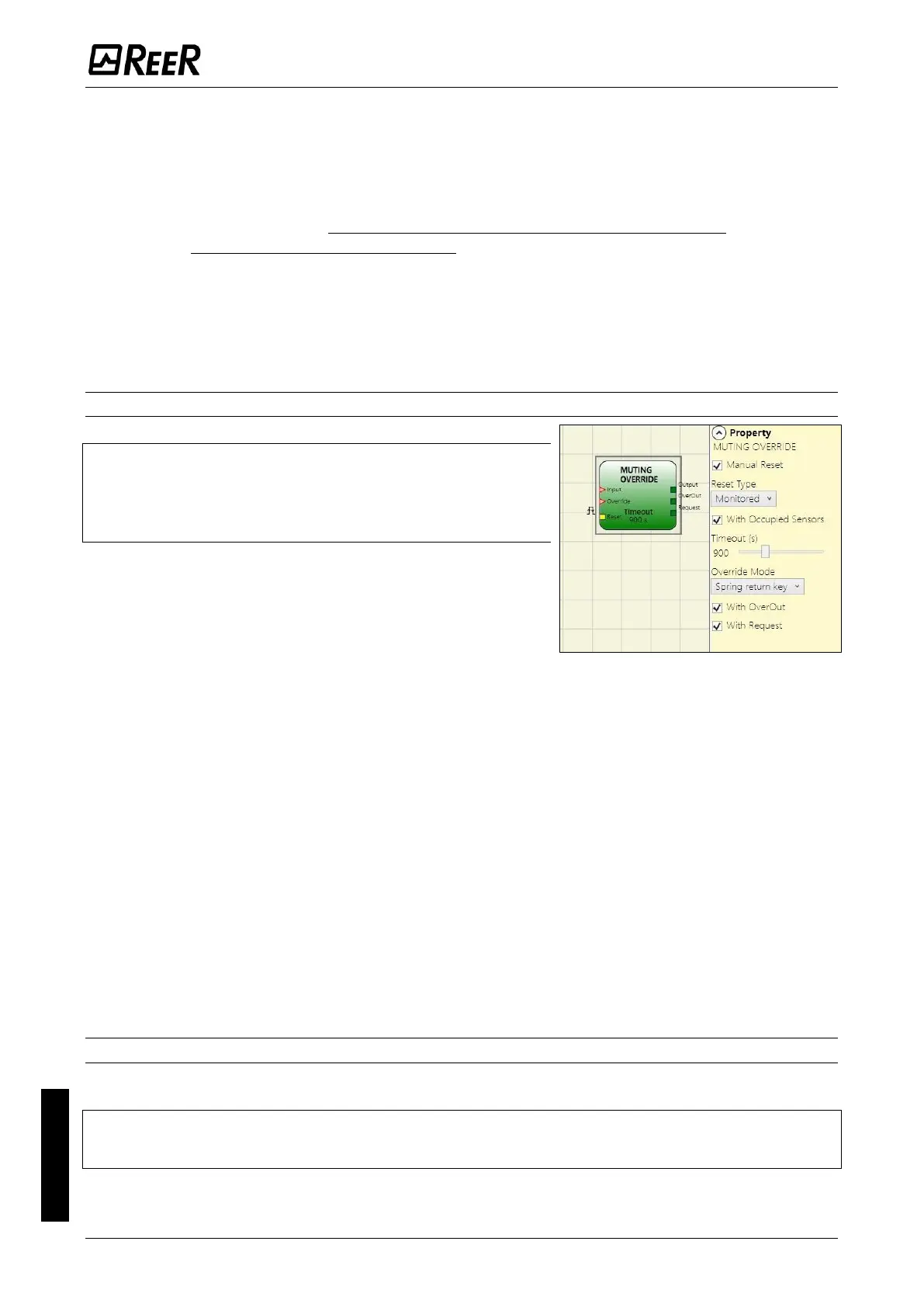With Enable: When checked let the user the possibility of enabling or not enabling the
Muting function. Otherwise the Muting function is always enabled.
Enable Type:
There are two Enable modes: Enable/Disable and Enable Only.
• If “Enable/Disable” is selected the Muting cycle cannot start if Enable is stucked at 1
(TRUE) or 0 (FALSE). It is only activated with a rising edge of the signal. On the other
hand the falling edge disables Muting regardless of the current condition.
• If “Enable Only” is selected the Muting function cannot be disabled. It is mandatory
to set the “Enable” input to 0 (FALSE) in order to reset this command for a new Muting
cycle.
Sensors Time: Sets the maximum time (between 2 and 5 seconds) between activating two
muting sensors.
MUTING OVERRIDE (max number = 4)
The OVERRIDE function must be used when the machine stops
due to incorrect Muting activation sequences with the
material obstructing the guarded opening.
This function activates the OSSD outputs making it possible to
remove the material that is obstructing the guarded opening.
The operator must be connected after the Muting
operator (Muting OUTPUT directly to the Override
INPUT). It permits override of the directly connected
Muting Input.
Override can be activated only if Muting is not active
(INPUT=0) and at least one Muting sensor is occupied (or the safety curtain is occupied).
Override ends when the light curtain and sensors are cleared and the OverOut switches to
logical 0 (FALSE).
Override can be set to Spring Return Key or Pushbutton.
Override with spring return key.
This function must be activated maintaining the Override command active
(OVERRIDE=1) during all subsequent operations. However, a new Override can be
activated, de-activating ad re-activating the command.
When the light curtain and sensors are cleared (gap free) or on expiry of the timeout,
Override ends without the need for further commands.
Override with pushbutton
This function is enabled activating the Override command (OVERRIDE=1).
Override ends when the light curtain and sensors are cleared (gap free) or on expiry
of the timeout. The function can be restarted only if the Override command is
reactivated (OVERRIDE=1).
Parameters
With sensors occupied: Must be selected with "T" sequential, simultaneous muting;
with "L" muting, must not be selected.
➔
Otherwise, a Warning is displayed in the compilation phase and in the report.
➔
The user must adopt additional safety measures during the Override phase.
Conditions to be checked for activation of Override
