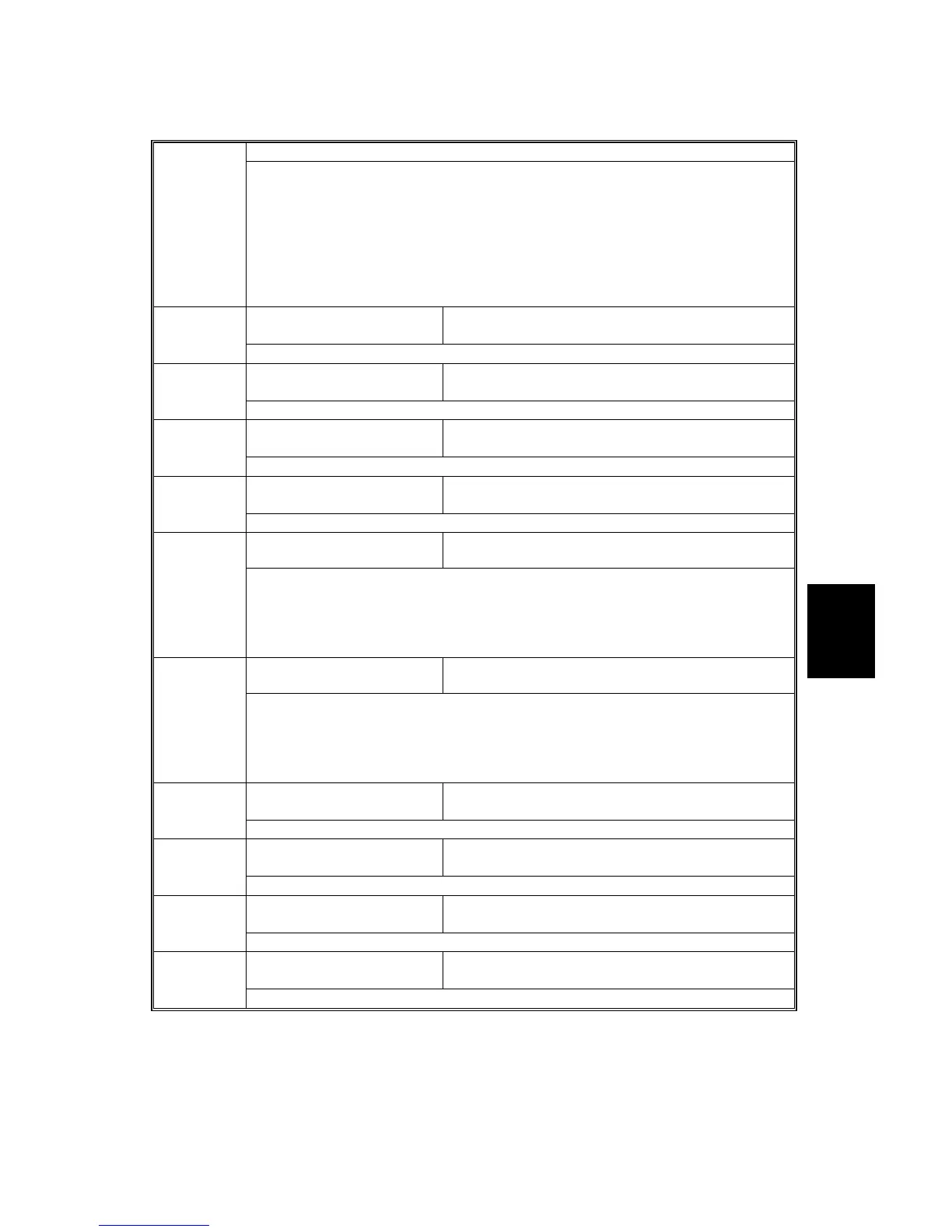20 June 2005 SERVICE PROGRAM MODE TABLES
5-5
Service
Tables
Fusing Temperature Adjustment 1105*
Allows adjustment of the hot roller temperature at the center and ends of the roller
for the quality or thickness of the paper. The hot roller in this machine has two
fusing lamps: one heats the center of the roller, the other heats both ends. Each
fusing lamp can be adjusted separately.
The “re-load temperature” is the “print ready temperature. When the fusing
temperature exceeds this setting, the machine can operate. Do not set up a re-
load temperature (Re-load Temp. = Fusing. Temp – SP Value.) that is higher
than the SP1-105-2 setting.
Roller Center: Trays 35 cpm: [120 ~ 200/ 160 / 1 deg.]
45 cpm: [120 ~ 200 / 170 / 1 deg.]
1105 1
Adjusts the fusing temperature at the center of the hot roller.
Roller Ends: Trays 35 cpm: [120 ~ 200 / 165 / 1 deg.]
45 cpm: [120 ~ 200 / 175 / 1 deg.]
1105 2
Adjusts the fusing temperature at the ends of the hot roller.
Roller Center: Bypass 35 cpm: [120 ~ 220 / 170 / 1 deg.]
45 cpm: [120 ~ 220 / 170 / 1 deg.]
1105 3
Adjusts the fusing temperature at the center of the hot roller for bypass feed.
Roller Center: Ends 35 cpm: [120 ~ 220 / 170 / 1 deg.]
45 cpm: : [120 ~ 220 / 170 / 1 deg]
1105 4
Adjusts the fusing temperature at the ends of the hot roller for bypass feed.
Re-load Temp. Minus:
Roller Center
[0 ~ 60 / 30 / 1 step] 1105 5
Sets the reload temperature for the center of the hot roller. This setting depends
on the target temperature.
Reload temp. = Target Temp – This SP Setting
Note: Do not set a temperature that is higher than the setting for SP1105 1 (Roller
Center: Trays)
Re-load Temp. Minus:
Roller Ends
[0 ~ 60 / 30 / 1 step] 1105 6
Sets the reload temperature for the ends of the hot roller. This setting depends on
the target temperature.
Reload temp. = Target Temp – This SP Setting
Note: Do not set a temperature that is higher than the setting for SP1105 2 (Roller
Ends: Trays)
Roller Center: Bypass
(Thick Paper)
35 cpm: [120 ~ 220 / 170 / 1 deg]
45 cpm: [120 ~ 220 / 170 / 1 deg]
1105 7
Adjusts the fusing temperature at the center of the hot roller for thick paper.
Roller Ends: Bypass (Thick
Paper)
35 cpm: [120 ~ 220 / 170 / 1 deg]
45 cpm: [120 ~ 220 / 170 / 1 deg]
1105 8
Adjusts the fusing temperature at the ends of the hot roller for thick paper.
Re-load Temp. Minus:
Roller Center (Thick Paper)
35 cpm: [0 ~ 60 / 0
o
C/ 5]
45 cpm: [0~ 60 / 5
o
C /1]
1105 9*
Sets the temperature for re-heating the hot roller center for thick paper.
Re-load Temp. Minus:
Roller Ends (Thick Paper)
35 cpm: [0 ~ 60 / 0
o
C/ 5]
45 cpm: [0~ 60 / 5
o
C /1]
1105 10*
Sets the temperature for re-heating the hot roller ends for thick paper.
