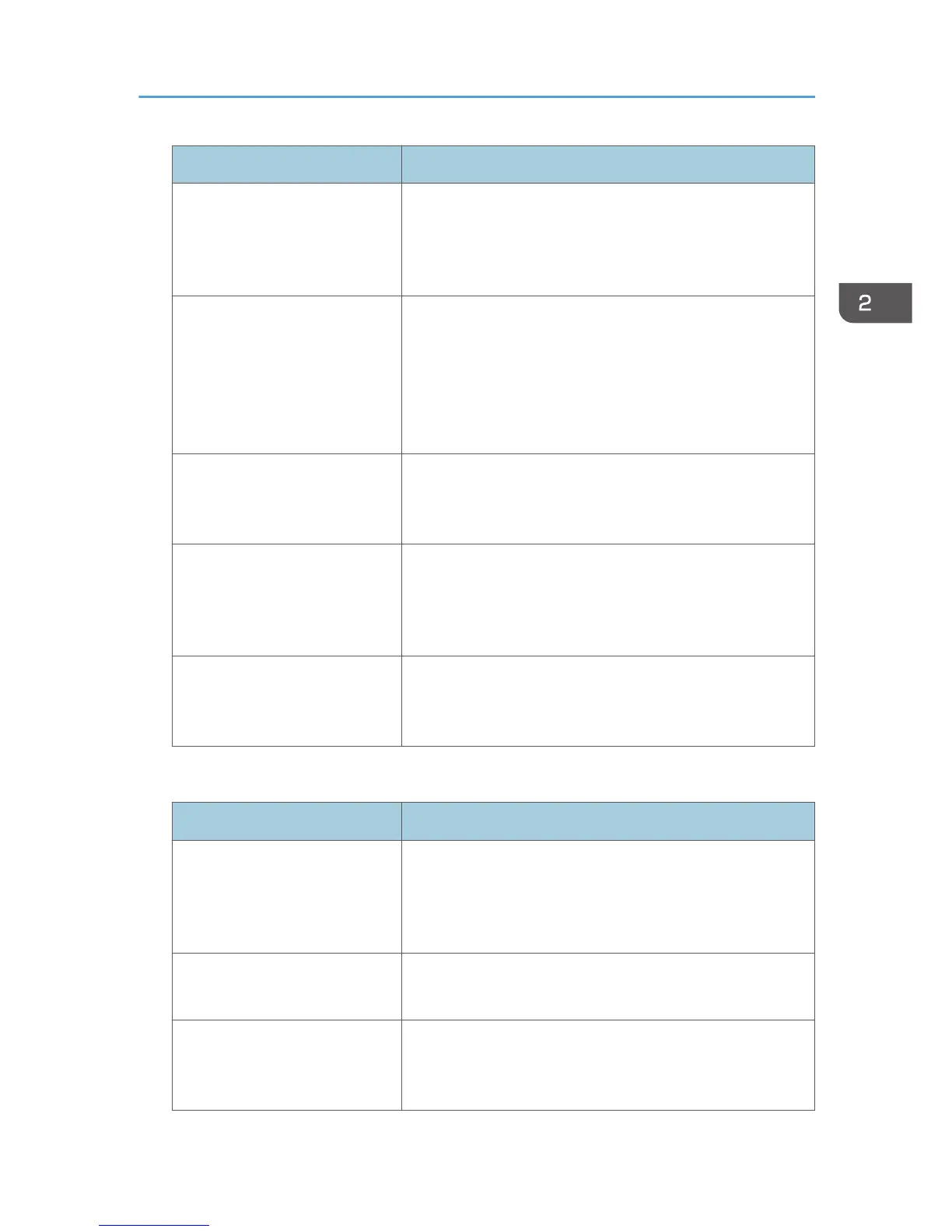Program name Program description
Size unity scan Select [Mixed Original Sizes] in [Scan Settings], and specify
a paper size in the initial display.
You can skip this procedure to unify the size when reprinting
scanned data.
Digital signature scan In [Send File Type / Name], specify [PDF], [High
Compression PDF], or [PDF/A] in [File Type], and also
specify [Digital Signature].
You can add a digital signature to an important document
such as a contract, so that any data tampering can be
detected.
Dividing file scan Specify [Divide] in [Original Feed Type].
You can scan a multiple page original as one file by splitting
it into groups of a specified number of pages.
High resolution scan Specify settings to save scanned data in TIFF format. Also,
specify a higher resolution in [Scan Settings].
Scanned documents maintain much of the detail of the
originals, but the size of the data may be quite large.
Batch document scan Select [Batch] in [Original Feed Type].
You can apply multiple scans to a large volume of originals
and send the scanned originals as a single job.
Facsimile mode
Program name Program description
Transmission result notification
fax
Select [Preview] in the initial display and specify [E-mail TX
Results] in [TX Mode].
You can check whether the transmission settings are correct
before and after transmission.
Specified time fax transmission Specify [Send Later] in [TX Mode].
You can send a fax at a specified time.
Departmental fax transmission Specify [Fax Header Print] in [TX Mode].
This setting can be used if the receiver specifies forwarding
destinations by senders.
Registering Functions in a Program
57
