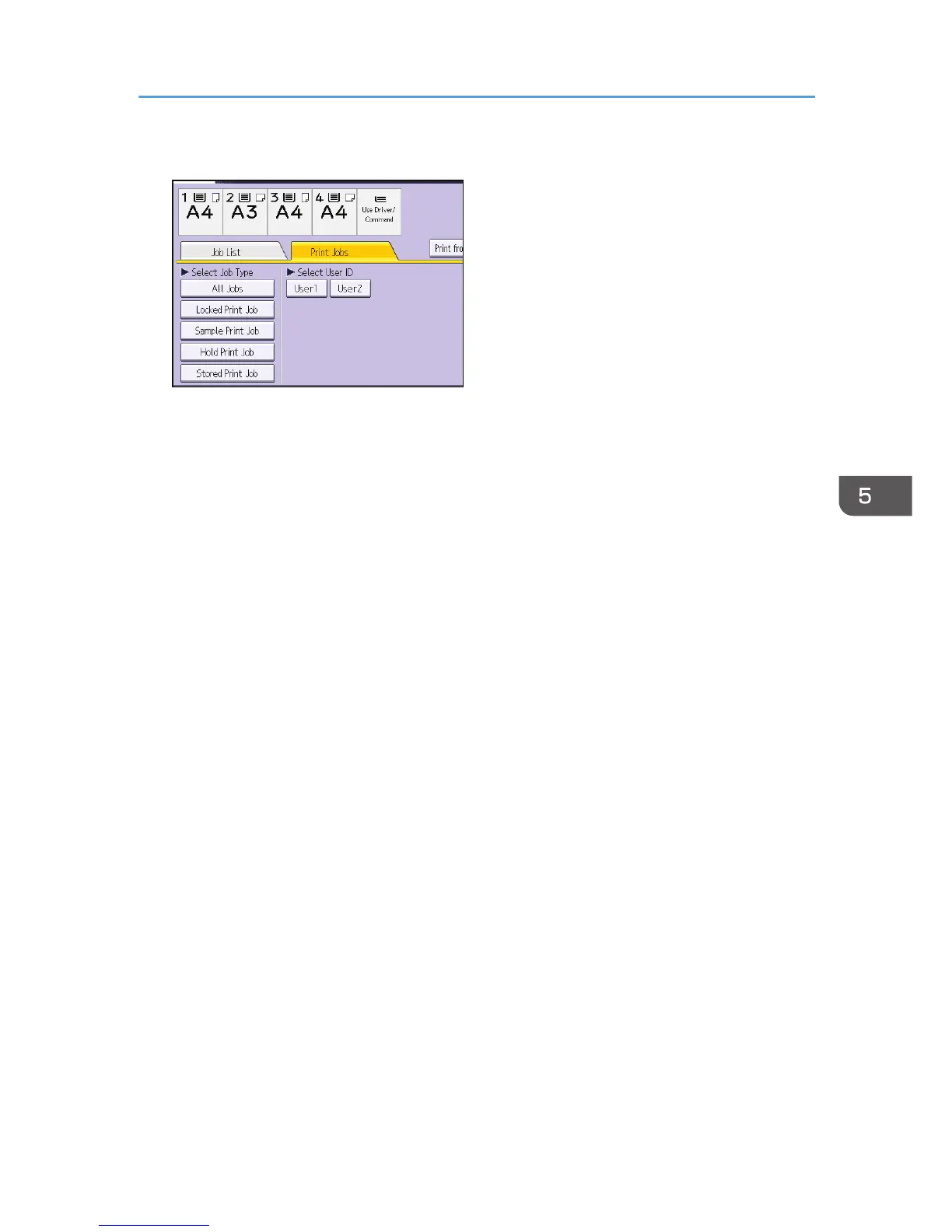2. Press the [Print Jobs] tab.
3. Press [Hold Print Job].
4. Select the files you want to print.
You can select all the Hold Print files at once by pressing [Select All Jobs] after selecting a file.
5. Press [Print].
6. To change the print settings of the document, press [Detailed Settings].
7. Enter the number of copies using the number keys if necessary, and then press [Print].
Hold Print
107
