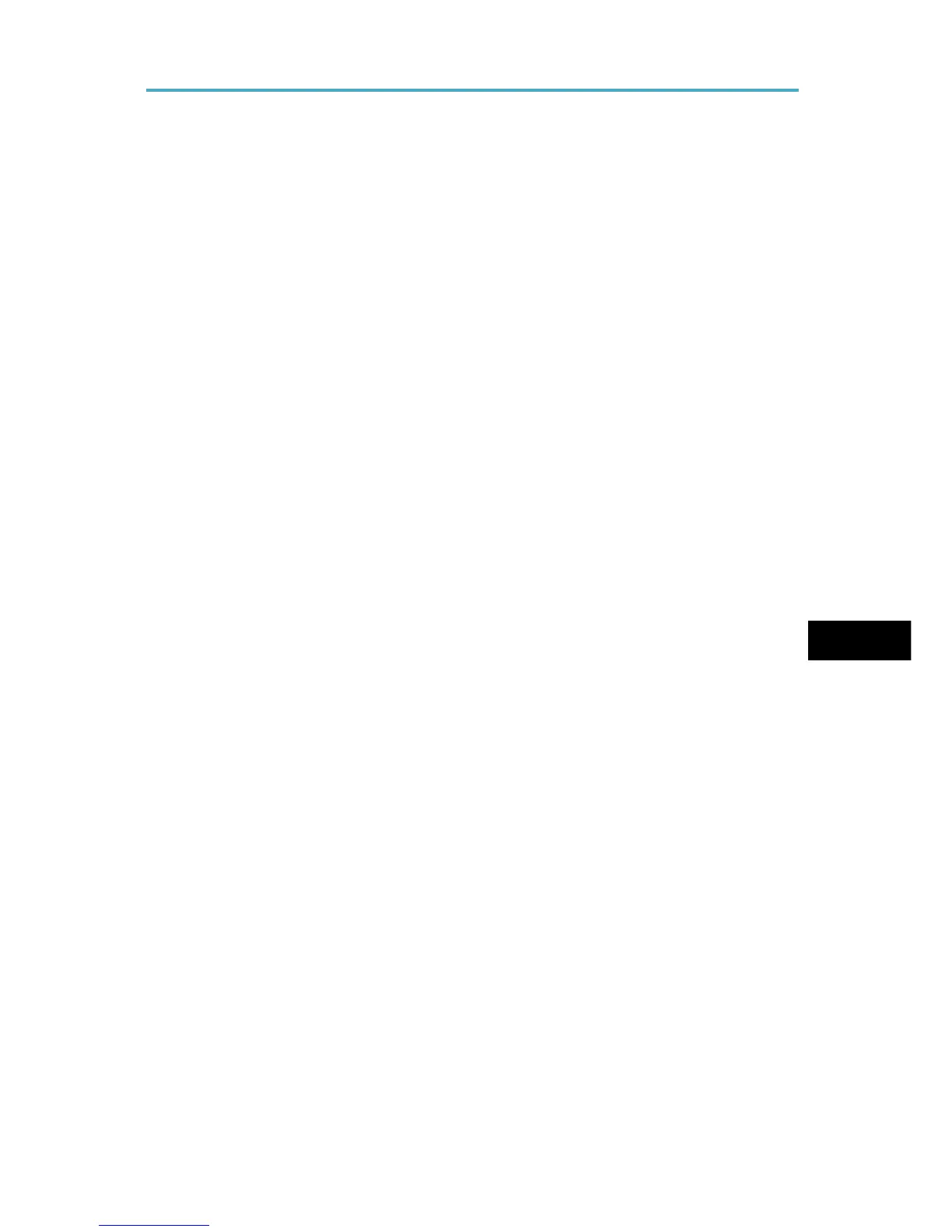Printing Files from an External Memory Device
Using the Media Slot
• USB flash memory devices and SD cards are supported for direct printing. However,
certain types of USB flash memory devices and SD cards cannot be used. For details,
contact your sales or service representative.
• This machine supports SD cards with a maximum capacity of 32 GB.
• USB flash memory devices with password protection or other security features might
not be compatible with this machine.
• Connect only USB flash memory to the USB slot; do not connect any other type of USB
device.
• Do not use a USB extension cable to connect a USB flash memory to the machine.
Insert the USB memory directly into the media slot.
• This machine does not support the use of external USB hubs or SD card readers.
• Do not turn off the machine while a removable memory device is being accessed.
Doing so can damage the memory device and corrupt its data.
• If the machine is accidentally turned off while a removable memory device is being
accessed, check that the data on the removable memory device has not been
corrupted.
• It is possible that any data stored in the removable memory device will be damaged or
lost by user error during operation or software error. Be sure to back up of all data
beforehand. The manufacturer shall not be liable to you for damages or loss of any
data produced by using this function.
5
Printable File Formats
JPEG files
• Exif version 1.0 or later JPEG files are compatible with this function.
TIFF files
• Following types of TIFF files are compatible with this function: uncompressed TIFF
files, or TIFF files compressed using the MH, MR, or MMR method.
PDF files
• This function is possible for genuine Adobe PDF files only.
• PDF files whose PDF version is 1.7 (Acrobat 8.0 compatible) or earlier can be printed.
• PDF files created using PDF version 1.5 Crypt Filter functions or more than eight
DeviceN Color Space components cannot be printed.
• PDF files created using PDF version 1.6 watermark note functions, or extended
optional contents cannot be printed.
• AcroForm is a function specific to PDF version 1.7 and is not supported.
110B
