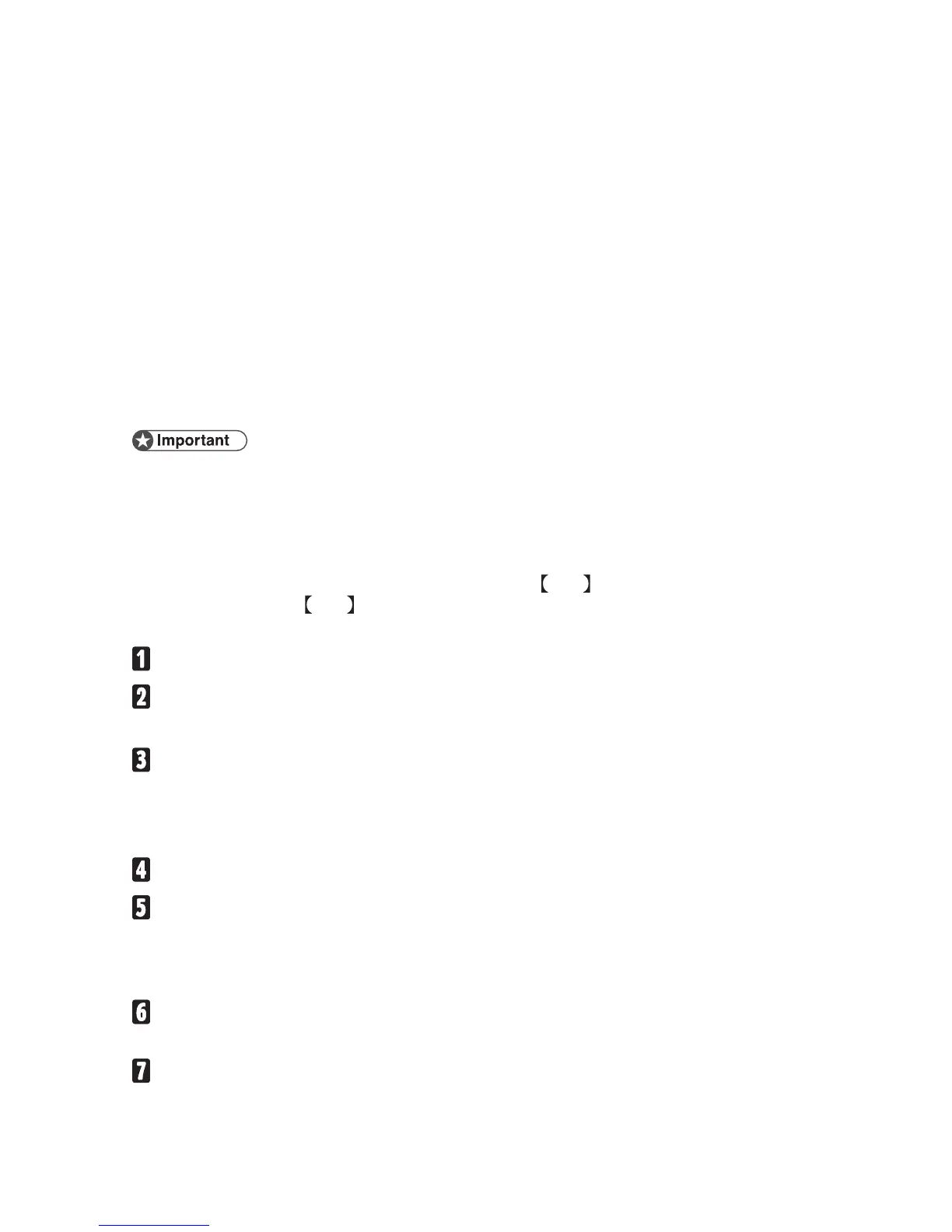2
Installing the PCL 6/5c Printer Driver
Auto Run starts the installer automatically when you load the CD-ROM in the
CD-ROM drive.
Two kinds of PCL printer drivers, PCL 6 and PCL 5c, are provided with this
machine. We recommend PCL 6 as your first choice.
TCP/IP requires the following:
This machine must be connected to the network through the network •
interface cable.
This machine must be turned on.•
The TCP/IP protocol must be configured.•
An IP address must be allocated to this machine and to the computer.•
Installing a printer driver by Auto Run requires Administrators permission. ❒
When you install a printer driver by Auto Run, log on using an account that
has Administrators permission.
When updating the printer driver by installing the latest version, you should ❒
uninstall that of former version, if any.
If you want to cancel Auto Run, hold down the
Shift key while inserting the
CD-ROM. Keep the Shift key held down until the computer has finished ac-
cessing the CD-ROM.
Close all applications that are running.
Insert the CD-ROM into the CD-ROM drive.
Auto Run will start the installer.
Select a language to change the interface language, and then click
[OK]
.
The following languages are available: Deutsch (German), English (English),
Espanol (Spanish), Francais (French), Italiano (Italian), Nederlands (Dutch)
Default interface language is English.
Click
[PCL Printer Drivers]
.
The software license agreement appears in the
[License Agreement]
dialog
box.
After reading through all of the contents, click [I accept the agreement.] to
agree with the License Agreement, and then click [Next >].
Select the printer driver you want to install when the
[Select Program]
dialog
box appears, and then click
[Next >]
.
Follow the instructions on the screen.
