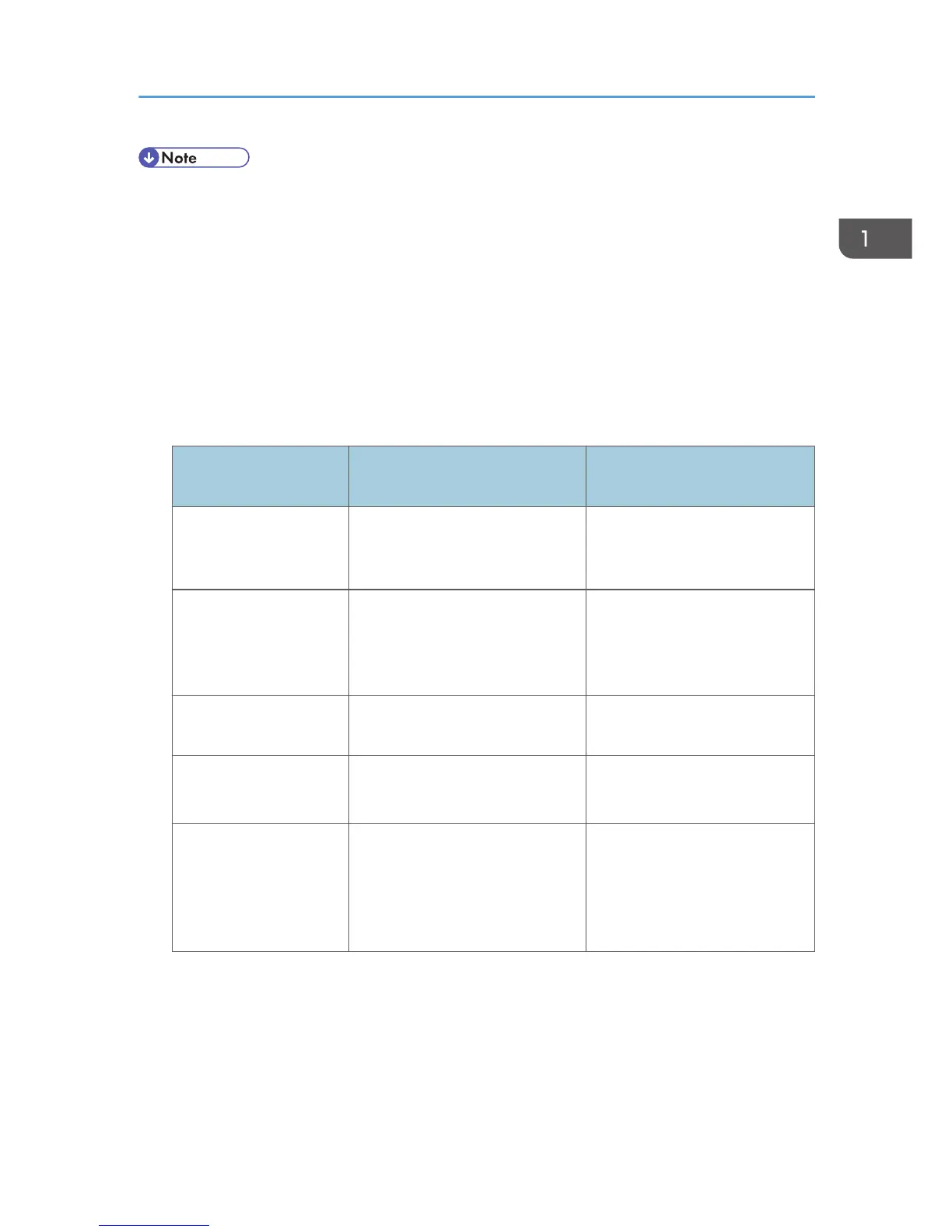• The /etc/printcap file is used to register the name and attributes of a printer. You must make an
entry for the network printer in the /etc/printcap file of all workstations using the network printer.
• You must make an entry for each printer option when using the same printer.
•
Each entry is separated with colons into several fields. The syntax is to begin each entry with a
colon, followed by the entry, and then end with a colon, a back slash, and then a return.
• The first line of the field is the name of the printer. You use this name when logging on to a network
printer from a workstation. You can define several different names by separating each name with
the "|" character.
• The second and following lines contain the printer's attributes. Attributes are represented by two-
character names referred to as capabilities. For details about capabilities, see the following table:
Capability Explanation
Value required for the network
printer
rm Host name of the printer.
The host name that was
registered with the /etc/hosts
file.
rp
Optional specification.
"lp" will be assigned, if the option
is not used.
Select options for printing. For
details about available options,
see p.22 "Specifying the
Device Option".
sd Path name of the spool directory.
Path name of the spool directory
that is to be created.
lf Path name of the log file.
Path name of the log file.
For example /var/log/lpd-errs.
mx
Maximum file size which the
directory can copy. When set to
0, the size is unlimited. If nothing
is entered, the size is set to 1024
k.
None, or something suitable.
Making the spool directory
Create a spool directory under /var/spool/lpd. The name of the spool directory should be the
name of the printer followed by a "d".
Using the Installation Shell Script
13
