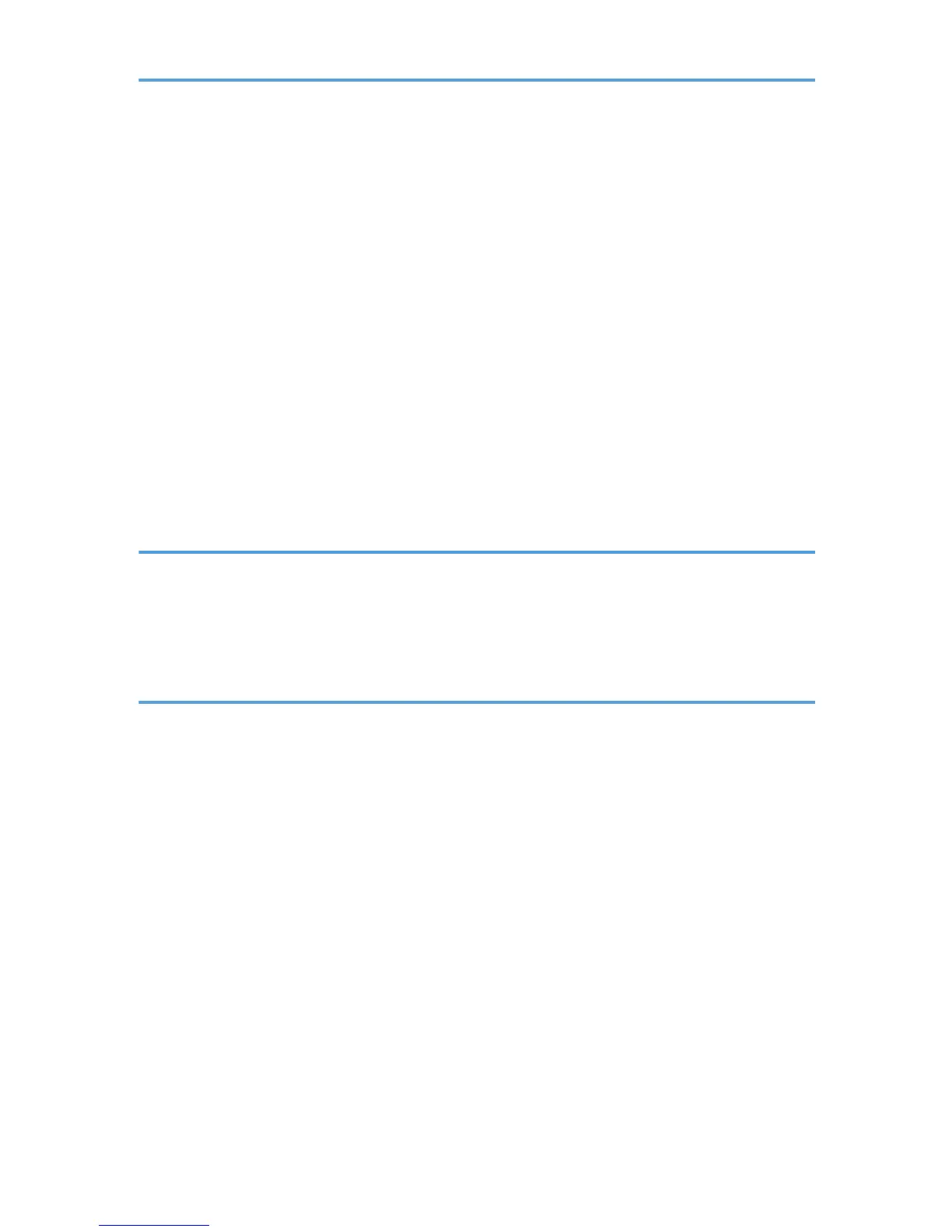Specifying the Extended Security Functions................................................................................................262
Extended Security Function Settings........................................................................................................262
Other Security Functions...............................................................................................................................270
Fax Function...............................................................................................................................................270
Scanner Function.......................................................................................................................................271
System Status.............................................................................................................................................271
Confirming Firmware Validity...................................................................................................................271
Limiting Machine Operations to Customers Only.......................................................................................272
Settings.......................................................................................................................................................272
Additional Information for Enhanced Security............................................................................................274
Settings You Can Configure Using the Control Panel............................................................................274
Settings You Can Configure Using Web Image Monitor.......................................................................
276
Settings You Can Configure When IPsec Is Available/Unavailable....................................................277
8. Troubleshooting
If Authentication Fails.....................................................................................................................................281
If a Message is Displayed........................................................................................................................281
If an Error Code is Displayed...................................................................................................................283
If the Machine Cannot Be Operated.......................................................................................................299
9. Checking Operation Privileges
List of Operation Privileges for Settings........................................................................................................305
System Settings...............................................................................................................................................
307
Edit Home.......................................................................................................................................................317
Maintenance..................................................................................................................................................318
Copier / Document Server Features............................................................................................................319
Facsimile Features..........................................................................................................................................325
Printer Functions.............................................................................................................................................328
Printer Features...............................................................................................................................................329
Scanner Features...........................................................................................................................................333
Browser Features...........................................................................................................................................335
Extended Feature Settings.............................................................................................................................336
Web Image Monitor: Job..............................................................................................................................337
Web Image Monitor: Device Settings..........................................................................................................339
Web Image Monitor: Printer.........................................................................................................................348
6
