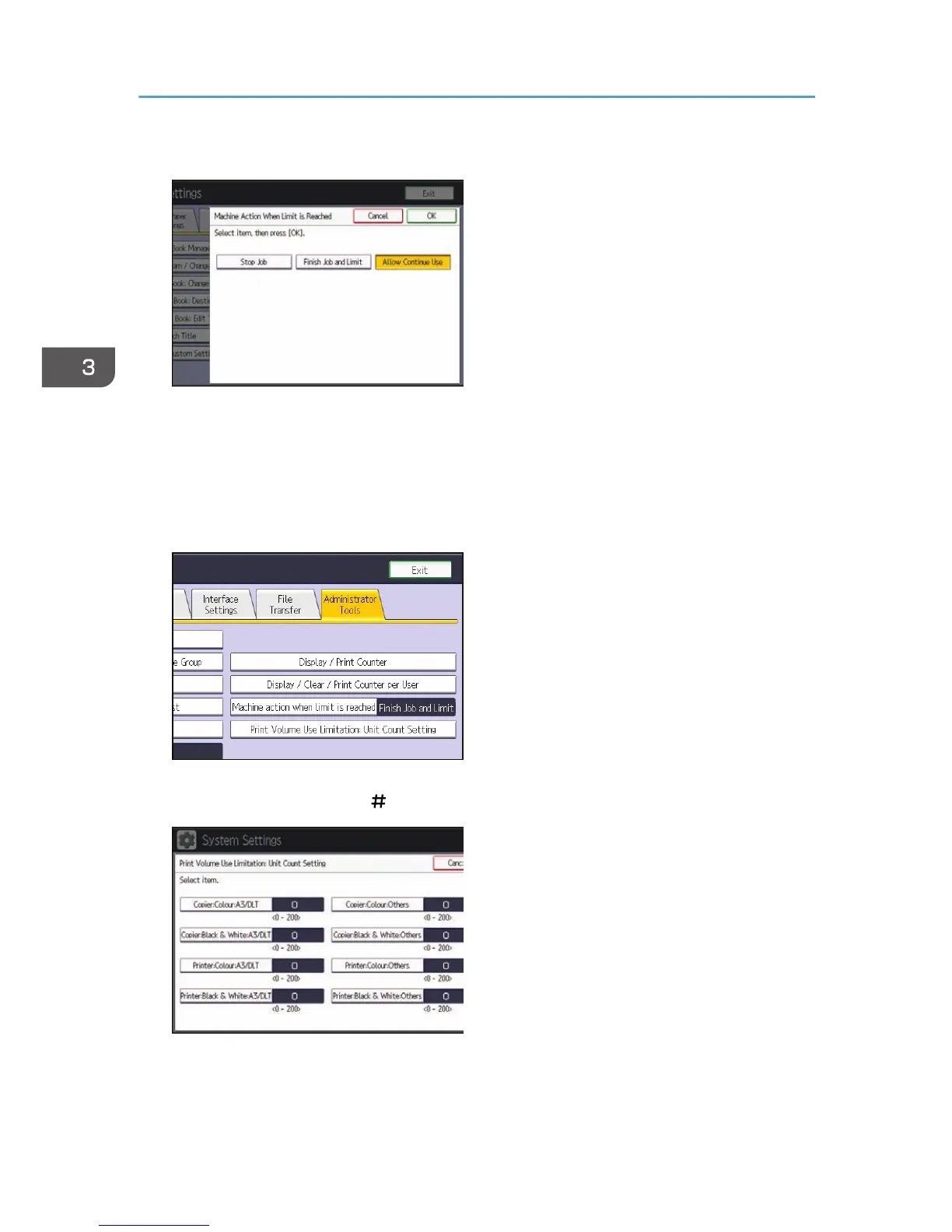5. Select [Stop Job] or [Finish Job and Limit], and then press [OK].
If you do not want to limit print volume, select [Allow Continue Use].
6. Press [Exit].
7. Press [System Settings].
8. Press [Administrator Tools].
9. Press [Print Volume Use Limitation: Unit Count Setting].
10. For each print condition, use the number keys to enter a per-page unit count between "0"
and "200", and then press [ ].
If you specify "0" for a print condition, no volume restriction is applied to jobs matching that
condition.
11. Press [OK].
3. Restricting Machine Usage
86
