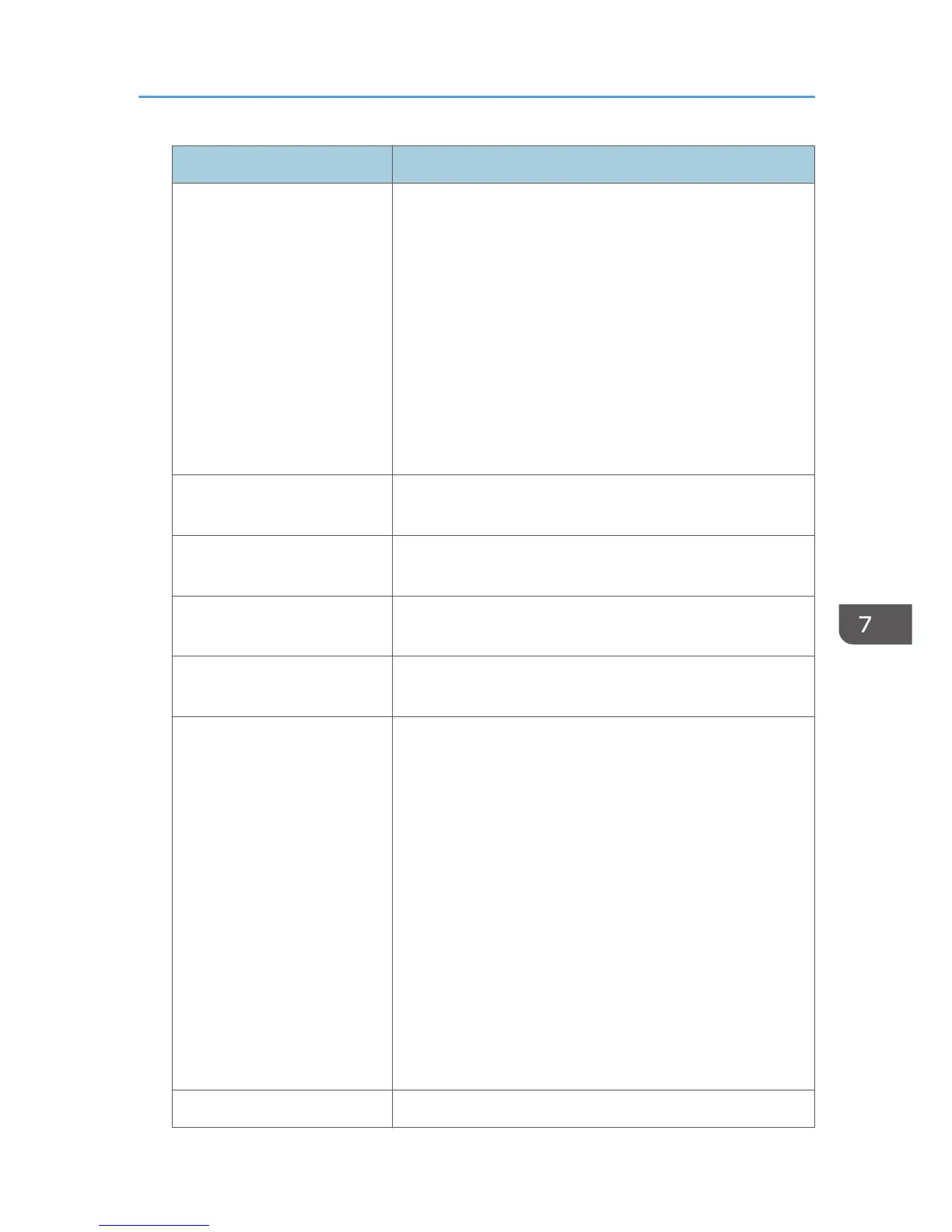Item Content
Network Attack Status Indicates the attack status of the network:
"Violation Detected" indicates an attack on the network was
detected.
"Recovered from Violation" indicates the network recovered
from an attack.
"Max. Host Capacity Reached" indicates the machine became
inoperable due to the volume of incoming data reaching the
maximum host capacity.
"Recovered from Max. Host Capacity" indicates that the
machine became operable again following reduction of the
volume of incoming data.
Network Attack Type Identifies the type of network attack as either "Password Entry
Violation" or "Device Access Violation".
Network Attack Type Details Indicates details about the type of network attack:
"Authentication Error" or "Encryption Error".
Network Attack Route Identifies the route of the network attack as either "Attack from
Control Panel" or "Attack from Other than Control Panel".
Login User Name used for
Network Attack
Identifies the login user name that the network attack was
performed under.
Add/Update/Delete Firmware Indicates the method used to add, update, or delete the
machine's firmware:
"Updated with SD Card" indicates an SD card was used to
perform the firmware update.
"Added with SD Card" indicates an SD card was used to add
the firmware update.
"Deleted with SD Card" indicates an SD card was used to
delete the firmware update.
"Moved to Another SD Card" indicates the firmware update
was moved to another SD card.
"Updated via Remote" indicates the firmware update was
updated remotely from a computer.
"Updated for Other Reasons" indicates the firmware updated
was performed using a method other than any of the above.
Module Name Firmware module name.
Managing Log Files
237
