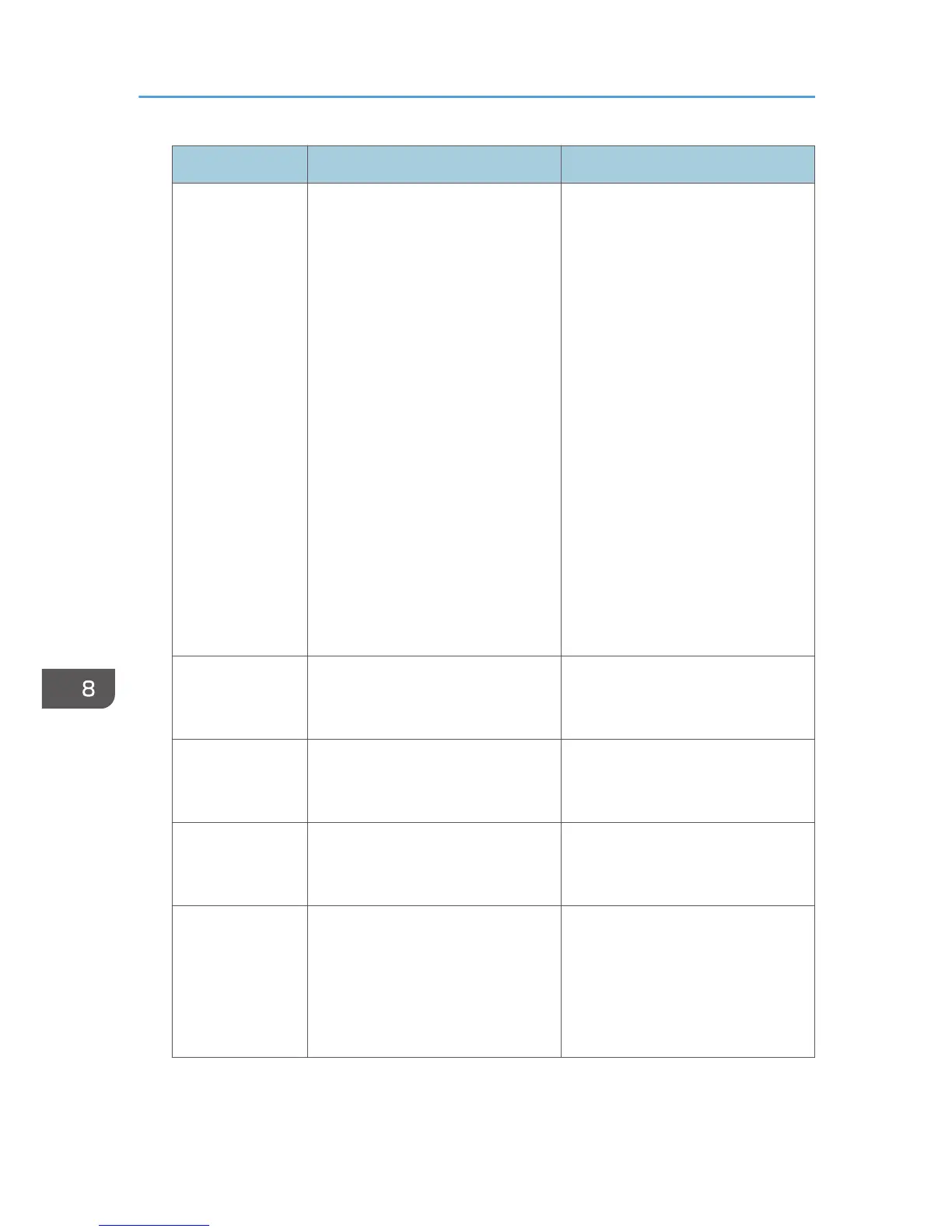Error Code Cause Solution
W0400-105 2. Current settings do not allow
group retrieval.
Make sure the user group's group
scope is set to "Global Group" and
the group type is set to "Security" in
group properties.
Make sure the account has been
added to user group.
Make sure the user group name
registered on the machine and the
group name on the DC (domain
controller) are exactly the same. The
DC is case sensitive.
Make sure that "Use Auth. Info at
Login" has been specified in "Auth.
Info" in the user account registered
on the machine.
If there is more than one DC, make
sure that a confidential relationship
has been configured between each
DC.
W0400-106 The domain name cannot be
resolved.
Make sure that DNS/WINS is
specified in the domain name in
"Interface Settings".
W0400-200 Due to the high number of
authentication attempts, all
resources are busy.
Wait a few minutes and then try
again.
W0400-202 1. The SSL settings on the
authentication server and the
machine do not match.
Make sure the SSL settings on the
authentication server and the
machine match.
W0400-202 2. The user entered
sAMAccountName in the user name
to log in.
If a user enters sAMAccountName
as the login user name, ldap_bind
fails in a parent/subdomain
environment. Use
UserPrincipleName for the login
name instead.
8. Troubleshooting
290
